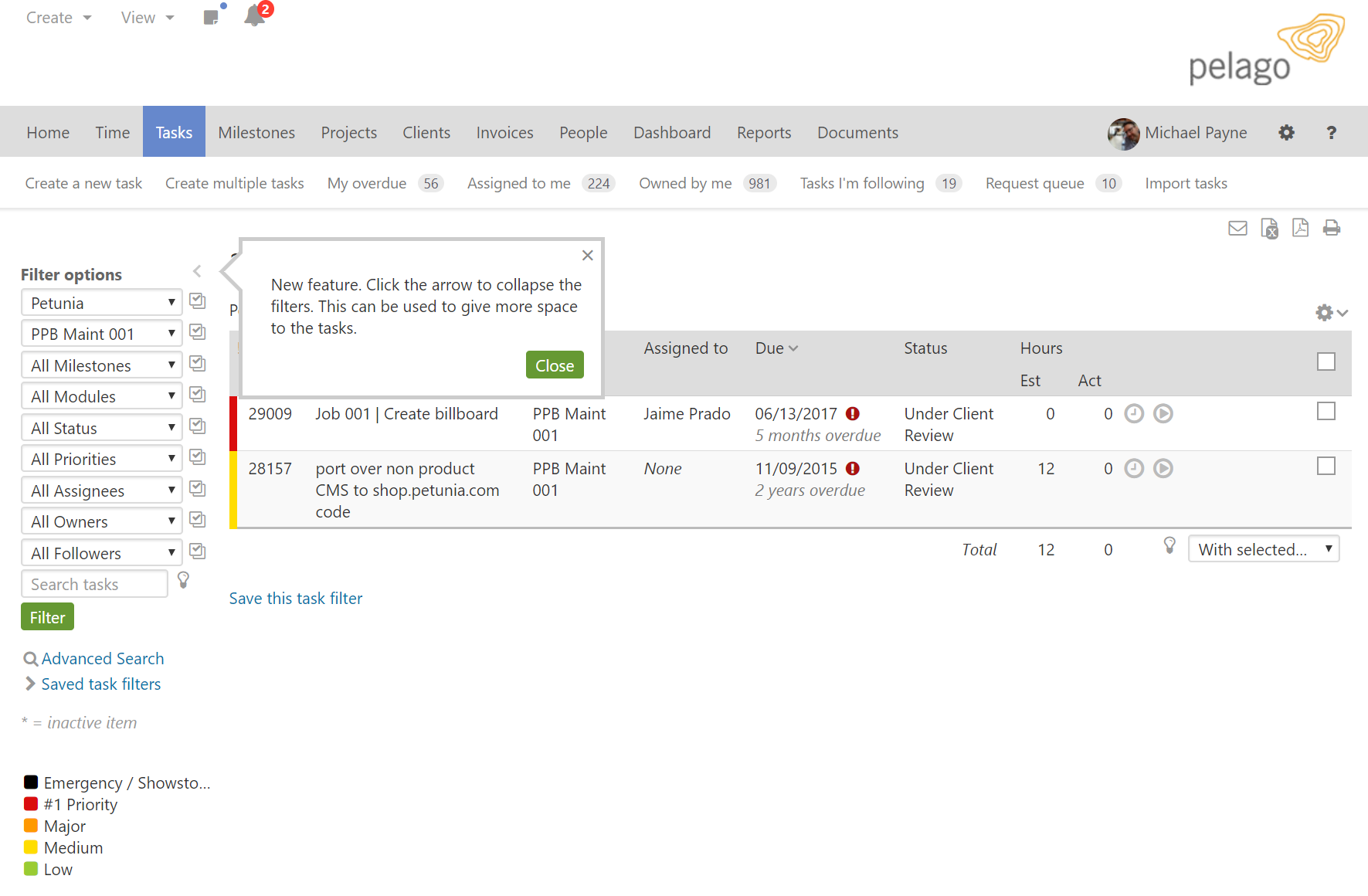Intervals captures a lot of data and it can be quite challenging to squeeze all the information onto one page. We’ve incorporated a way to “hide/unhide” the filters on the list pages, as well as the home page, to provide more screen real estate.
Above the filters, click on the collapse arrow to hide/unhide (see screenshot below). Currently the functionality is available on the following pages:
- Home page
- Task list
- Request Queue
- Milestone list
- Project list
- People list
- Client list
- Invoice list