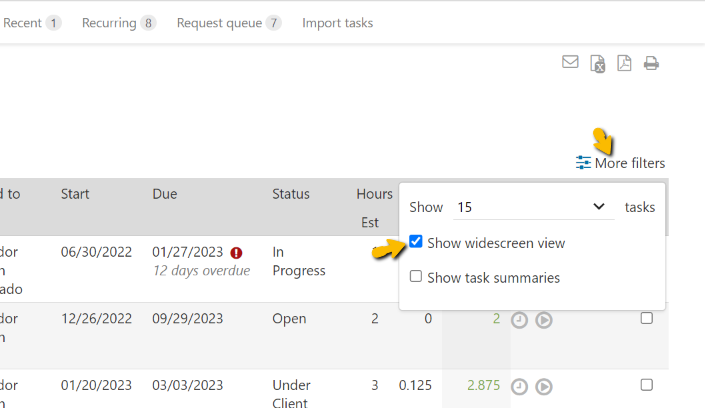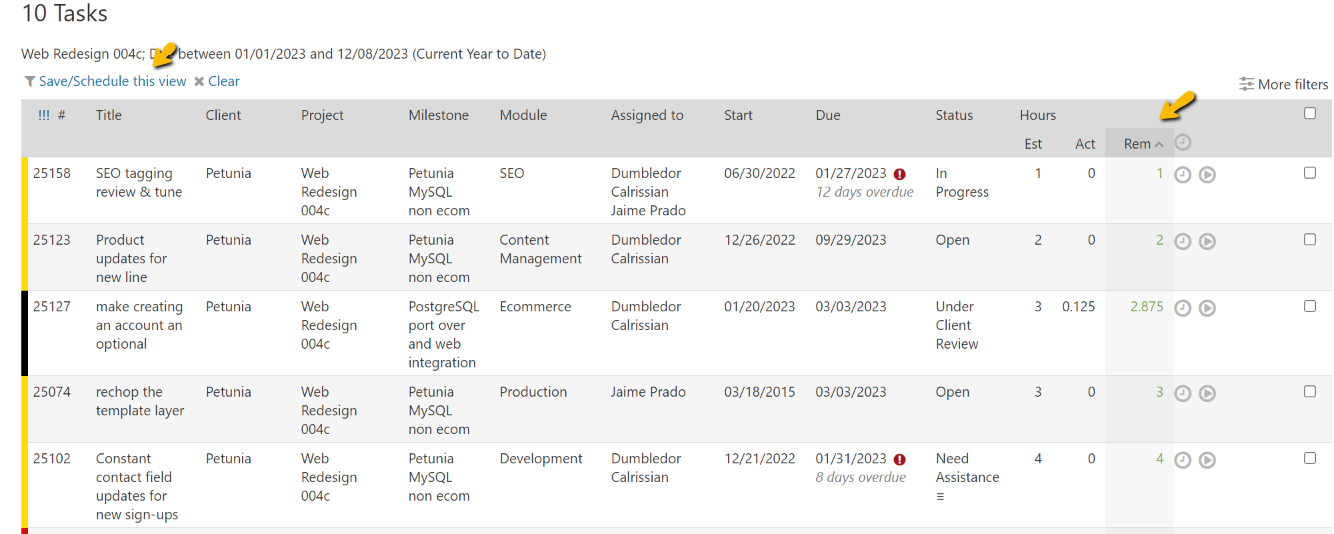We received this feature request from a customer.
Could we have a "budget trigger" for individual tasks, similar to the budget trigger email for overall projects? I would like to be notified when a task is reaching budget, as the overall project budget is not granular enough for us.
There is not presently a way to set a per task budget notification similar to how the project budget alerts work, but there is a way to get a remaining hour countdown report by task.
Here are the steps.
1. Utilize “Show widescreen view” on the task listing to reveal the remaining hours column
This help article shows how to utilize the “Show widescreen view” feature to enabled additional columns on the task listing. At the top of the task listing the option is located in the “More filters” section.
2. Run a filter to grab the desired tasks
If you have a project or milestone that you are watching closely and want to keep a close eye on the remaining hours on the tasks a filter can be run to show those tasks. Once you have the desired task listing, click to sort on the “Rem” column to sort by remaining hours.
3. Save and schedule the view for delivery
This help article shows how to save a task view for scheduled delivery.
This approach will not alert you each time new time is added to a task, but it can be used to keep visibility on remaining hours that you want to keep a close eye on at a set interval. The task listing can be sent to whomever you like at a set interval (daily, weekly, etc.) in PDF or CSV format or you can run the saved view from within your account to view how the tasks are progressing.
The save and schedule views feature is very flexible and allows you to sort and send data that is useful to your workflows.