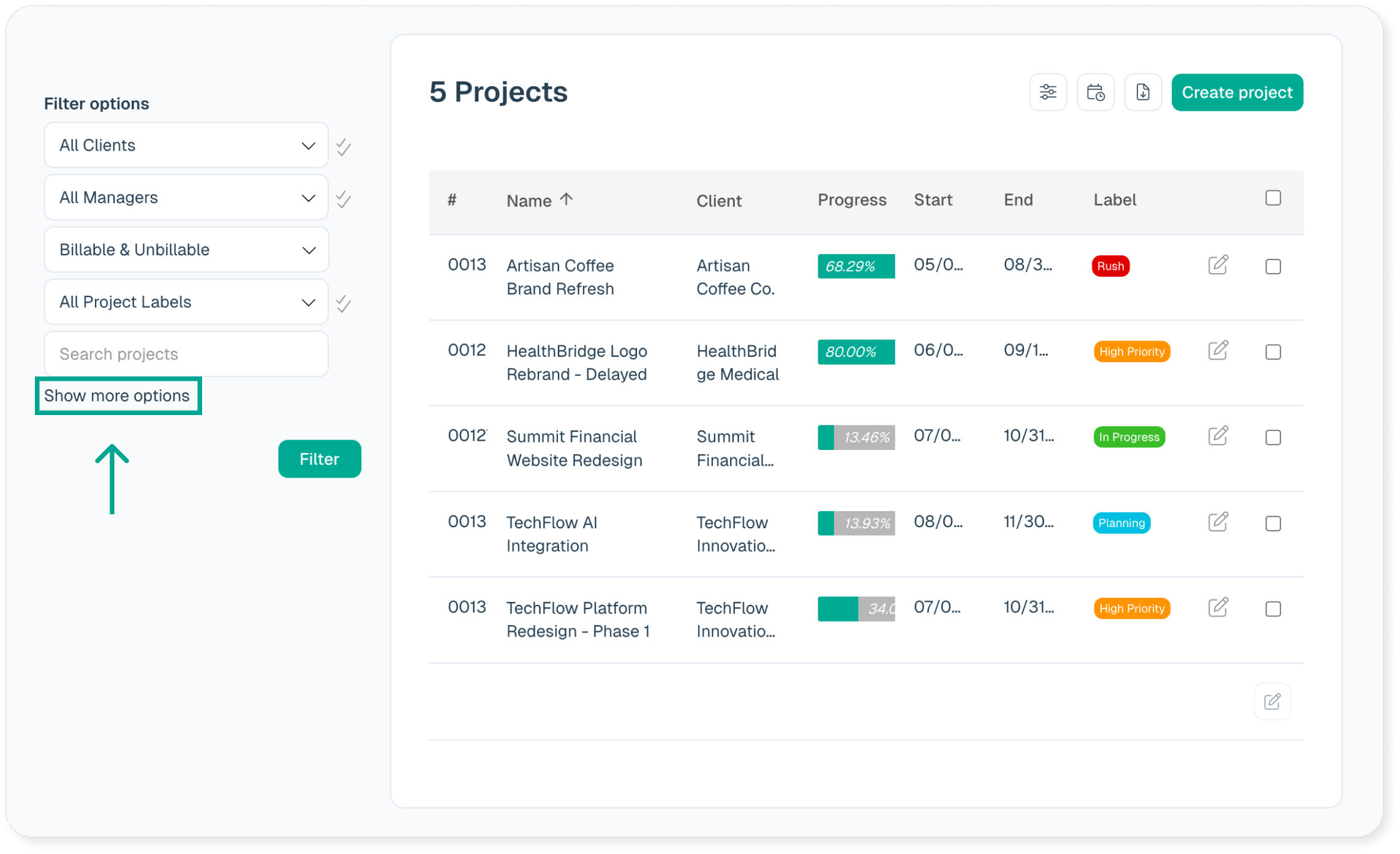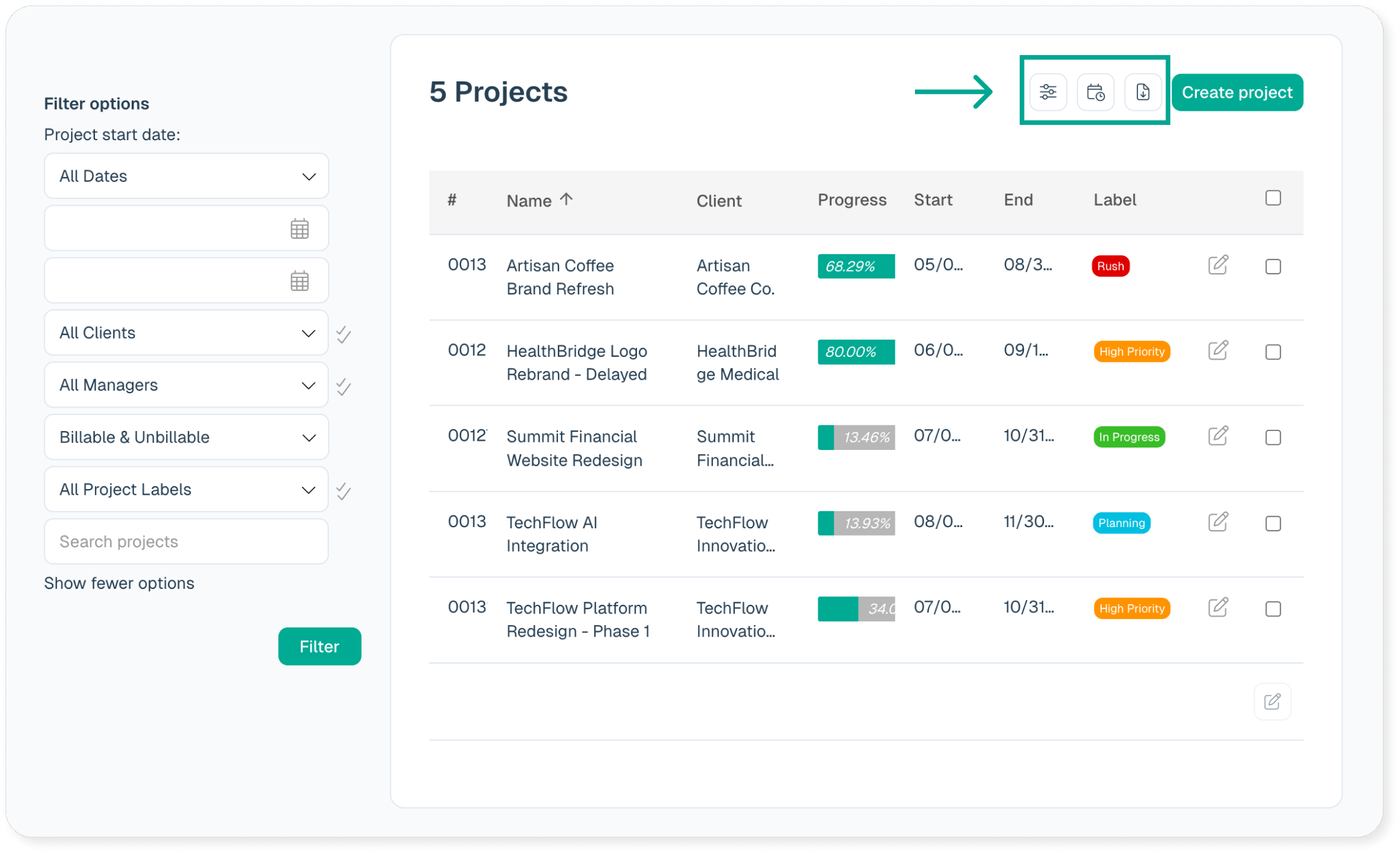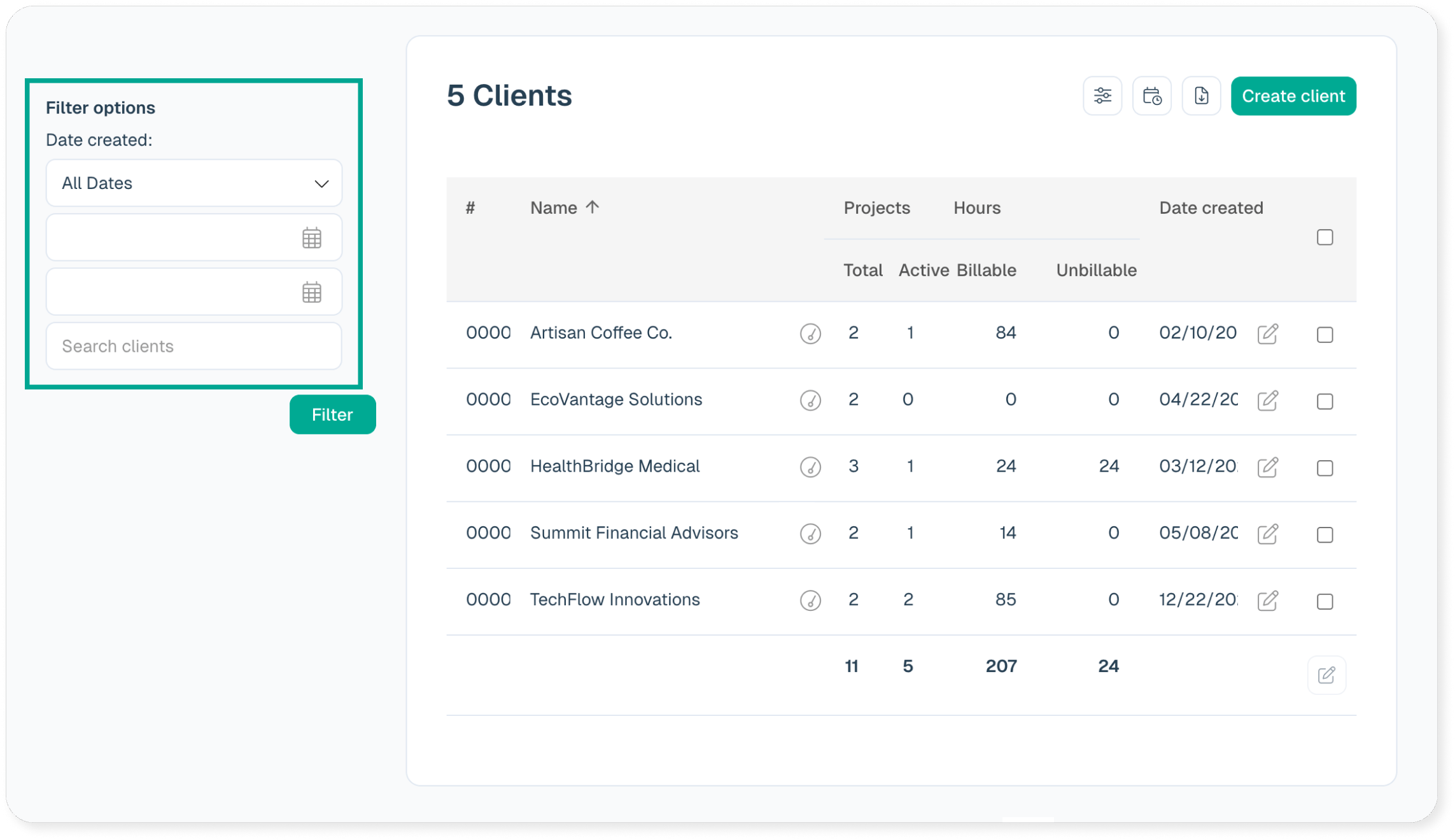A long-time customer asked the following question:
I’m trying to export a client or project list by date. Is this possible? We have thousands of projects and hundreds of clients and we'd like to look at the work we created last year. So far, I’ve found a way to export client/project lists but it pulls all projects & client data from the very beginning.
Previously this was not possible, but the feedback was converted into a feature request and became part of the development roadmap. It is now possible to run a filter on the client listing by the date the client was created and the project listing can be filtered by when the project was started.
Here is how it is done.
Project Listing
Click on the “Show more options” to expand the filtration options.
This will reveal a project start date selector.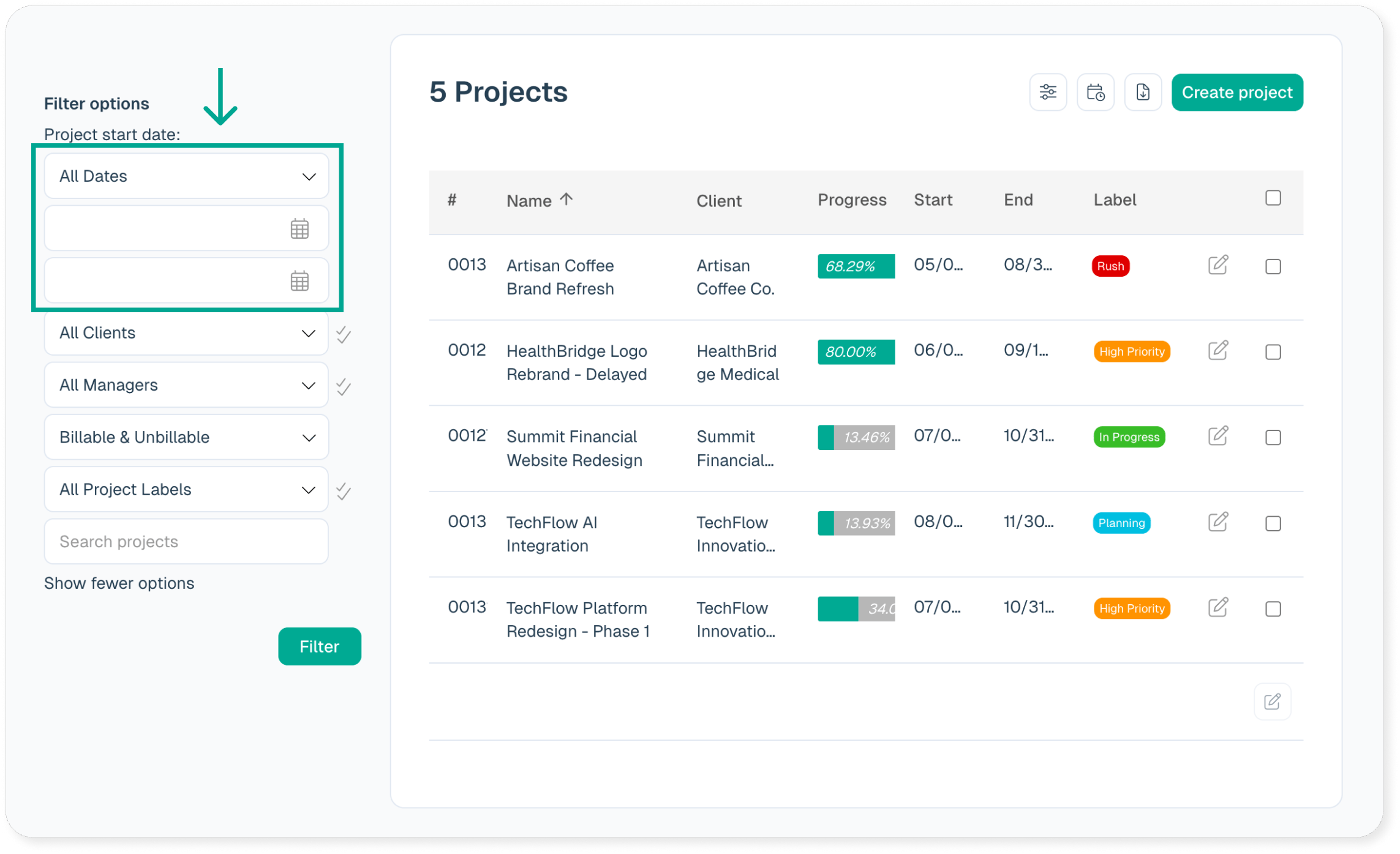
After running the filter, the listing can be exported to a spreadsheet program using the export options at the top of the project listing.
Additionally, the Project Landscape Report and the Projects Budgets vs. Actual Report include this functionality.
Client Listing
On the left-hand side of the navigation there is a “Date created” filter that defaults to all dates that can be narrowed down.
After running the desired date filter the listing can be exported just like projects.
If you are wondering why a customer would need this functionality, some customers use Intervals as a light CRM tool. In this use case seeing which clients were added in a given quarter, month, year, etc. is helpful with pipeline goals to narrow in on those particular clients.