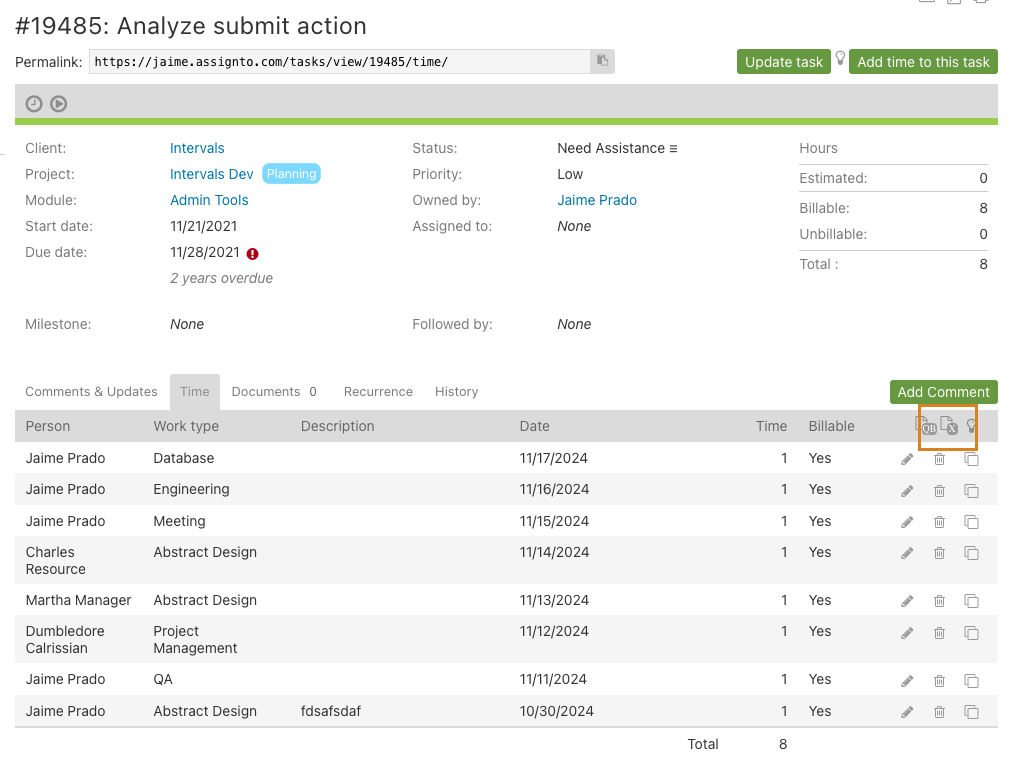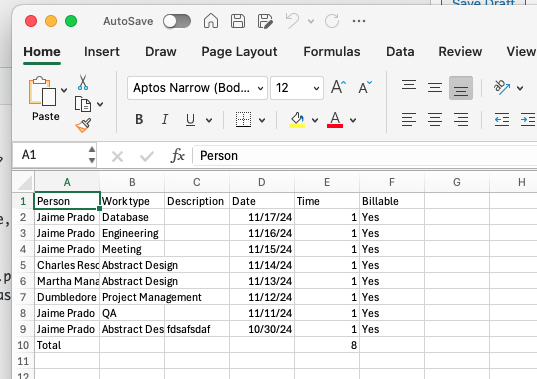A customer asked the following question:
Is there a way to extract the time logged for a single task that exists outside of reports?
Time can be exported from any task directly from the its view page. To download an Excel file, scroll down to the bottom half of the task and click to reveal the Time tab. The export button is in the upper right corner of the list of time entries.
Exporting time entries from a task is a quick and easy way to download and analyze time tracking data. Below are screenshots illustrating how to export the time entries and a sample of how the data will look.
Example CSV export: