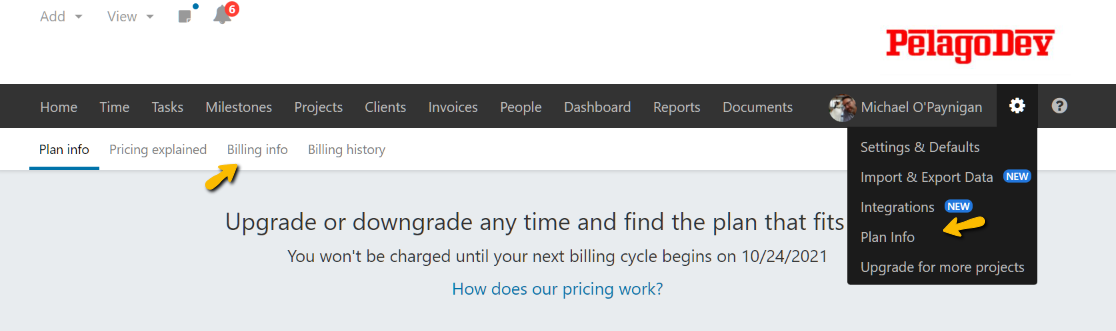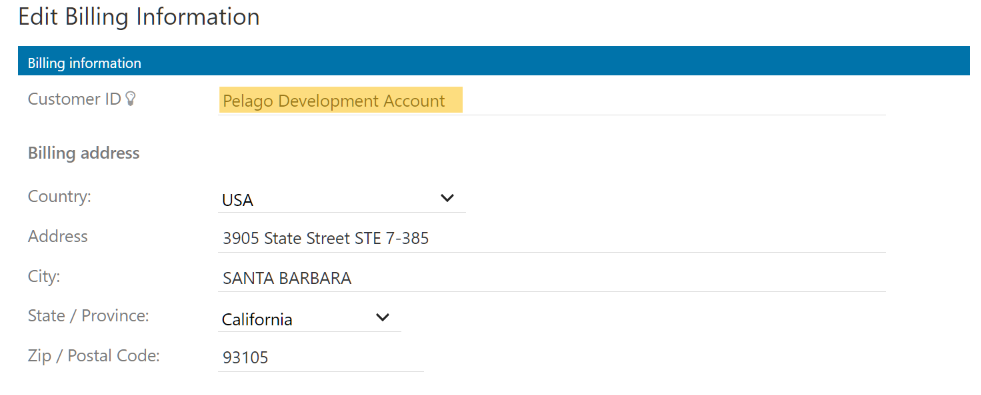This Customer ID field can be used for a number of different purposes, for example, to include an exact company or department name. Because the Customer ID shows up on each monthly receipt/invoice, it is ideal for including details that may be needed for at your company for processing accounts payable.
To get started, navigate to ⚙ → Plan info and click “Billing info,” then click the edit icon. Each account has a Customer ID associated with it that can be customized to include whatever is needed.
Edit the Customer ID field and enter the desired company name and/or VAT number.
If your official VAT number must be associated with your account for the monthly invoice/receipt that you receive, it can be changed to something like Acme Consulting Services (VAT No 123456789).
You do not need to re-enter your credit card information. You can change only the Customer ID field and save.