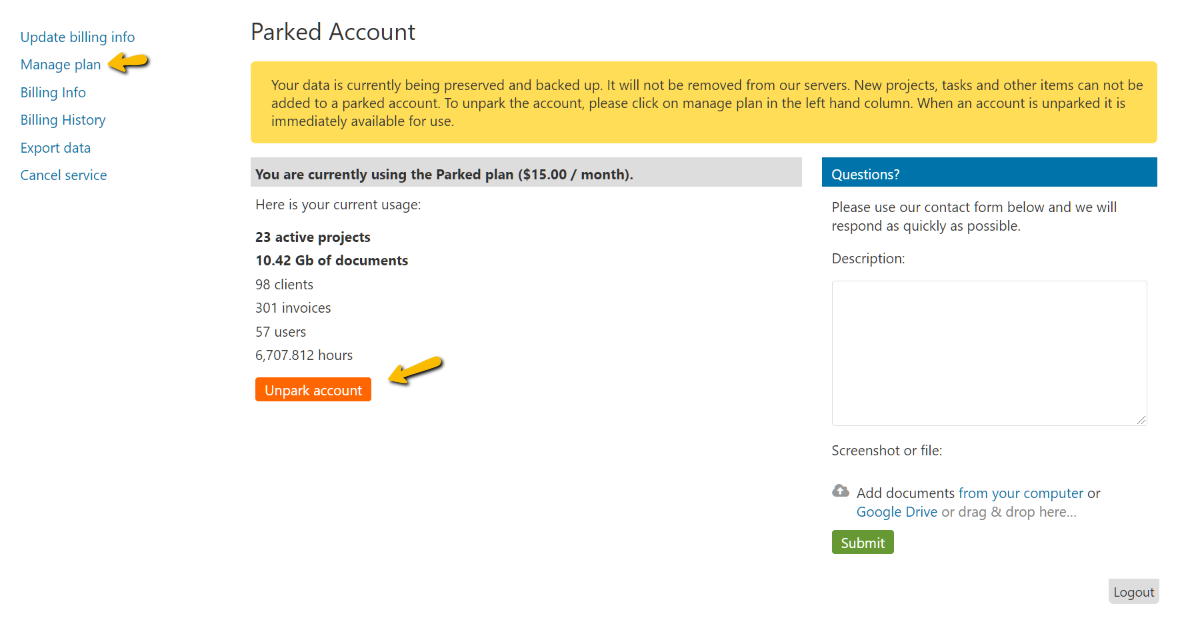If you need to pause your Intervals account, but do not want to cancel the account there is an option. When an account is cancelled there is a seven day grace period in case the cancellation was accidental, but afer that there is not a way to restore the account. Per our terms of service when an account is cancelled the data is deleted except for some aggregate usage data. This is done to protect the privacy of your data.
If you would prefer to keep your data for future use instead of deleting it an account can be parked. Any administrator level user with access to the Plan Info page can park the account for a small monthly fee by navigating to Options >> Plan Info. The option to park the account will show up in the pricing grid.
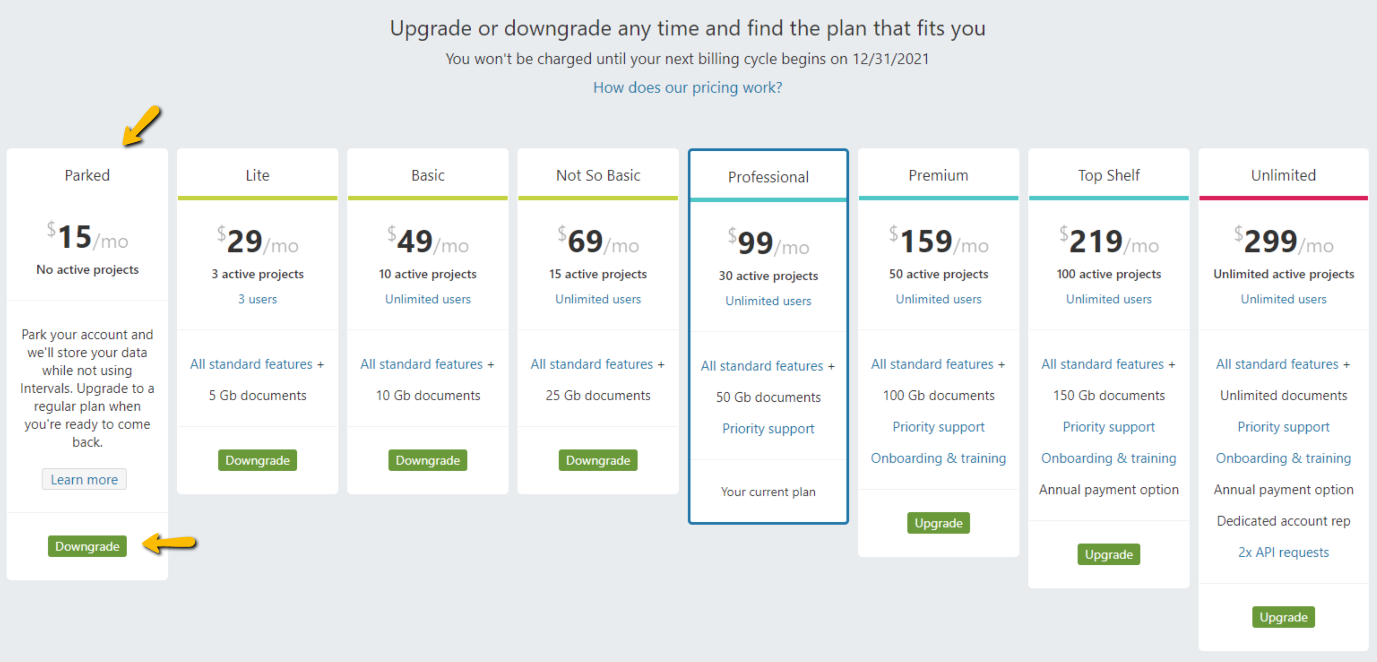
Note: your pricing tiers may be different depending on when you signed up for Intervals.
New projects, tasks and other items cannot be added to a parked account. Account data is preserved and backed up. Account data can be exported from a parked account.
If you need to run reports or view tasks, the account must be unparked first. To unpark the account, simply log in and click on manage plan in the left-hand column or click on “Unpark account” and choose one of the non-parked plans.
After unparking the account it is immediately available for normal use. We do not prorate monthly charges so there is no charge to unpark an account. You can move up to the desired plan and get whatever data is needed, then downgrade back to the parked plan. You will be charged whatever plan you are on when the next payment is processed according to your billing anniversary date.
You can determine your billing anniversary date by navigating to the billing history section and checking the day of the month when you are charged. In this example, the billing anniversary date is the 24th of the month.
Whatever plan you are on when the billing anniversary date comes around is what you will be charged. It is as simple as that. You can upgrade or downgrade as much as you like without worrying about partial charges. We try to keep our pricing as straightforward as possible.
Parking an account was added from customer feedback from long time Intervals customers that wanted a way to pause the account briefly without deleting their data or having to deal with the hassle of deleting documents and setting projects to inactive to get down to a lower pricing tier. Parking an account is also a helpful option if you have a lot of data that you want to preserve but need to pause operations.