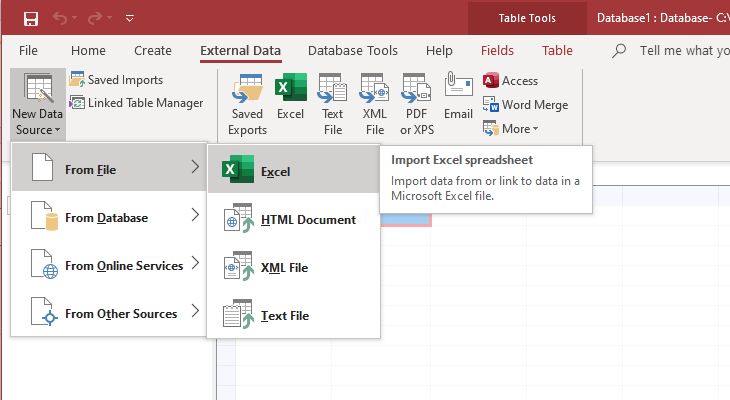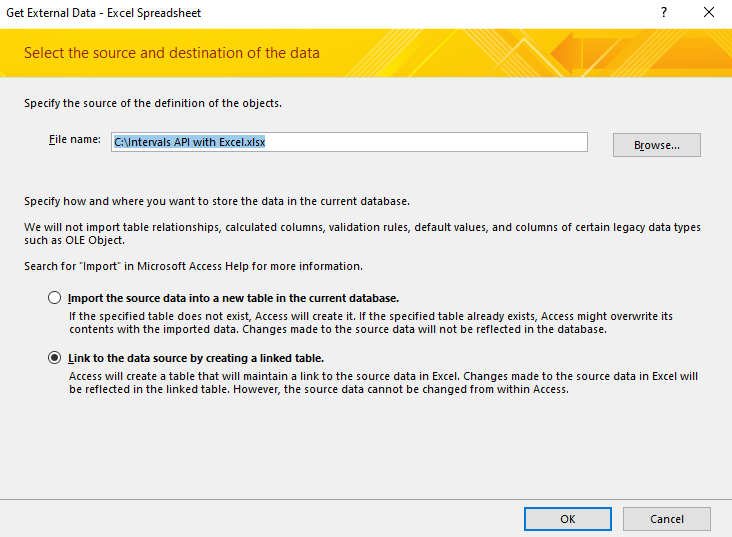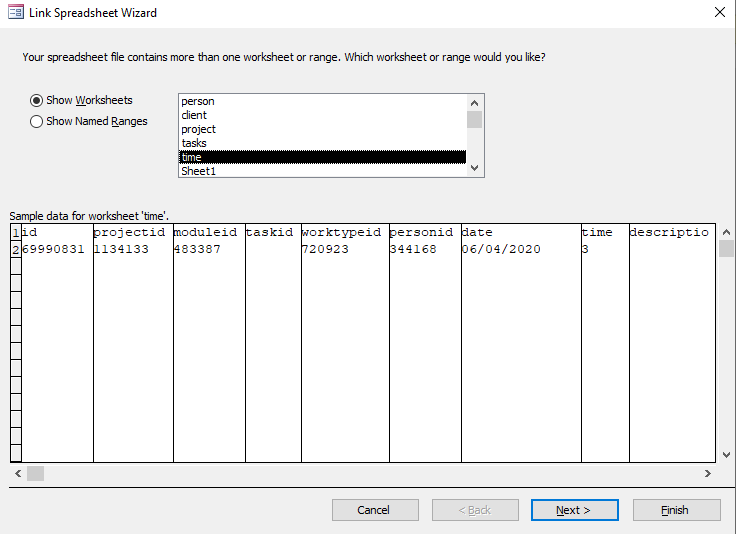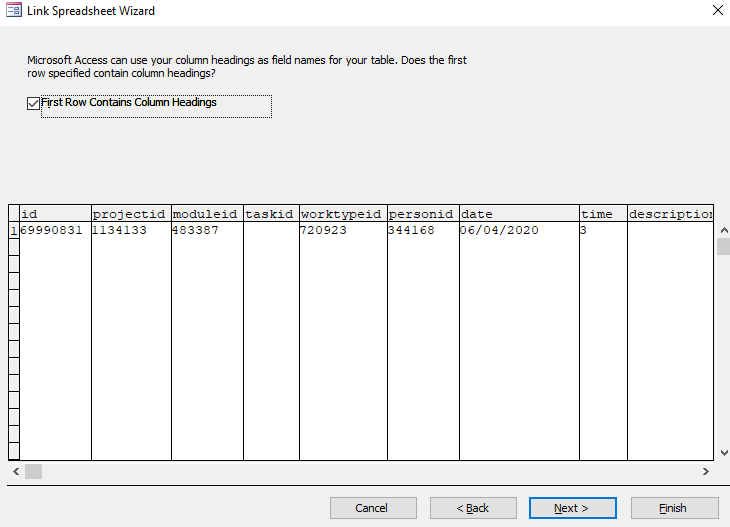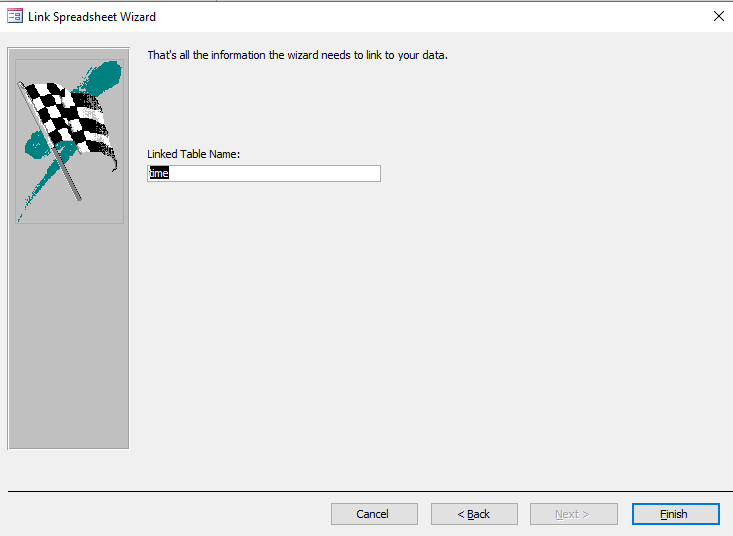This guide helps you get data from your Intevals account into MS Access. MS Access does not have native import of REST API data sources, nevertheless you can still make use of an Excel that already has data connections setup.
Before proceeding, download the Excel starter template and follow the instructions for replacing your API token with the token from your account.
Once completed, open MS Access, then go to External Data > New Data Source > From File > Excel > Import Excel spreadsheet:
Browse to the starter template and pick Link to data source option:
In the next screen pick a view to import by selecting it and clicking next:
Check the box for “First row contains column headings”, after clicking next:
Then name it, and Finish: