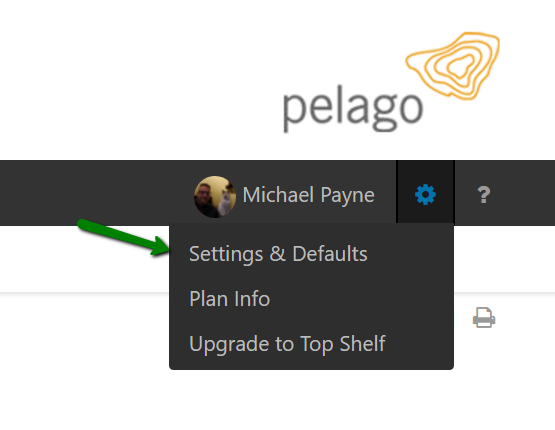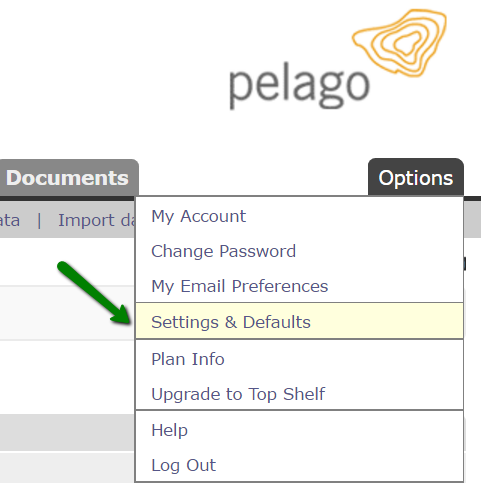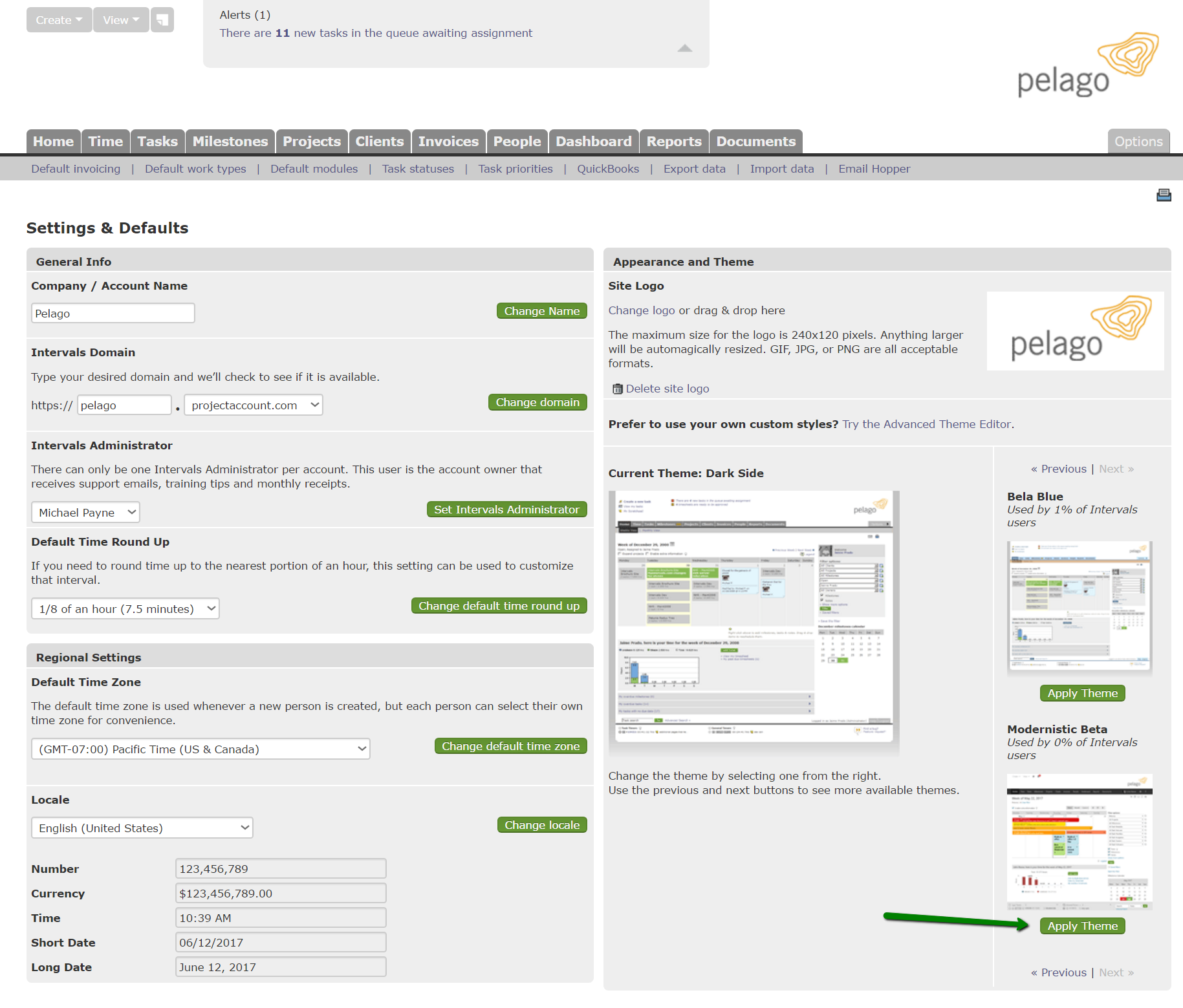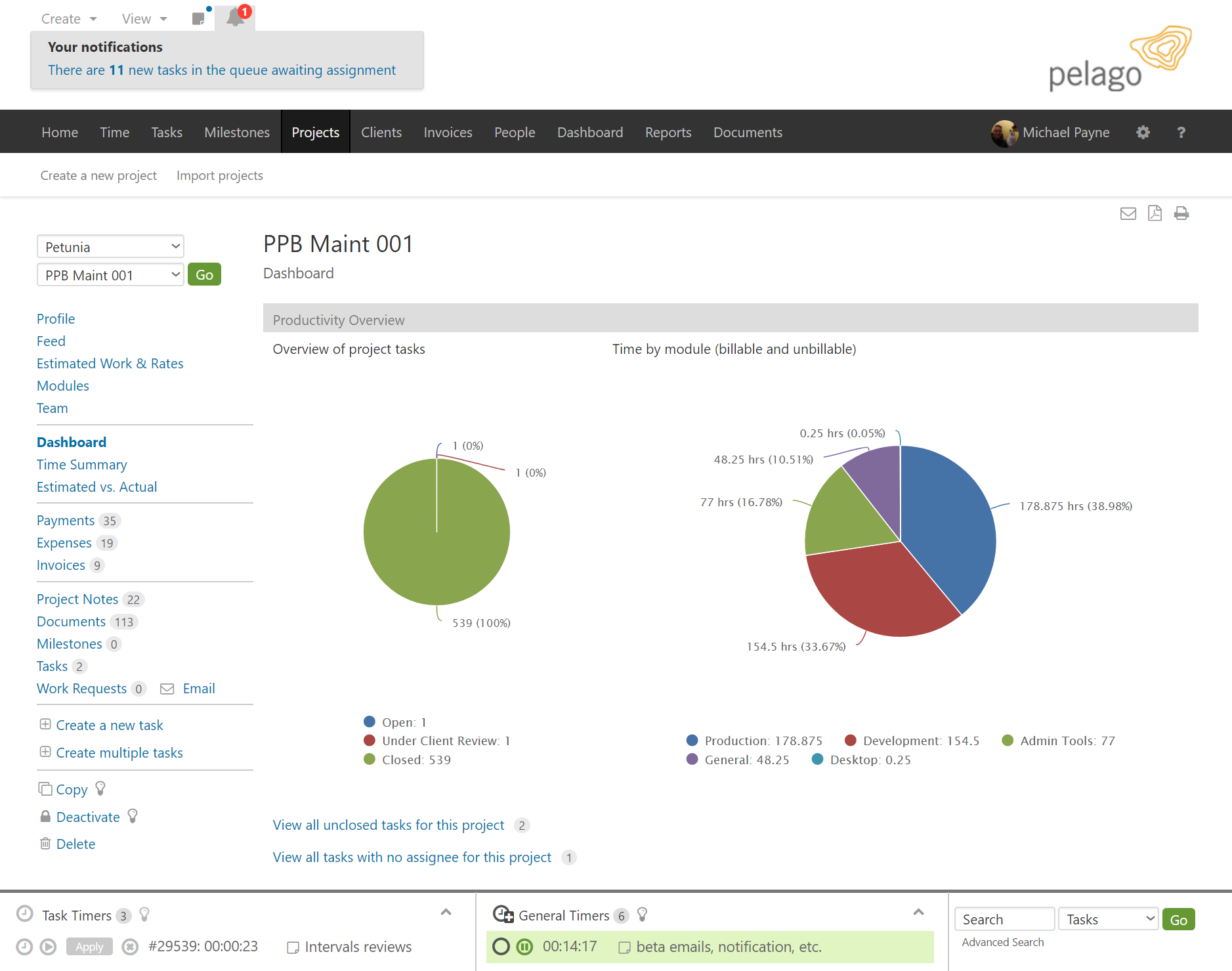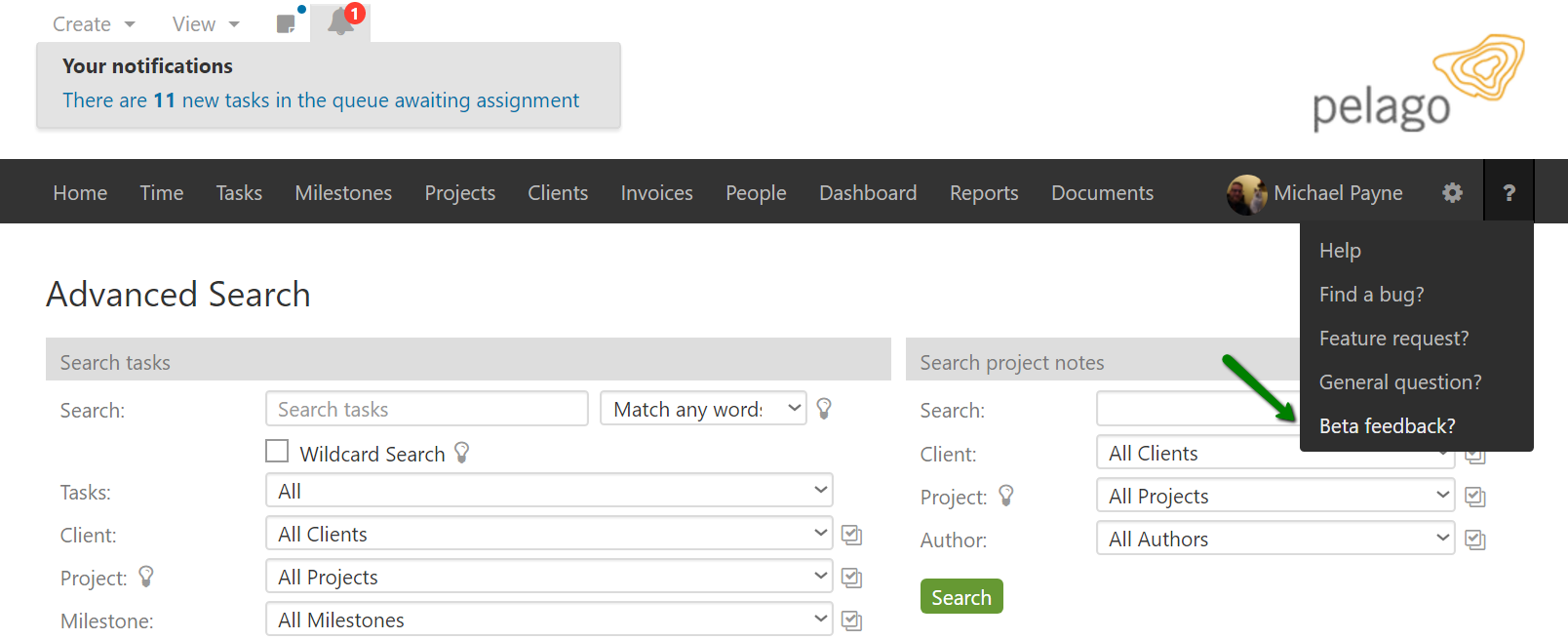The modernistic interface is available as a theme. To use the new interface the account needs to be set to use the Modernistic theme that is available in Settings & Defaults. There is no new functionality with the new theme. The Modernistic theme is visual in nature.
Here are the steps.
Navigate to Options >> Settings & Defaults:
In the current theme section in the right column hit NEXT until the Modernistic Beta theme is displayed and click APPLY THEME.
This will immediately switch the account into the modernistic theme. Please note that this is a global change and all users on the account will use the new interface.
Please try the interface and send us your thoughts. Any general feedback, likes, dislikes, and bugs would be helpful. Feedback can be submitted by rolling your mouse over the question mark icon in the header and clicking on any of the feedback links.
If you need to change your account back to the original theme that you were using this can be done by reversing the steps. Roll your mouse over the gear icon and click Settings & Defaults.