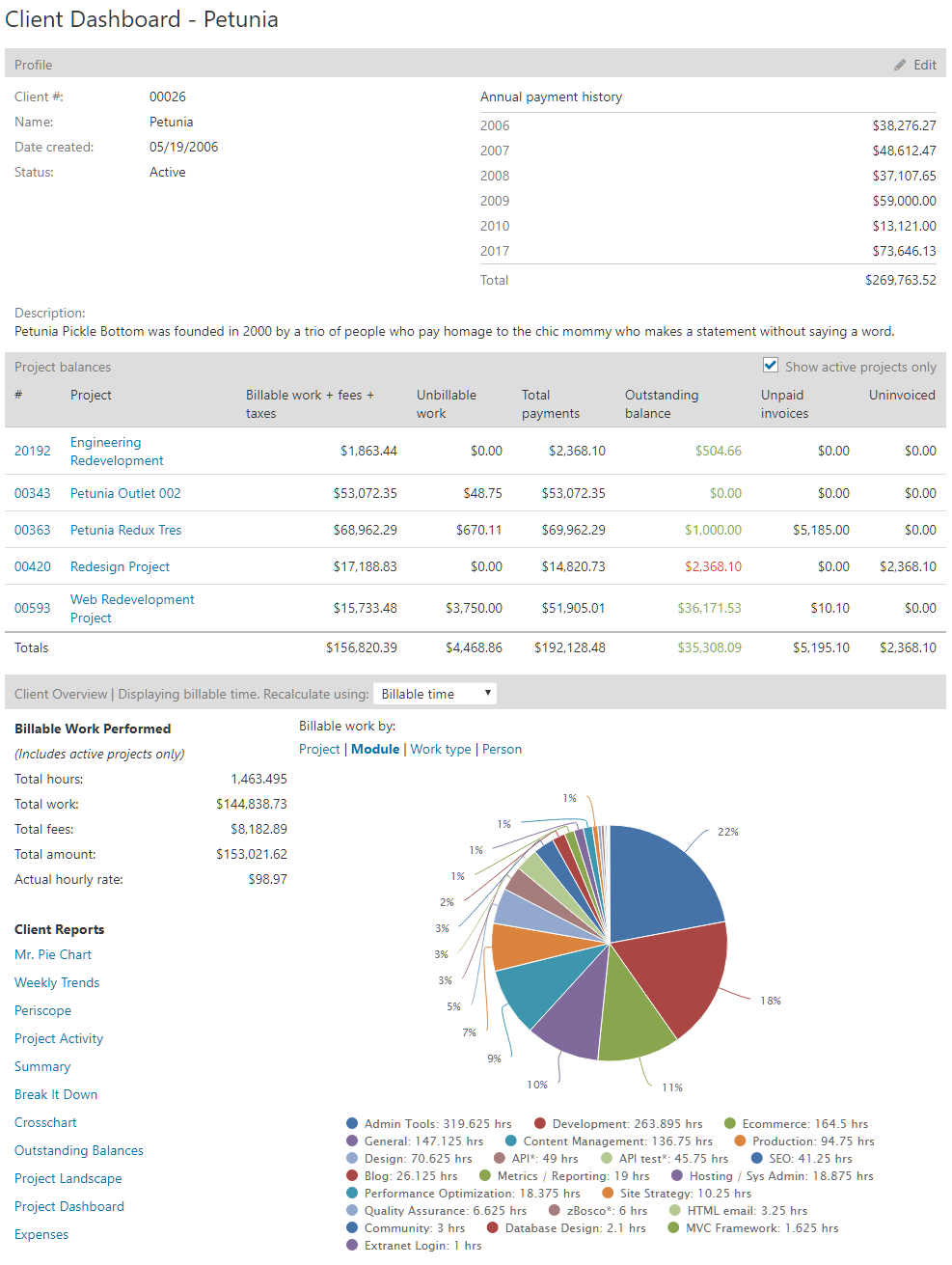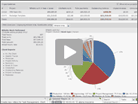The client dashboard is a client centric view of all the projects you’ve worked on with a specific client.
The top of the client dashboard provides hi level information about the client with a breakdown of payment history by year. In the project balances section, you can toggle active and inactive projects if you prefer. The bottom half contains total work and quick links to run a report just for the life of the client. This is helpful because you can get to a report quickly instead of going to the report and having to filter your data just for this client.