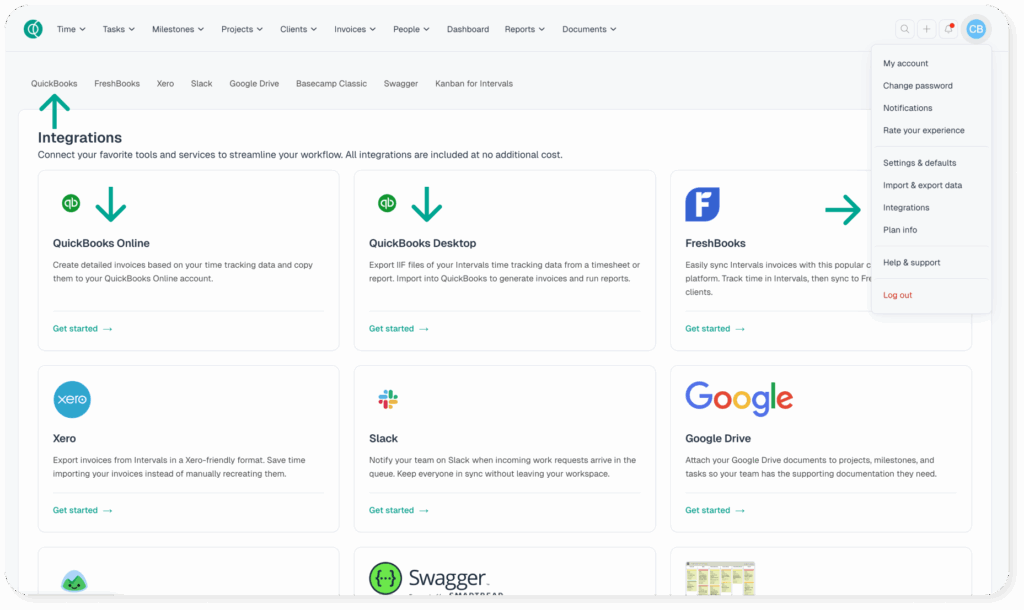Unsure how to import time data in QuickBooks? If you are running a desktop version of QuickBooks for Windows and you have the QBTimer functionality enabled you can import Intervals time data using IIF files.
The QuickBooks export must be enabled and setup in your Intervals account by navigating to Options (⚙ icon) >> Integrations >> QuickBooks >> QuickBooks Desktop. Once enabled, a QuickBooks export icon will show up on pages where the time data can be exported.
Read the full instructions for QuickBooks integration using QBTimer.