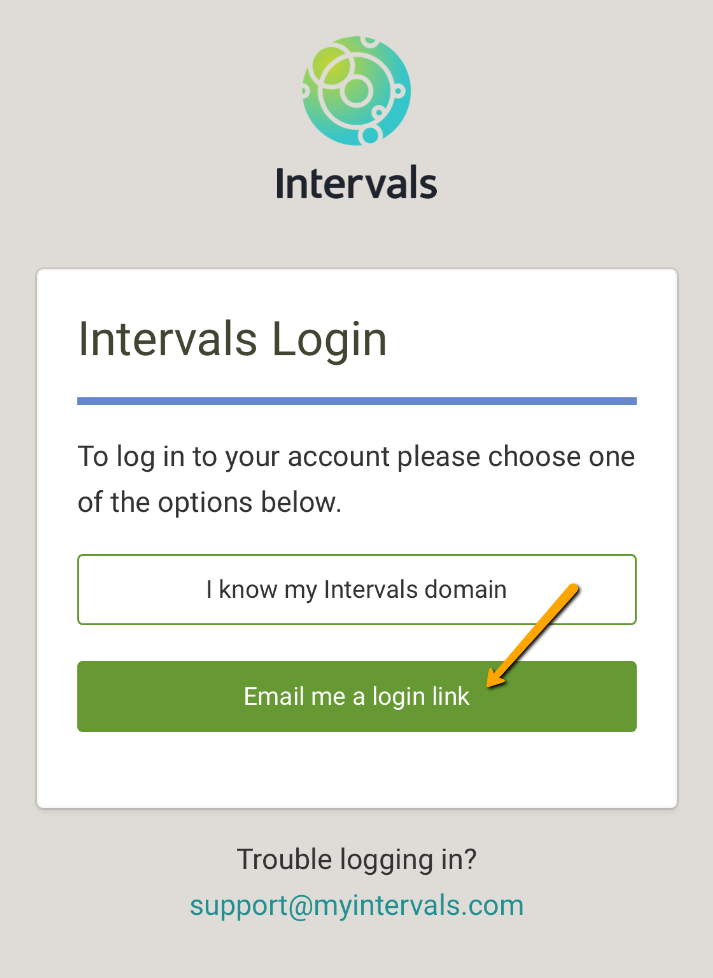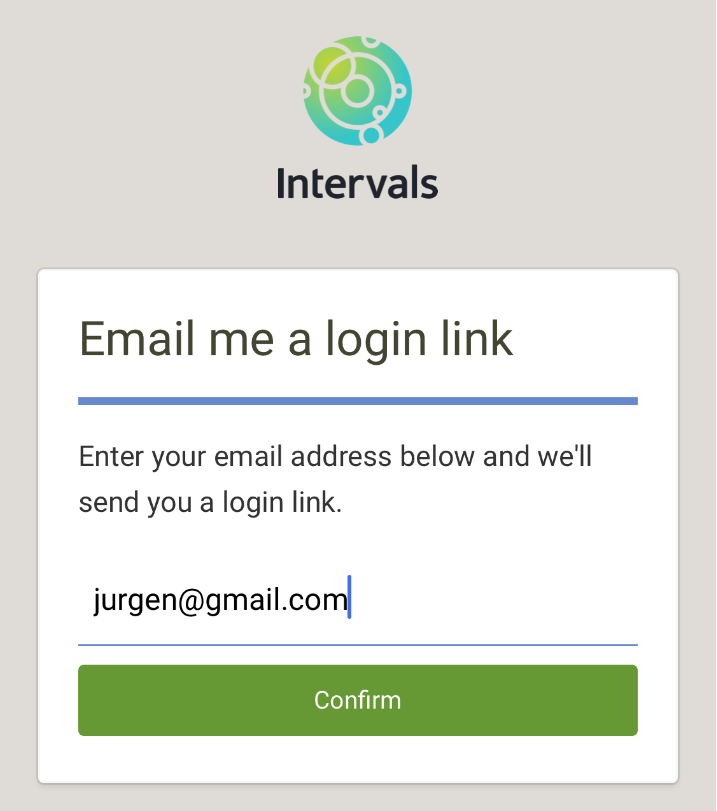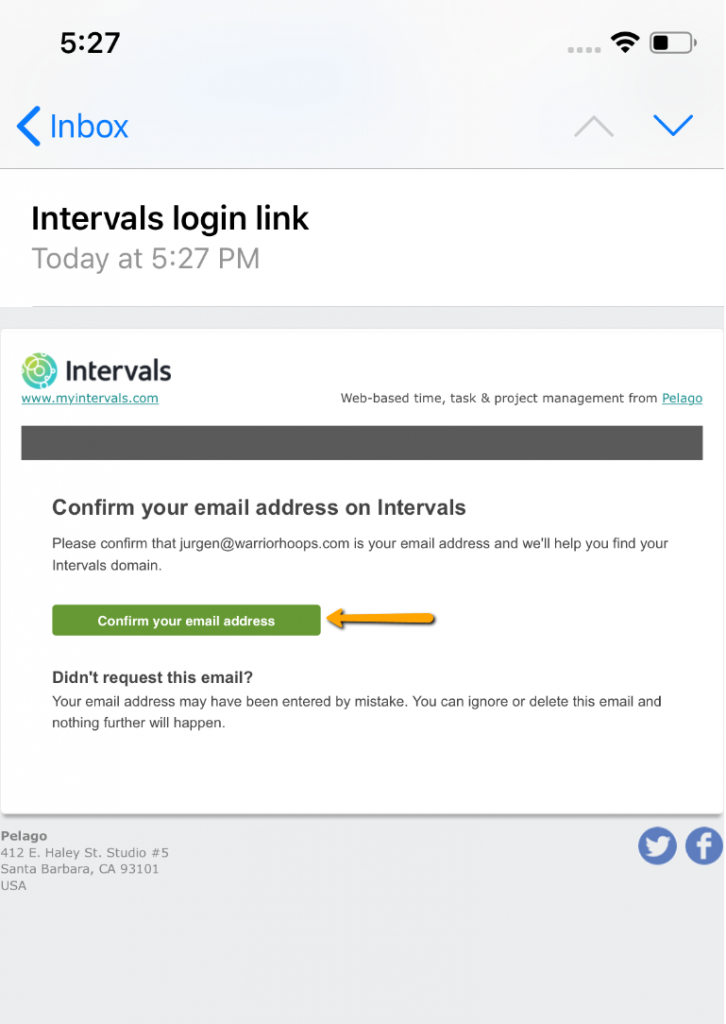If you’re having trouble logging in for any reason, e.g. you don’t remember your domain name, you forgot your username and password, Intervals can send a link via email that will log you in automatically, simply by clicking on the link from your mobile device.
Here are the steps for requesting a login link on your mobile device:
- From the first step of the login flow, click on the “Email me a login link” button
- Enter your email that is associated with your Intervals account and click “Confirm”
- On your mobile device where the mobile app is installed, open the email sent by Intervals and click on “Confirm your email address”
This will launch the app and automatically log you in.