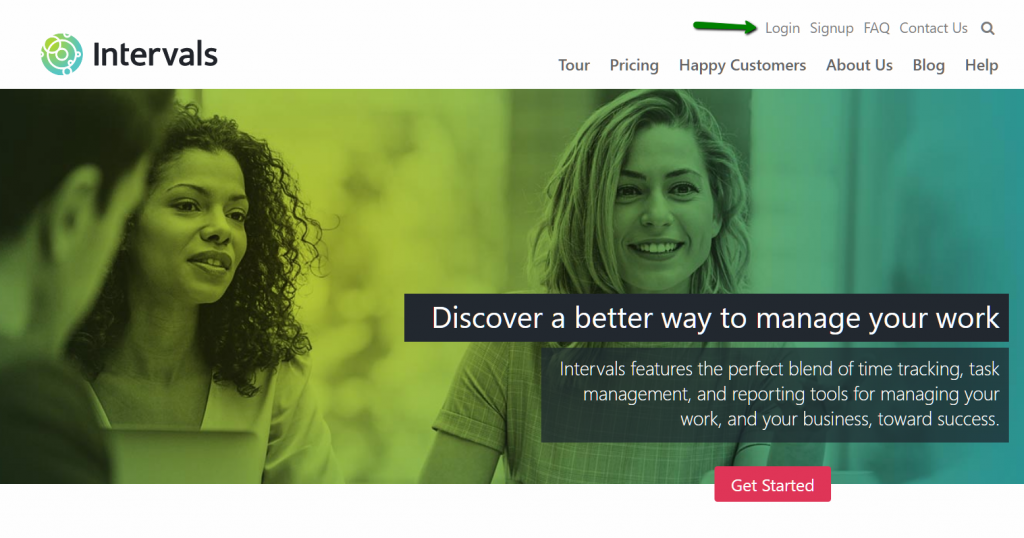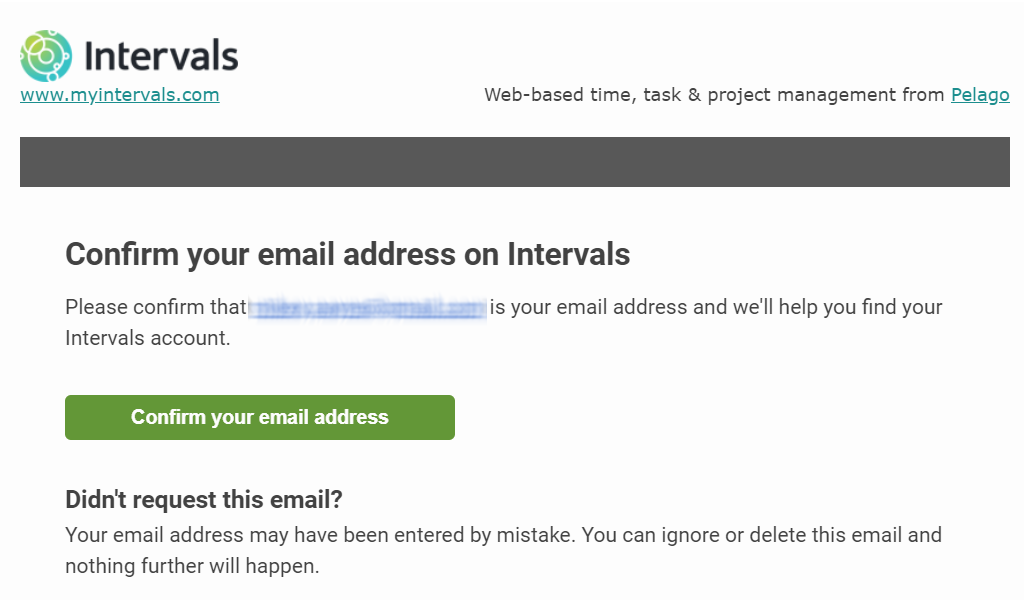Each Intervals account comes with a unique subdomain that identifies the account. This is done by design so that you can personalize Intervals to match your brand as much as possible without the name “Intervals” being front and center. Sometimes people forget the unique URL for their account so they don’t know where to login. If you do not remember the unique URL where you log into your account, use the steps below to locate and log into your account.
1. Navigate to login page www.myintervals.com/login/.
2. In the dialog, enter your email address.
3. Then, check your inbox for an email with a link to your account.