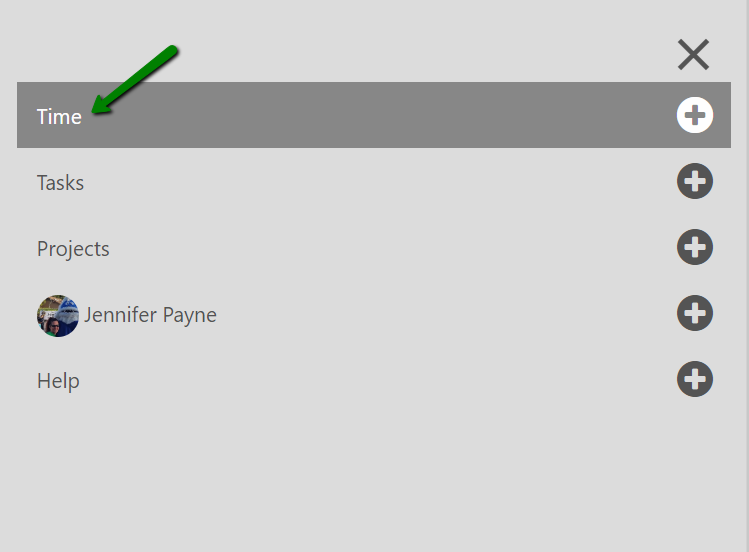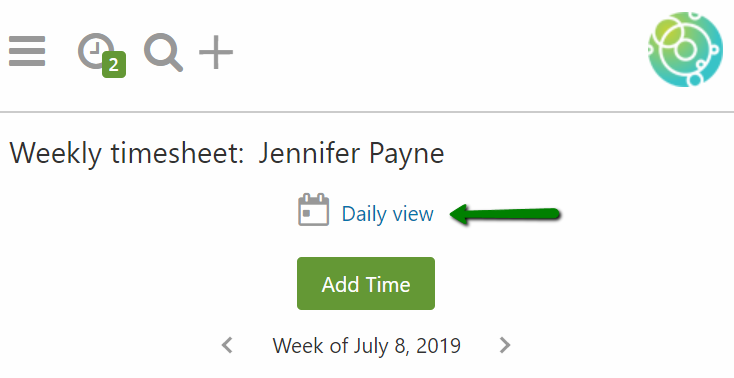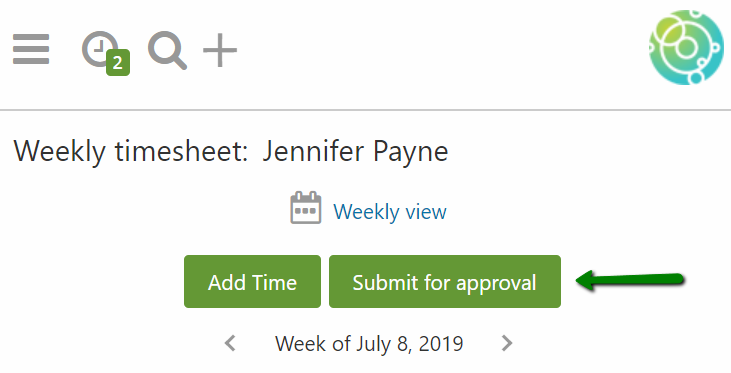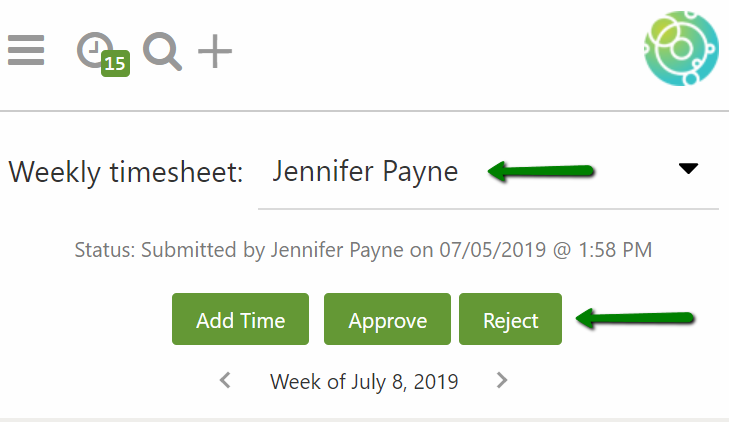Timesheets can be submitted and approved via the mobile app, but the “manage timesheets” section is not available. If you need to submit your timesheet for approval while on the go, that can be done via the mobile app.
If you are managing timesheets and need to run reports and review sets of time data, we recommend doing that via the desktop experience.
To submit, approve, or reject a timesheet via the mobile app:
- Navigate to “Time”
- Click on the “Daily view” link to toggle to the “Weekly view” of the timesheet
- If the timesheet hasn’t been approved, click on the “Submit for approval” button
- If the timesheet has been submitted and you approve time, you’ll have the option to approve or reject the timesheet for the selected individual