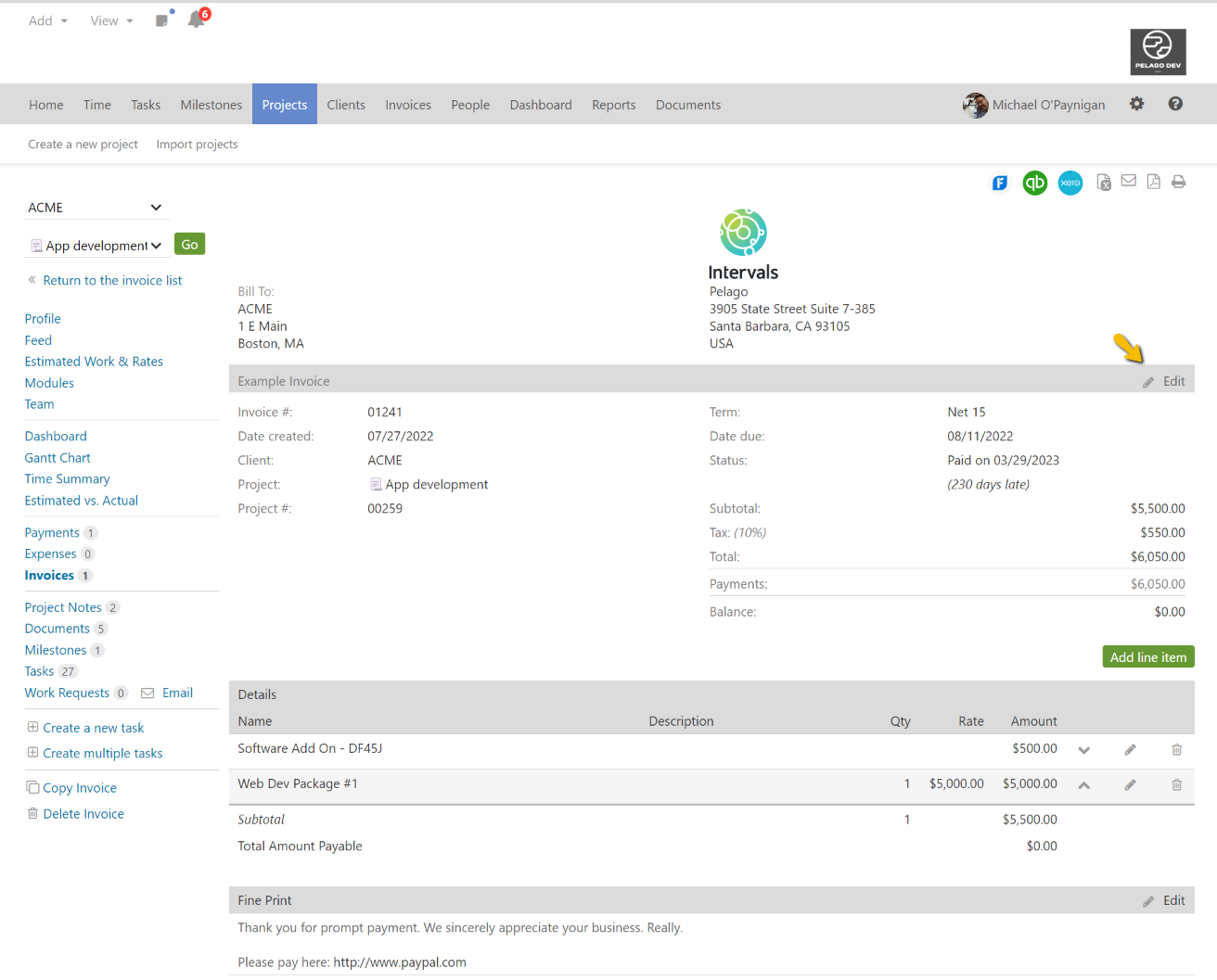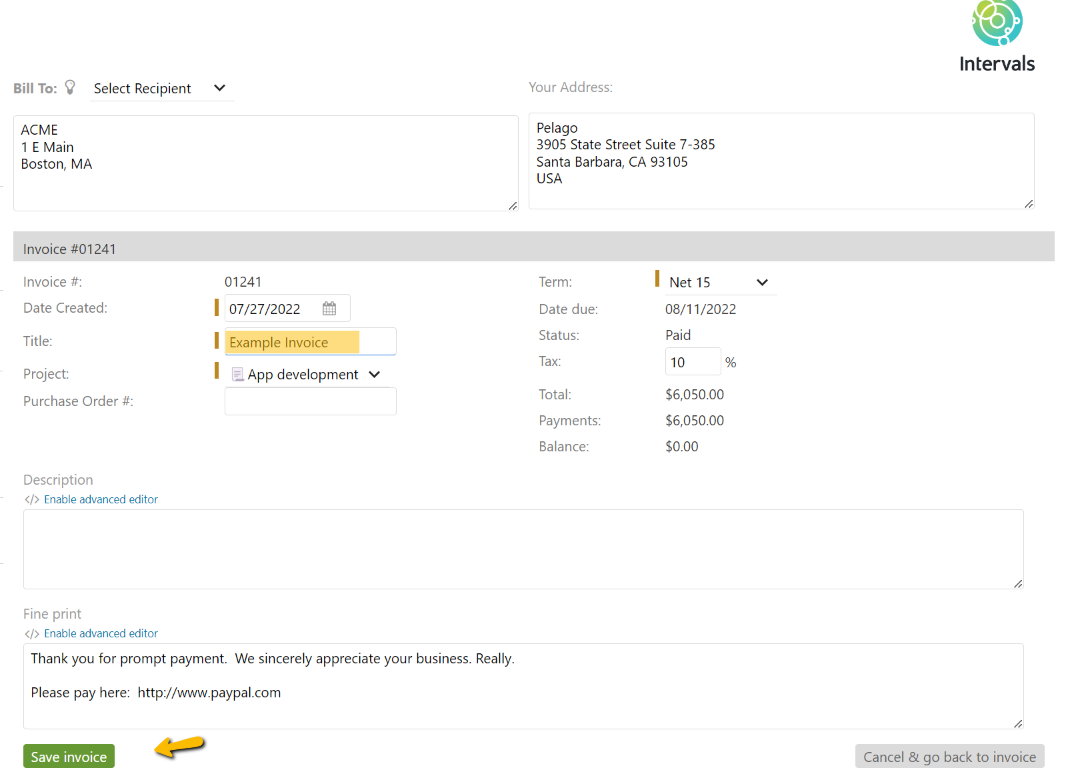A customer asked our support team this question.
I need to edit an invoice and change the name, but I don't see how to do it. Am I missing it?
The title/name of an invoice can be updated by navigating to the invoice in question and clicking on the edit icon at the top of the invoice.
When in edit mode the title field will become editable and can be changed. Simply make the desired change and save.