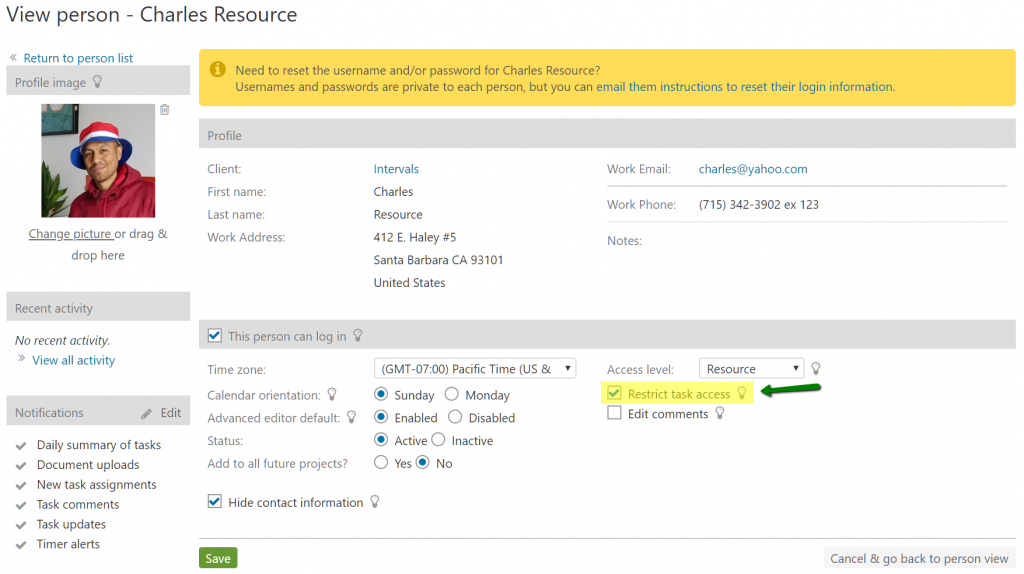We received the following question from an Intervals customer.
How do I stop resources from assigning time to a task they are not assigned?
By default, manager and resource level users see all tasks for the projects that they have been granted access (Administrators see all projects and all tasks). As an administrator you can control which projects they can work on via the project permissions. If don’t want someone working on a project you can revoke their access to the project. If you need them to work on a project, but further restrict them so that they only see their own tasks, this can be accomplished by restricting their task access. We typically call this user a “restricted resource” level user.
If you edit a resource level user there is an option to restrict them to their own tasks.
If “Restrict task access” is checked, these limitations are enabled:
- Tasks – The user will only be able to view tasks where they are the owner, assignee, or follower. If they are not “on” a task they do not know it exists.
- Time – they can add general time but for task time they can only apply time to tasks where they are the owner, assignee, or follower.
- Milestones – they will not be able to edit or create milestones.
- Documents – they cannot view documents from tasks where they are not the owner, assignee, or follower.
- Projects – they can access project documents and project notes.
If you have a member of your team that you want to be assigned tasks and track time, but be as restricted as possible, the resource level user with restricted task access is your best option. For the question asked above, with a restricted resource when the user adds time they would have the option for general time and tasks assigned to them only. They cannot add time to tasks that they are not assigned.