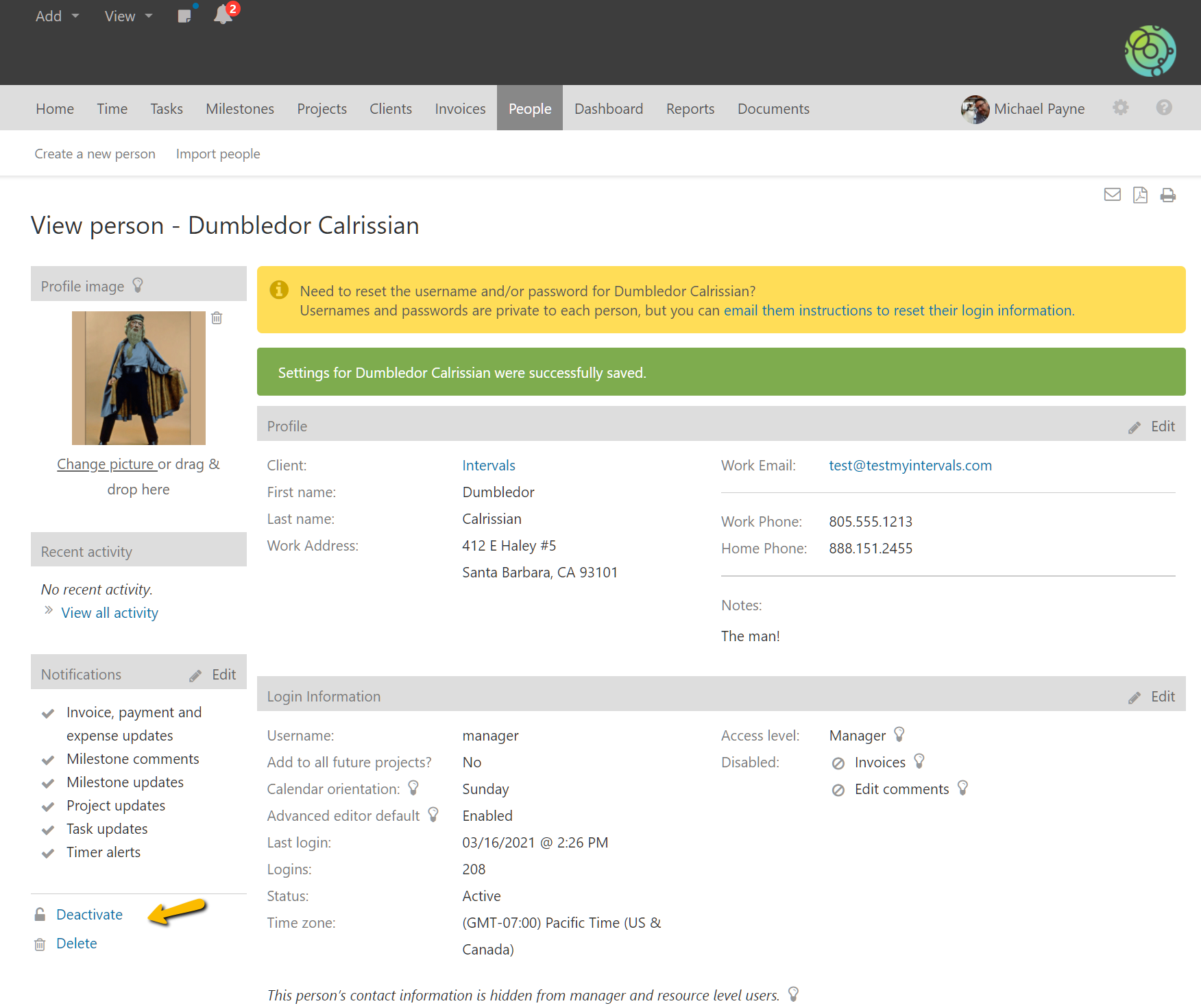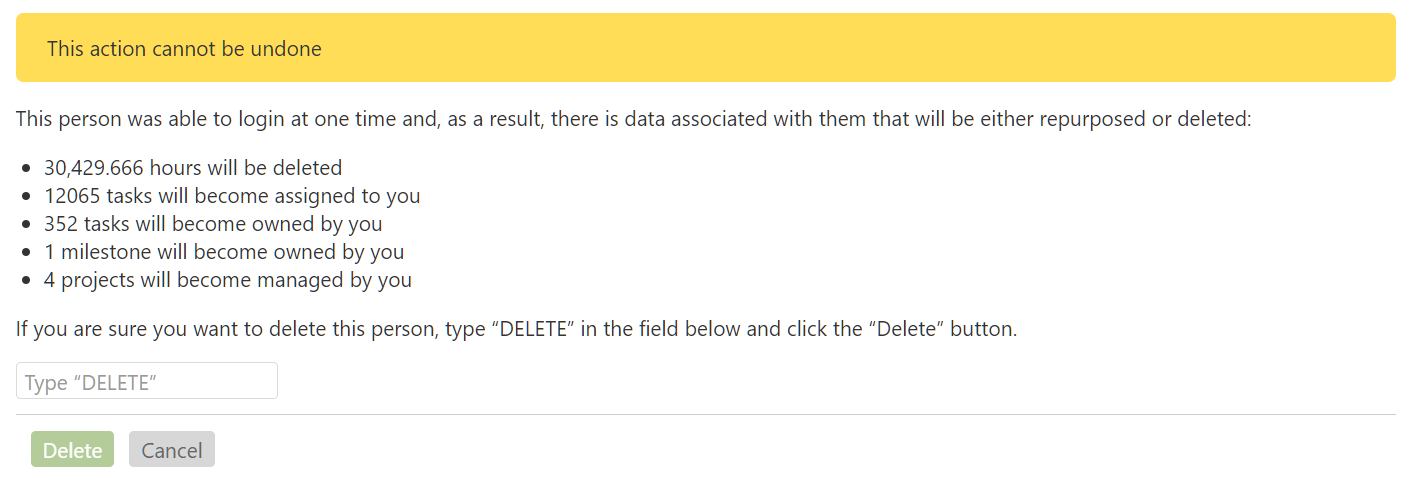If a person leaves your organization or you want to revoke a person’s ability to login, we recommend setting the user to inactive. This help article shows how to deactivate a user. When a user is deactivated, they are immediately logged out. Deactivated users cannot log in but their legacy time data, task data, etc. is preserved.
When a person is deleted their time data is deleted and their tasks, projects, and milestones are reassigned to the person performing the deletion. Since we do not charge per user it is always safest to set a person to inactive. If you have throwaway test data that you want to clean up and are comfortable removing the person and reassigning their data, here is how the process looks.
To delete a person you can right click on their name on the person listing or click on the delete link in the left-hand column when viewing a person:
When deleting a person there is a confirmation step that will show which data is about to be deleted or moved:
Most delete actions (clients, projects, invoices, etc.) work in a similar fashion where you can right click on the item on the listing page or view the detail page to perform the action.