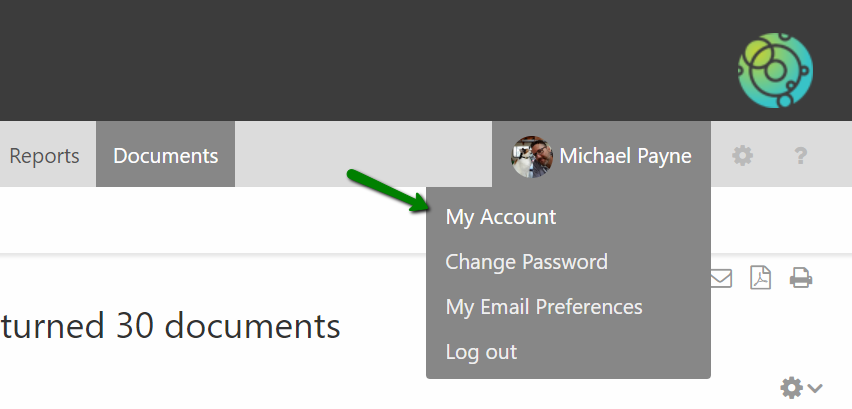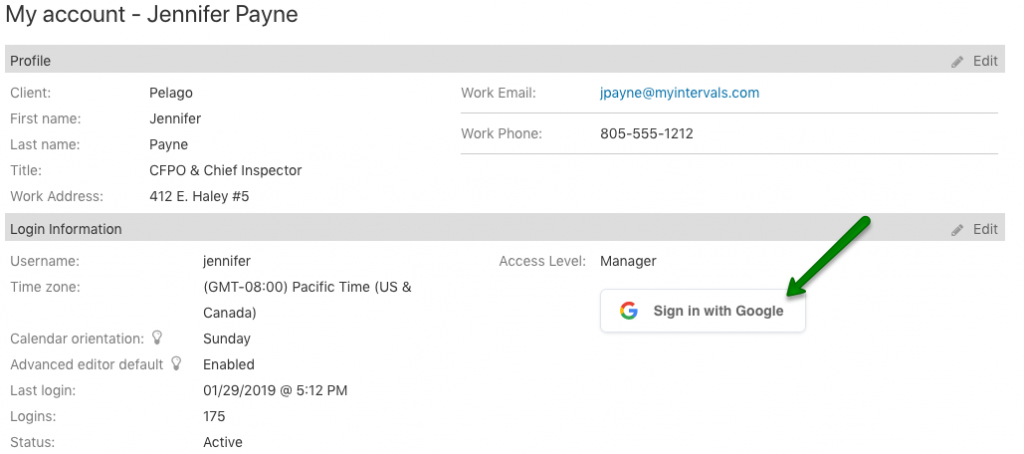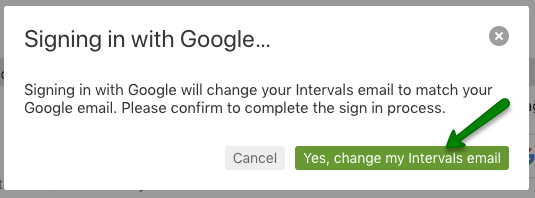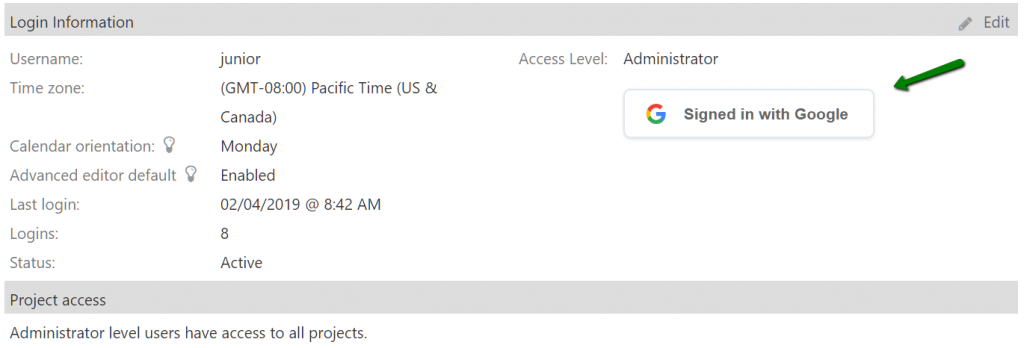If you already have a login with your Intervals account, to start logging in with your Google account, follow the steps below:
- Navigating to the “My Account” page via the menu bar
- In the Login Information section, click on “Sign in with Google”
- When signing in with Google, the Google email account you are currently logged in as will replace your Intervals email. NOTE: If you are not logged into the Google account you would like to use, logout and login back in with that account before continuing.
- Click on “Yes, change my Intervals email” to allow this change
- Once you are successfully signed in with your Google account, you will see “Signed in with Google” in your account settings