Projects sometimes incur expenses outside of normal hourly billing. For example, you may need to purchase a typeface to use in a design, or pay for travel costs to visit a client. The expenses section of each project is the best way to capture this information. These steps show how to add new costs to projects.
To add a project expense:
- Go to the project and click on the “Expenses” link in the left column.
- Then click on the “Add an expense” button.
Enter the date, the expense, the fee, and any notes about it, and then click Save.
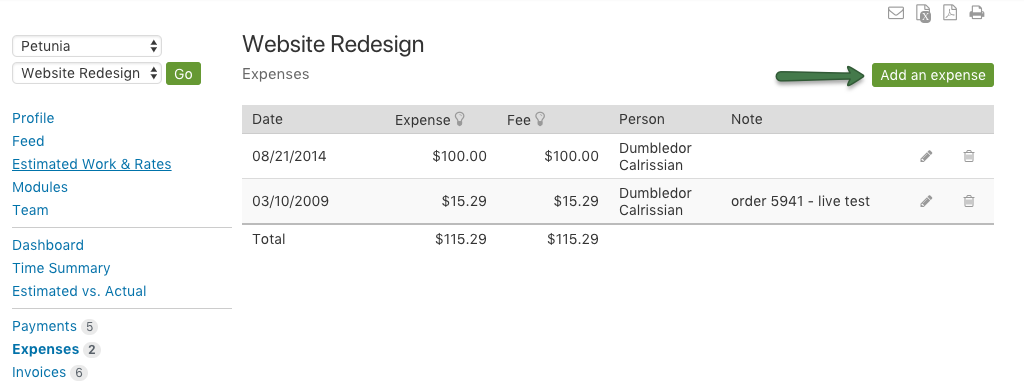
The expense amount is what it cost you. For example, it would be the amount you paid for the typeface.
The fee is the amount you are billing your client. Companies will often times mark up their expenses to account for administrative time and materials. The fee amount should be equal to or more than the expense if you want the reports to show you are recouping the money.
The Project Dashboard and Project Landscape report will include a sum of project fees, as well as the total dollar amount of billable work tracked.
Administrator level users and manager level users can add expenses to projects.
