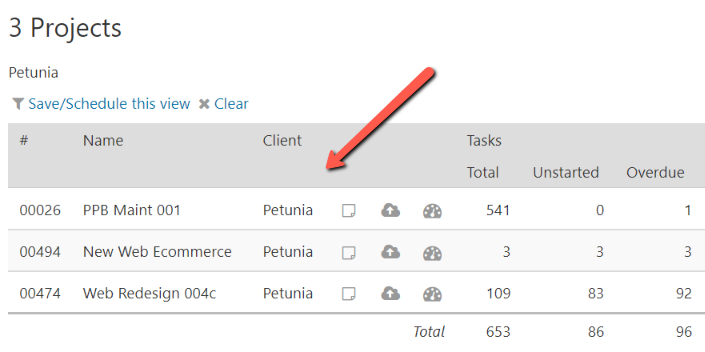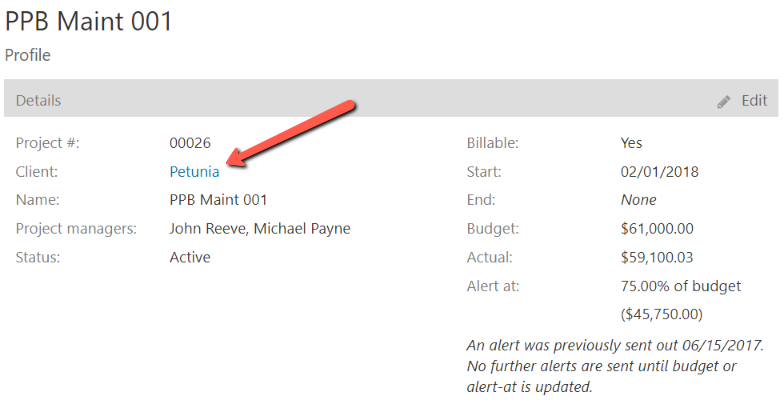The short answer is, no. There is a one to many relationship between clients and projects. Meaning, a project can belong only to one client, but, a client can have multiple projects assigned. To see which client is associated with a project, use the project listing or the project profile pages.
On the listing page, the name of the client will be in the Client column.
The project profile page will show the client association in the top section. To change the client for a project, update the project.
When managing projects and tasks, and running reports, non administrator level users (managers, resources and executives) only see data for which they are members of the project team. The listing pages and reports filters both allow you to select multiple clients using the multiselect option. This is the best way to view data for multiple clients at once.
If there is a need to have one project belong to multiple clients, one workaround that some Intervals users employ is they create a client to represent a group of clients and name it accordingly. While we recommend keeping clients and project seperate, this is an option that may work.