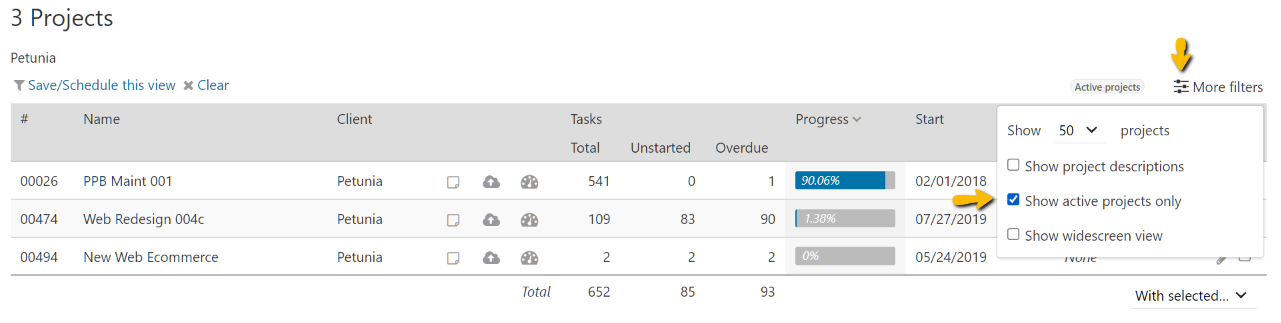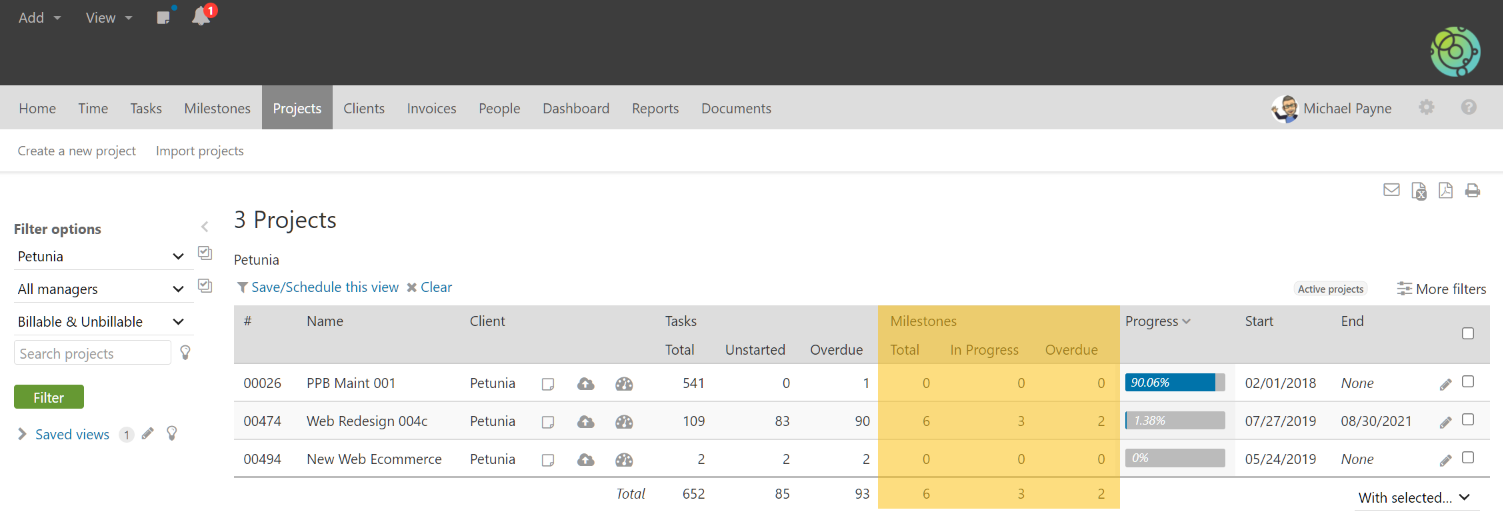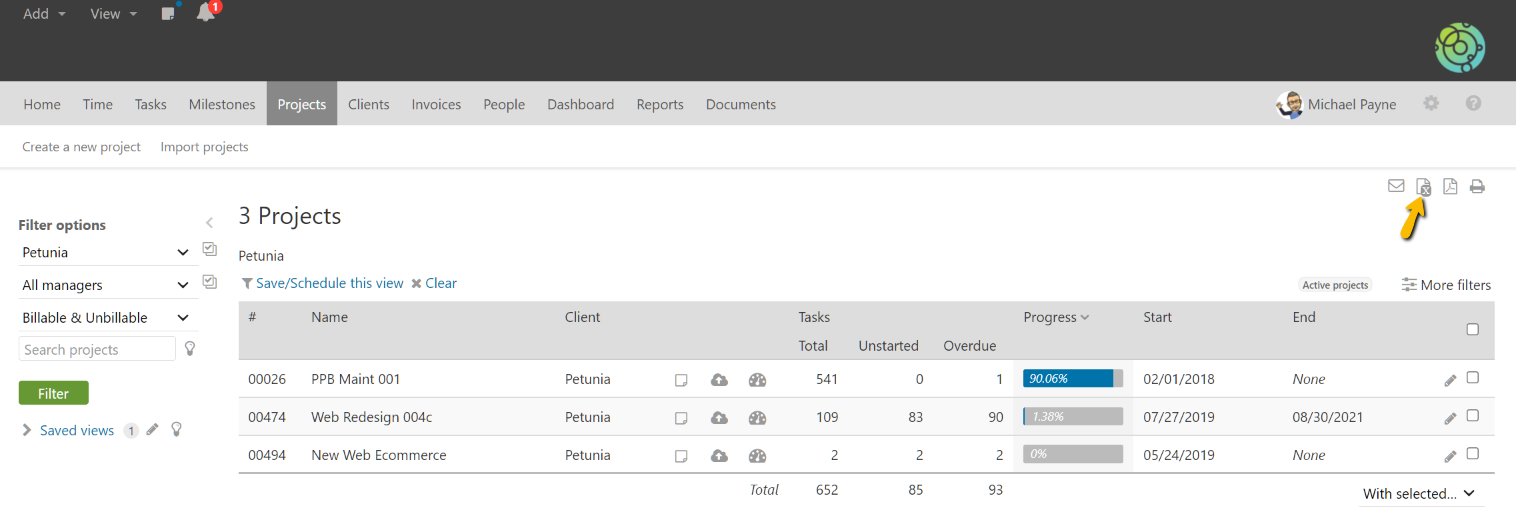The widescreen view works like the other listing views (clients, tasks, etc.) where additional columns of information are added to the listing. To enable the widescreen view on projects, roll your mouse over the gear icon and select show “Show widescreen view”.
Additional columns of information will appear on the listing.
The additional columns are milestone-related columns:
- Total milestones
- Total tasks in progress
- Total overdue tasks
Tip: Exporting the project listing to a spreadsheet program includes additional columns of information not shown in the web interface. Clicking on the export to spreadsheet icon is a great way to get a thorough high level report across many projects.