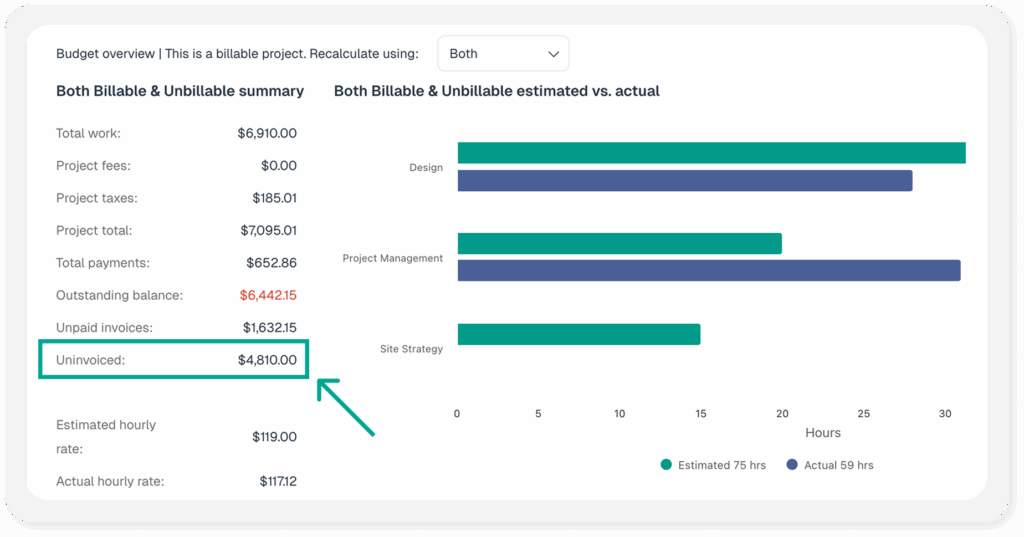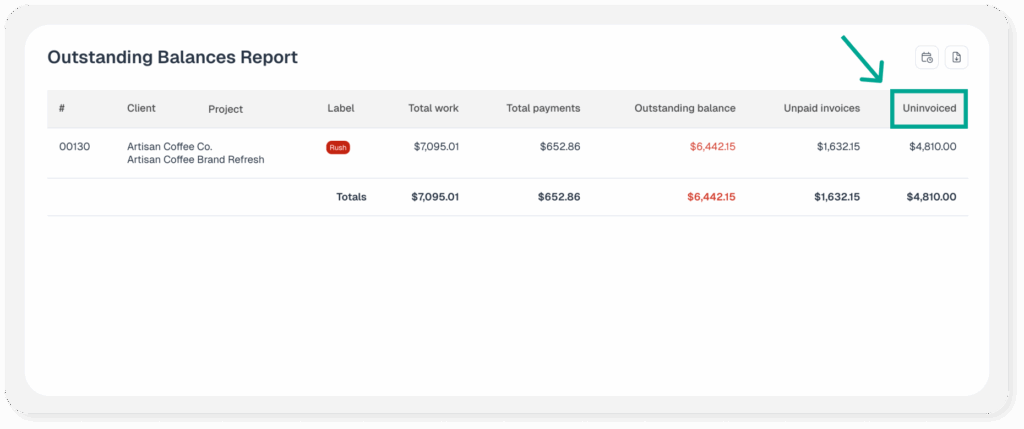On the Project Dashboard and on the Outstanding Balances Report there are amounts labeled as uninvoiced. Unbillable work is billable time that has been worked but has not yet been invoiced (see screenshot below). In other words, the client hasn’t been billed for that time yet.
As the uninvoiced amount increases you will need to decide when you want to invoice your client for work performed to date. The uninvoiced amount for each project is calculated by subtracting the total amount invoiced from the total amount of billable work. It compares aggregate totals only.
In this example:
- A total $18,301.88 worth of work has been completed
- Payment(s) of $14,820.73 have been received
- An outstanding invoice for $2,373.80 has yet to be paid
- A total of $1,774.98 worth billable work has not been invoiced
- A total of $4,148.78 worth of billable work is unpaid
Knowing the unvinvoiced amount is useful for numerous reasons:
- It tells you when to invoice your client (before the outstanding balance grows too large)
- You may want to stop work if the amount uninvoiced exceeds the amount in unpaid invoices
- Use the outstanding balances report, sorting your projects by the uninvoiced amount, to find out which clients need to be invoiced
The image below shows where uninvoiced amount appears on the Outstanding Balances Report: