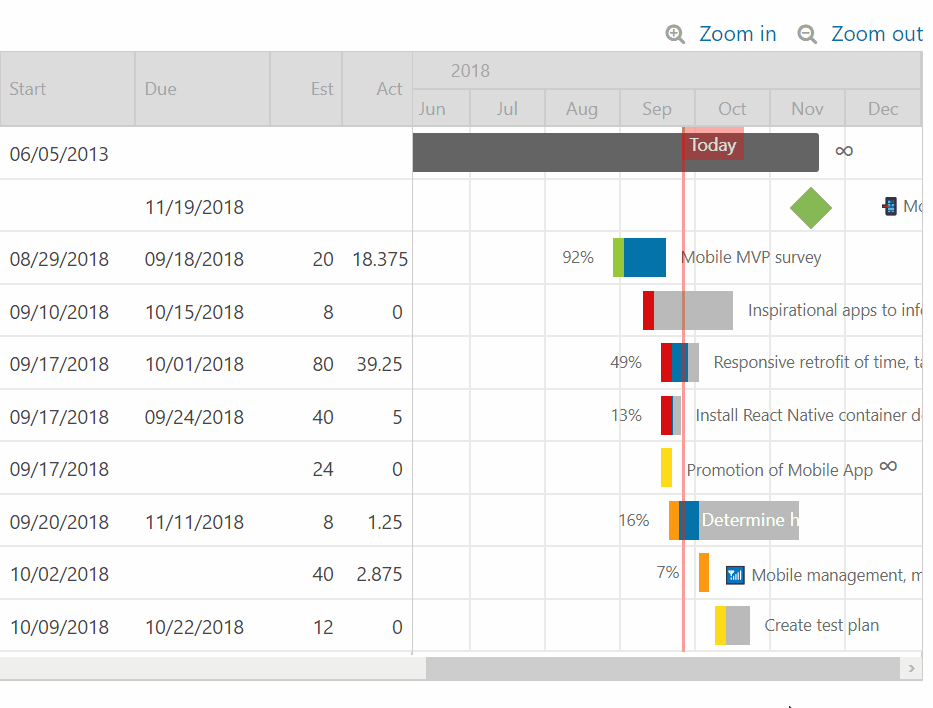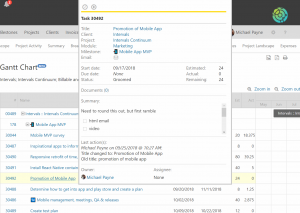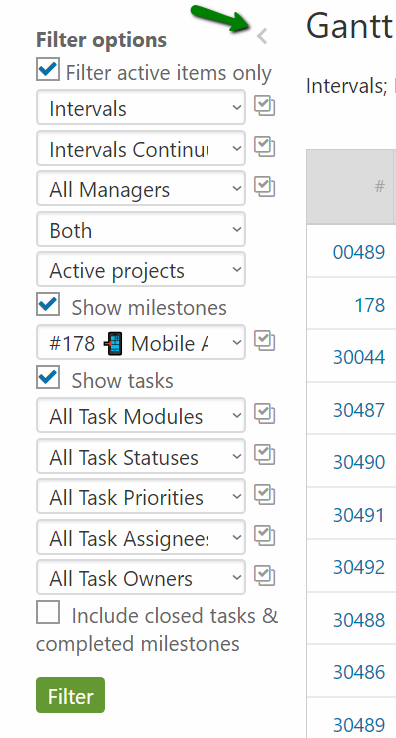In the reporting section there is a Gantt and when viewing an individual project in the project section there is a Gantt chart link to view a Gantt chart for that particular project.
The Gantt chart helps you visualize your tasks, milestones and projects and includes the ability to drag around elements to reschedule your work. You can drag a task to reschedule it or drag the start or end of the task to change its duration.
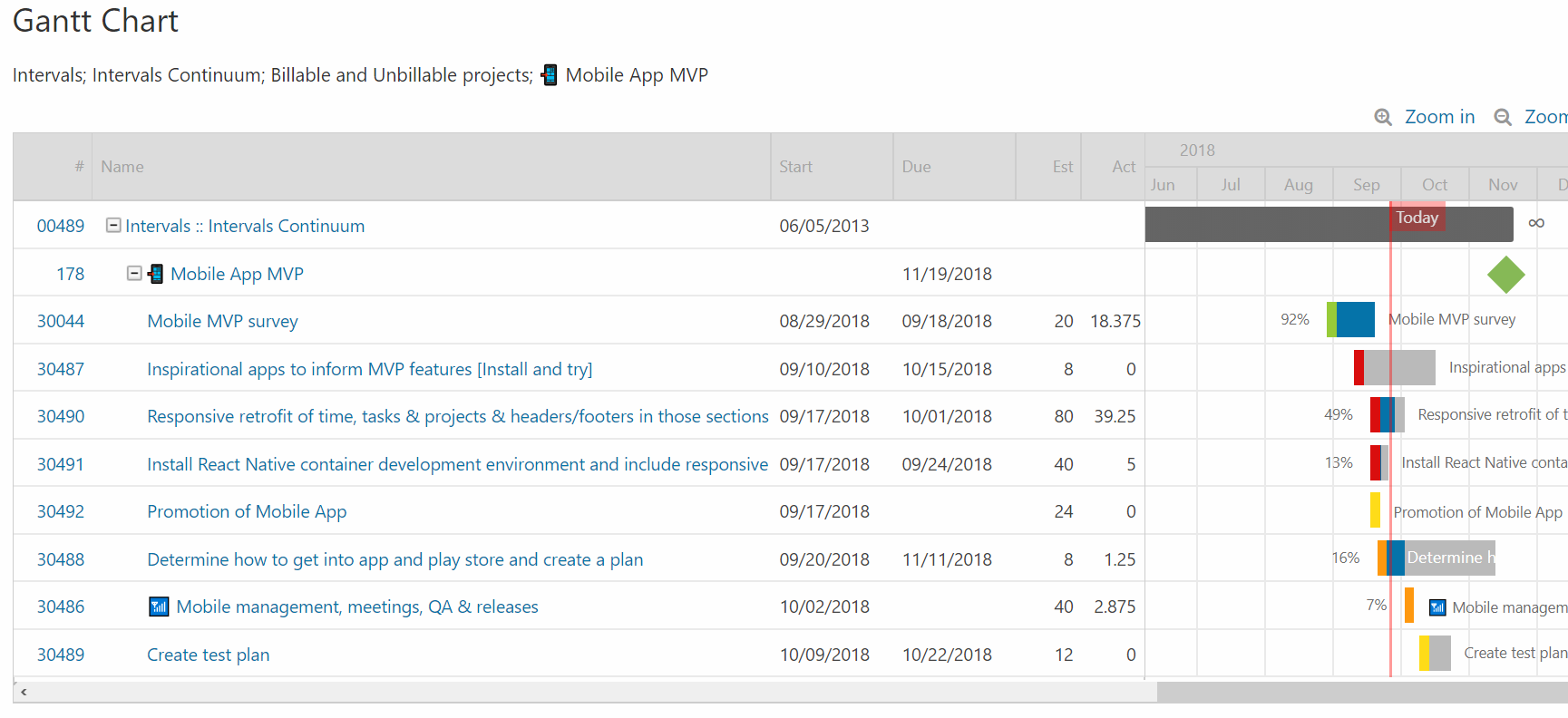
As hours accumulate on a task it will start to show a blue line that represents the actual hours on the task vs. the estimated hours. For example, if a task has an eight hour estimate and if four hours have been added, the task will have a blue line filled up halfway to show that half of the estimated hours have been applied.
Here are a few tips and tricks.
- If you roll your mouse over the task, milestone or project, in the left hand columns, the hover view will show additional information. The functionality works the same as the home page calendar.
- Use the zoom in and zoom out functionality to take a close view or a birds eye view.
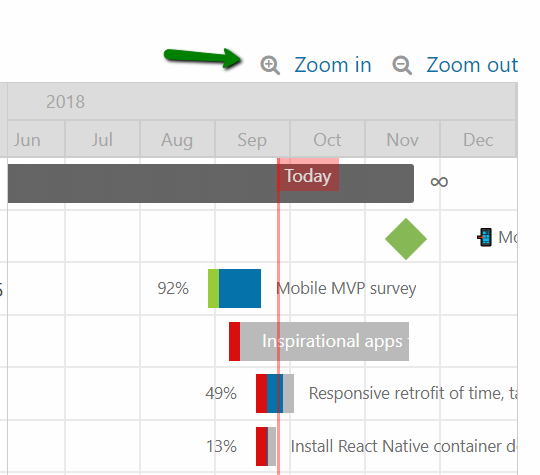
- There is a save report link at the bottom of the report. This can be used to re-run a Gantt chart with a single click.
- No task update emails are sent when editing tasks or milestones via the Gantt chart. The task and milestone history will show that the item has been updated via the Gantt chart, but no notification emails will be sent out. The intent is to let you reschedule and move around your project without a lot of notifications being sent.
- At the top right of the Gantt chart there are export options to help share the report.
- If you need more screen real estate to show the Gantt chart, there is an arrow by the filtration options that can be clicked to drape the filters.