The Project Activity Report is one of the best financial reports when you need to show the financial value of work performed for a date range. The report multiplies the amount of hours tracked per work type by the hourly rate for the work type. This creates a financial summary by work type on the top half of the report.
The default “summary only” drop down can be changed to show the desired details on the bottom half of the report. The default view doesn’t show any details on the bottom half of the report.
Here are the options available:
If “by person” is selected, each person that performed work during the date range of the report will show up on the bottom half of the report. This detail will include the amount of time, the task (if applicable), and the type of work for each time entry recorded. There is an option to “include time descriptions” in the report filter options. If that is selected the detailed notes that were recorded when time was applied will be recorded as well.
Here is an example of the project activity report with “by person” selected:
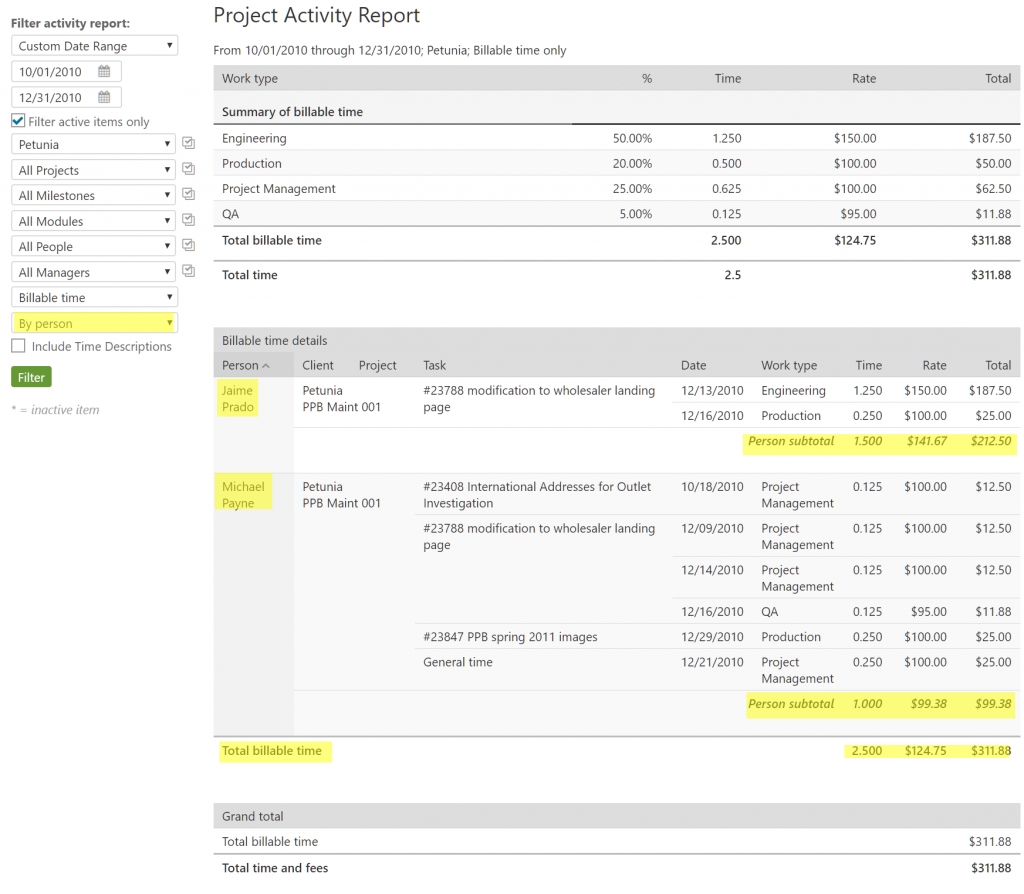
The project activity report is a great way to show the financial of work performed by task, by person, by module, by milestone, etc. depending on your needs.
