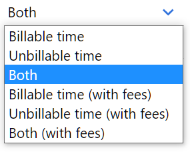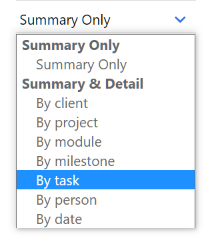The Project Activity Report is one of the most detailed reports available and because of this, it is popular for cases where you need to show accountability to your clients.
Two extra options appear in this report. The first is an option for billable/un-billable time. By default, it displays both, but there are other options available:
Another option is to display additional time detail. By default only the summary is displayed, but additional time details that are grouped by one of the following options are also available:
Lastly, there is an option to display the individual time descriptions by checking “Include Time Descriptions”. By default, every time you apply a timer to a project or task, there is an option to enter a brief description. If your time entries contain description data, this information can be brought in as well.
Popular filters:
- Billable time only
- Un-billable time only
- Billable work by Task
- Billable work by Project
- Billable work by Person
Here is an example that shows what the Project Activity Report looks like when it is run by task. The top half of the report has all of the total work done and the bottom of the report lists each task and all of the time entries for each task and the financial value of work for each task.