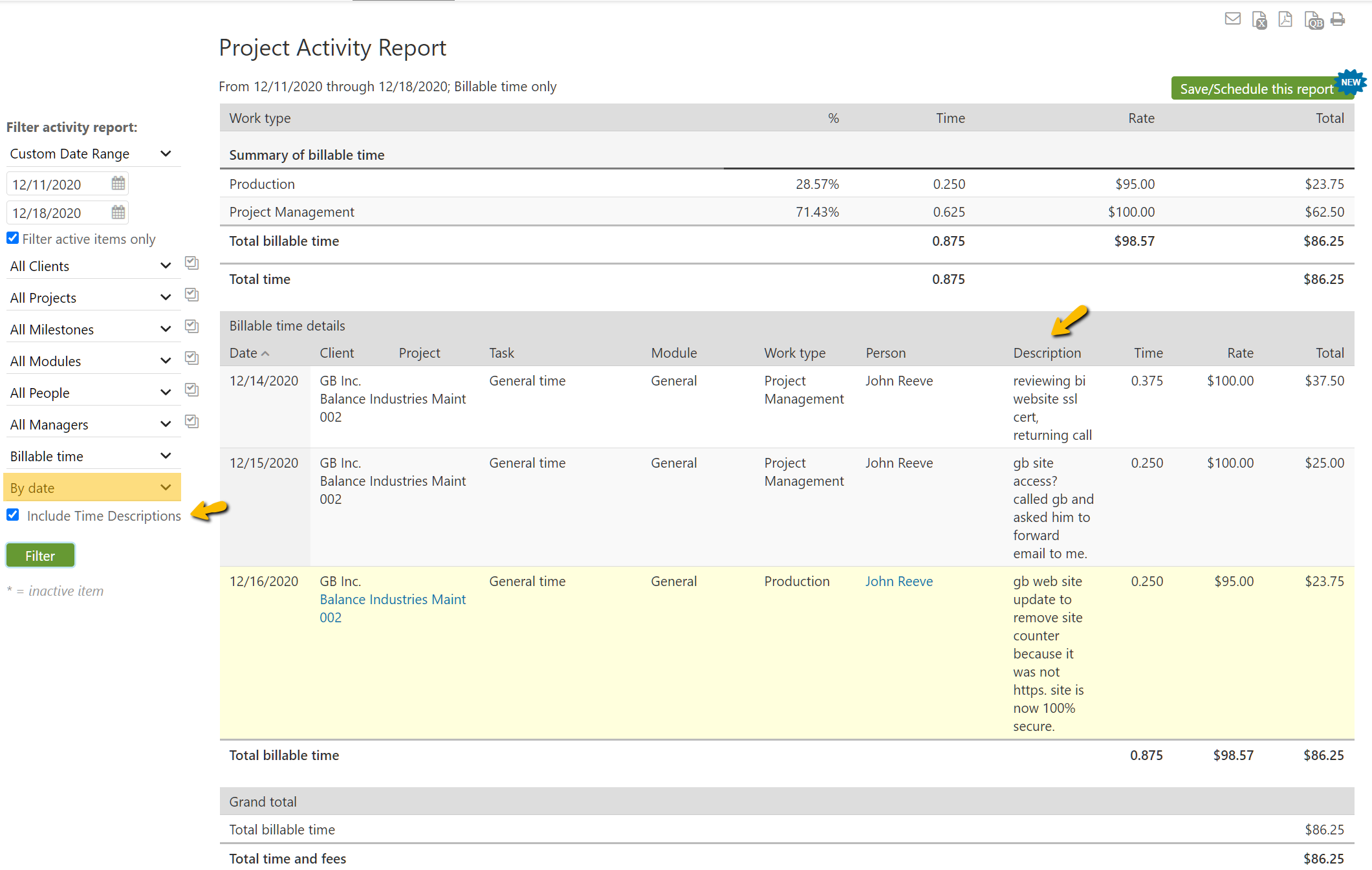An Intervals customer asked the following question:
I am looking for a report that combines the detail of time entries per project (date, person, task, description) with the work type and rate charged. I find I am toggling between the Summary Report and the Project Activity Report and would like to be able to review this data all in one place. Does that exist?
The summary report is almost identical to the timesheet. It is a report view of timesheet data with filtration options (client, person, date, project, etc.). No financial information is included in the summary report but the detailed notes that were included when time was added are there.
If you run the project activity report with the base filter options it shows a summary of hours, rates, and the value of work performed. In the “Summary only” drop down menu there are additional options to give you more granularity. “By task” is a popular choice because the report will show the amount of hours, when the work was done, and the total value of work for each task. “By date” is a very similar option and groups by date.
If you need to see the description of work performed (the detailed notes with time entries) AND the financial value of work performed, the following report generation options can be used for this. This option combines the summary report and the project activity report. When running the report change the “Summary only” drop down menu to show more granularity. When something other than summary only is selected an additional checkbox to “Include Time Descriptions” will show up as an option. When selected the description column is included in the report. This example uses “By date” to show the chronological order of work.
If you need a detailed statement of work with the financial value of work this report is a useful tool that only takes a few clicks to run. If you need to run the same report on a regular basis, it can be saved and scheduled for delivery.