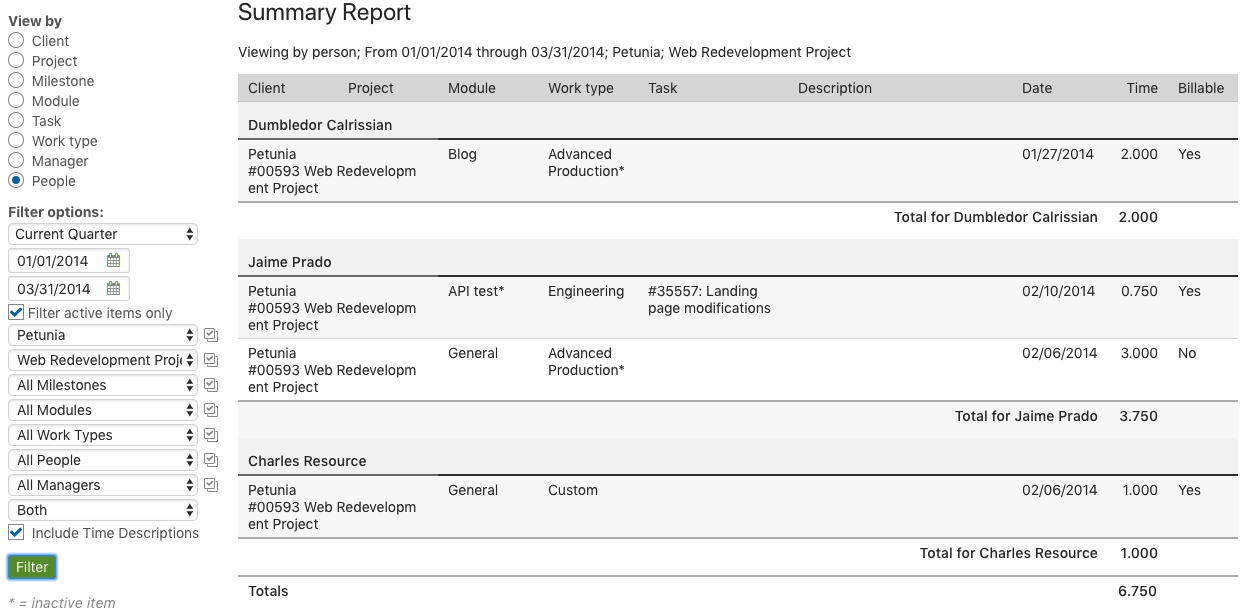The Summary Report resembles a time sheet. If you are hoping to have the formatting look like the time sheet itself the summary report may be a good candidate since it contains almost identical information to the time sheet. This is helpful if you need to pass data from Intervals into an external system (payroll, accounting, etc.) or just need to export to a spreadsheet program so you can apply custom formulas:
Popular filters:
- By person (previous week)
- By task (previous week)
Also, the Summary Report can be filtered by a date range, person, client, project, etc.