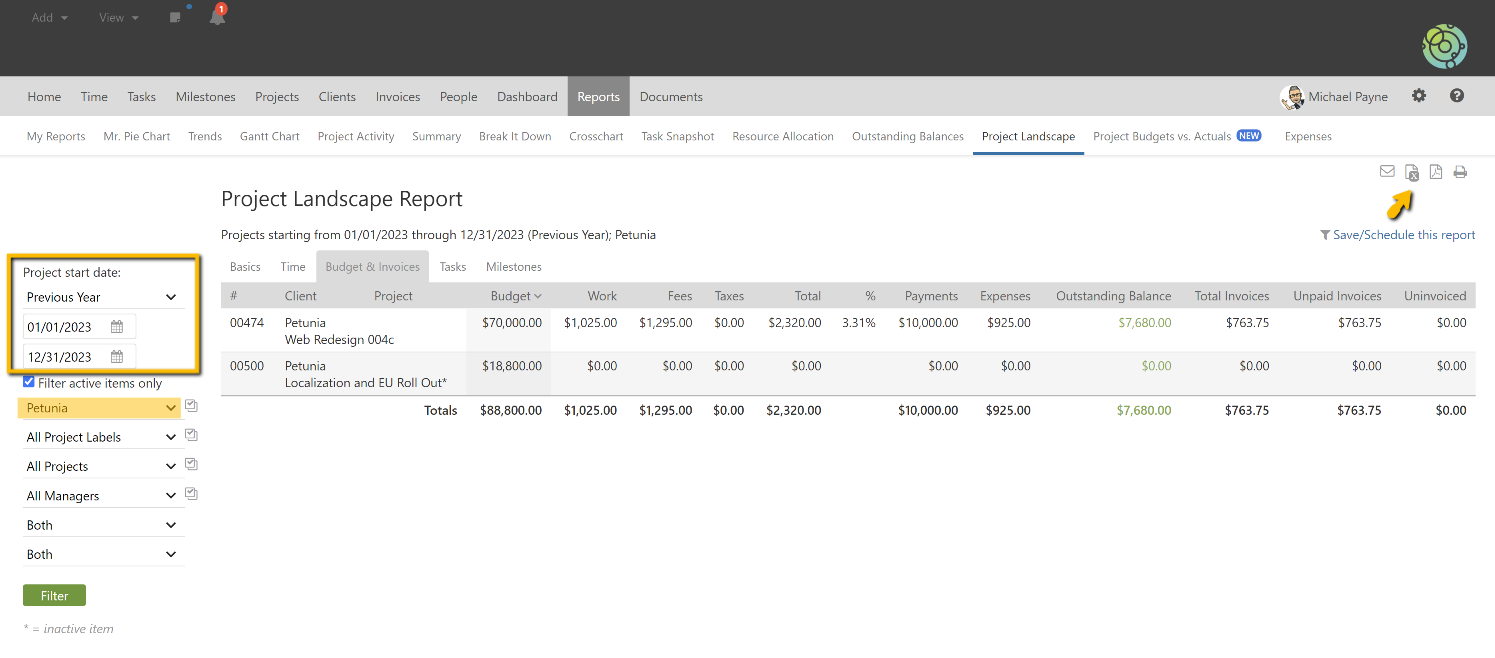A customer asked the following question:
The Project Landscape Report is great and has everything we need for our year end reporting, but I don't see a way to narrow down the report by when the project was created. Is there a way to narrow down the projects included or does it only show all projects? We export the report to Excel for some of our internal tracking.
The Project Landscape Report offers a comprehensive overview of project details such as total time, budgets, and task/milestone counts. It includes several tabs:
- Basics: Project timelines and status.
- Time: Estimated vs. actual hours for projects and tasks.
- Budget & Invoices: Financial summaries with linked details.
- Tasks & Milestones: Overview of unstarted tasks and overdue milestones.
- Each tab helps users manage projects by providing detailed insights.
The report has been updated to include the ability to filter by Project Start date. This feature can be used to look at all projects created last year, last quarter, etc. The date filter is applied in addition to the other filter options. Say for example you want to see all projects that were started for a given client last year. This can be done.
Here is an example showing the Budget & Invoices tab for all projects created last year for a given client with a highlight of how to export the report to a spreadsheet program.
Please note that this filter shows the total amounts for the projects being displayed. The report does not total the work done for the date range. The report includes all projects with a start date that matches the filter.
If you need to report on the amount of work done for a given period, we recommend the Project Activity Report for that. It offers options to display summaries or more granular time details, filter by tasks, projects, or people, and include time descriptions. The report is particularly useful for showing accountability to clients by providing a breakdown of time entries and the financial value of work done on each task.