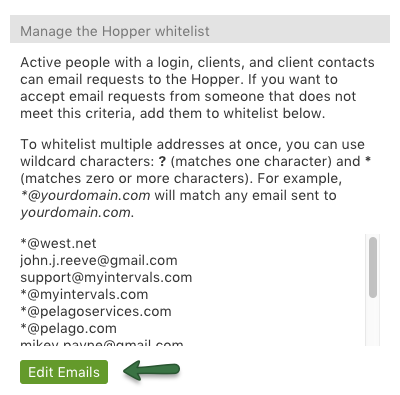The Hopper whitelist is the optional list of emails that are permitted to send emails to the request queue. Other emails that are accepted are sender email addresses that correspond with a valid client contact or a user with a login.
Additionally, the whitelist only applies to emails sent to request@your-subdomain.intervalsonline.com. The whitelist will not allow emails through to a project, task or milestone. The only way for an email to make it through to a project, task or milestone is if that person is a user within Intervals, has access to that project, and the email comes from their primary Intervals’ email address.
How to Whitelist an Email
To add or remove an email from this list, navigate to Tasks > Request queue and click on the ‘Edit Settings’ link for the Email Hopper located in the left sidebar.
From there, click on the ‘Edit Emails’ button under ‘Manage the Hopper whitelist’ section. Add and remove email addresses. When done, click the ‘Save Emails’ button.