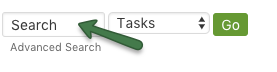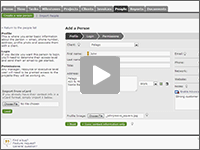What can be searched?
You can currently search these types of items:
- Tasks
- Project Notes (except encrypted note descriptions)
- Documents
- Milestones
- Projects
- People
- Clients
- Invoices
- Request queue items
How can you search?
Each search is located in the left column filter form, right above the filter button.
Just enter the search text in the text field labeled “Search tasks”. You can also convert the current filter into an advanced search, by clicking the Advanced Search link below the Filter button.
To start a search from scratch, enter the search text in the footer dock search form that is located on the bottom right:
Each item has different fields and the search tries to retrieve the most relevant ones. For example, if you search for design comp under tasks, the search will look in the title, summary and comment history for the words design comp. If you want to narrow down the search to just one field, you can use the format title:search words and the search will ignore all other fields except the title. To give another example, if you want to search the summary only, you can use summary:design comp. This is useful when you know the item you’re looking for has those words.
For more infomation about search, checkout the second part of the following Search & Project Notes Video: