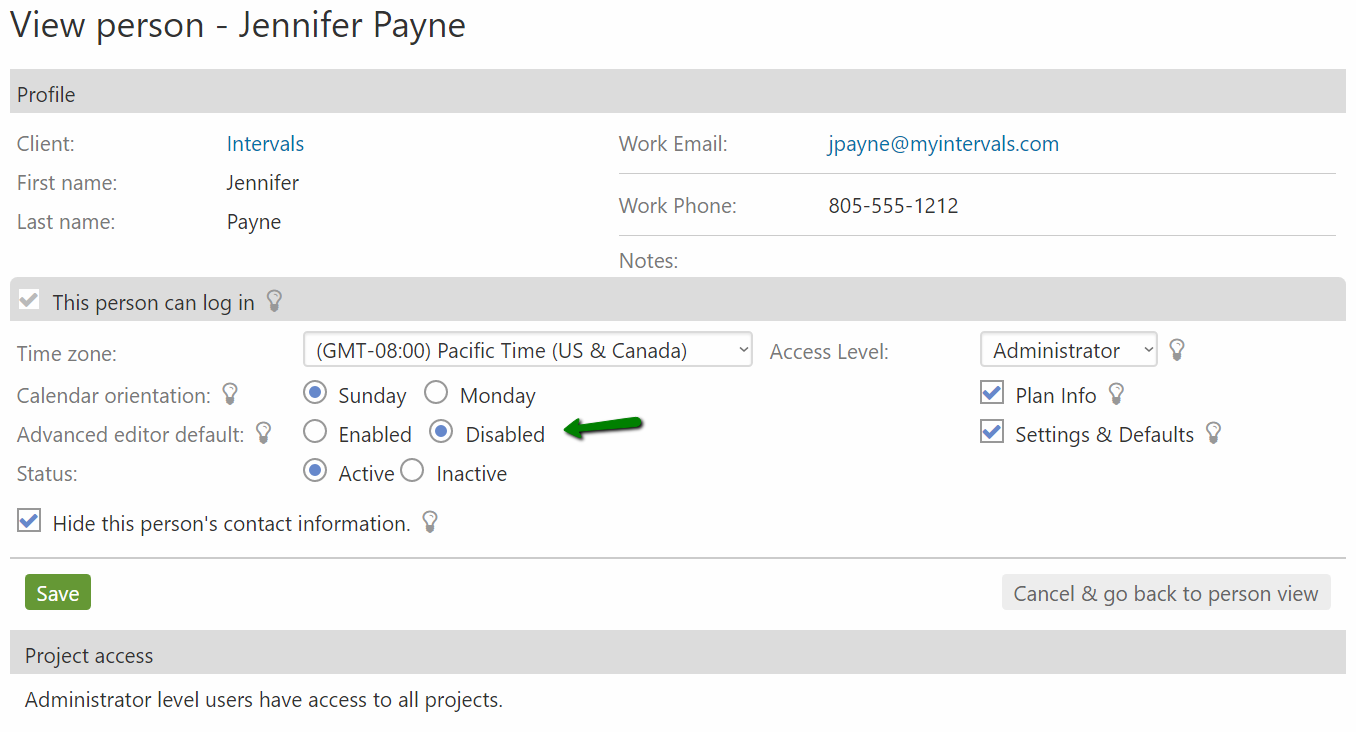By default, the Advanced Editor is turned on. If you don’t typically use the Advanced Editor and prefer to have it turned off by default, there is an option under your account settings to disable this option.
Please note: You can always toggle between plain text editing and the Advanced Editor within Intervals. This setting, sets the default to the one you use the most.