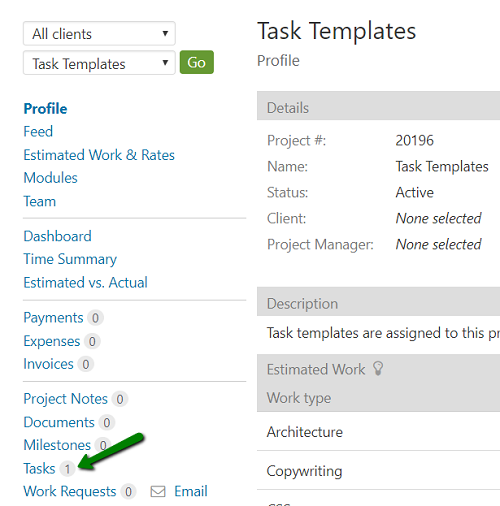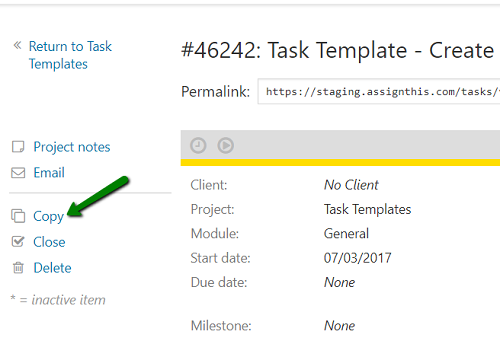Intervals has the ability to copy tasks, as well as projects. Templates are handy for those elaborate tasks or projects that are repeatable where you don’t want to build them from the ground up each time.
Task Templates
If you regularly use the same task across different projects, we recommend setting up task templates and assigning them to a specific project. For example, you can name a project “Task Templates” and assign any task templates to this project. When you’re ready to start a new task from a template, simply go to that project, click on Tasks, in the left hand column and view the desired task. From the view task page, it can be copied and assigned to the new project.
View Project Tasks