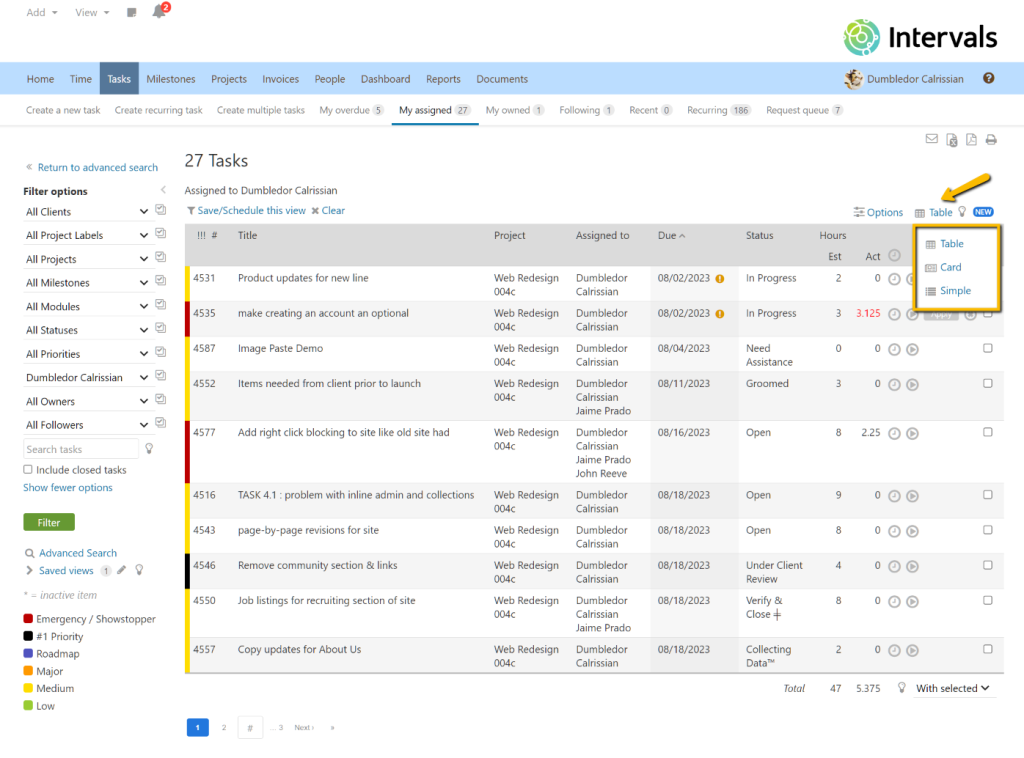What are task views?
Intervals provides three different views of task lists. empowering you to visualize your work the way that works best for you. The three options are the default table view, card view (aka Kanban board), and simple view. Each of these views include the ability to filter, search, and sort tasks, however, they each are unique in how tasks are visualized and updated.
How do they work?
To change from one task view to another, click on the Table/Card/Simple icon in the right corner just above the task list. Select the desired view to refresh the task list. Don’t worry about losing your work in one view when switching to another. Intervals will remember your last state in each of these views separately, enabling you to toggle through views seamlessly while managing tasks.
Each view is optimized for a different work modality. For example, the default table view is best for viewing a lot of task data at once. The card view is similar to a Kanban board. And the simple view is the most minimal of the three and best suited for smaller screens.
More information
Here are a few help articles for learning more about each of these task views and how to get the most benefit from them.
- Default table view
- Card view (aka Kanban board)
- Simple view
Different task views for different use cases
The flagship version of Intervals included only the default table view. The way people work and the devices they work from have evolved since then. We added two additional task views to accommodate our customer’s various styles of work.
Some teams will find the card view indispensable for their sprint planning sessions. Power users will gravitate toward the default table view for its versatility and plethora of information. People on the go will rely on the simple view that provides them the information they need on smaller devices.
We recommend trying all three views to find out which one fits your use case best.
Questions?
If you can’t find the answer to your question and need some help, please reach out and let us know.