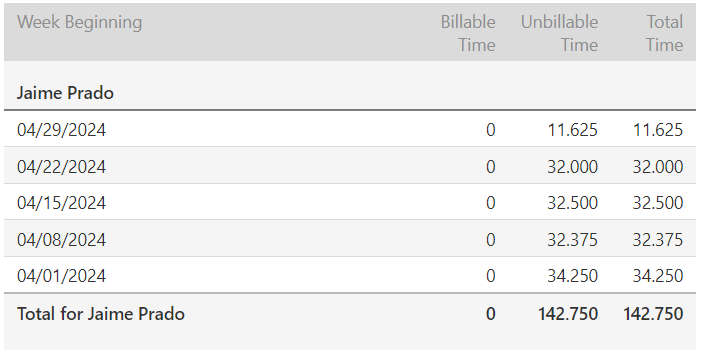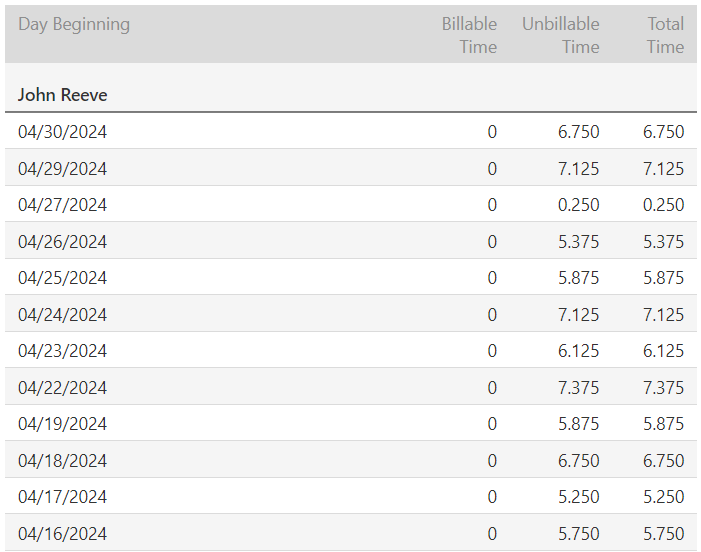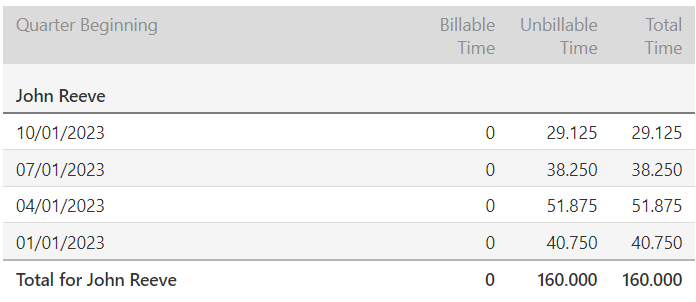The EU time tracking law, know as the Working Time Directive 2003/88/EC, applies to all European Union member states and regulates the amount of time employees can work. It’s designed to protect the health and safety of employees, mainly by limiting the number of hours they can work each week.
Intervals time tracking software can help your company maintain compliance with some of the law’s key requirements. In this help article, we’ll illustrate how the Break It Down report can be used to verify employee work and paid leave hours.
How to measure work hours over a seven day period
The law states that employees must not exceed a maximum of 48 hours working time each seven day period. When grouped by people and week, the Break It Down report shows the total number of hours a person worked each week. None of the totals should exceed 48.
Here is an example showing compliance with this requirement for the month of April, 2024. Note that none of the numbers in the “Total Time” column exceed 48.
To build this report, select the following options:
- Select “People” under the “View by” heading
- Enter the desired date range
- Select “Weekly view” from the second to last dropdown.
- Click “Filter”
How to measure a period of rest every seven days
The law states that employees must be given a minimum of 24 hours rest every seven day period. When grouped by people and day, the Break It Down report shows which days that person worked, plus the total number of hours worked each day. There should be at least one day absent every seven days.
In the example below, compliance has been met for this requirement in the month of April. Note that the report is missing entries for April 21st, and 28th. No time was tracked on those days, meaning we can deduce that this person did not work during that 24 hour period.
To build this report, select the following options:
- Select “People” under the “View by” heading
- Enter the desired date range
- Select “Daily view” from the second to last dropdown.
- Click “Filter”
How to measure paid leave
The law states that employees must be given a minimum of 4 weeks paid leave each year. While Intervals is designed to track hourly work, it can just as easily track paid leave. To do so, create a project called “Paid leave.” This allows you to include or exclude that data from reports as needed. Then have your employees track their paid leave time to that project. To make compliance even easier, you could set up project per year, such as “Paid leave 2023.”
When grouped by people and filtered by year and project the Break It Down report shows the total number of paid leave hours.
In the example below, compliance has been met for this requirement for the year 2023. Note that the total time for this person this year was 160 hours, which is the equivalent of four weeks of paid leave, where each week is 40 hours.
To build this report, select the following options:
- Select “People” under the “View by” heading
- Enter an entire year as the date range
- Select “Quarterly view” from the second to last dropdown.
- Click “Filter”
A few notes…
Note: It is assumed that your employees are using Intervals to track their time. As a collaborative time tracking platform, Intervals makes it easier to comply with the EU time tracking law. This helps shift the burden of time tracking from the employer to the employee. More importantly, however, it satisfies the law’s requirement that each employee have access to their own hours in the time tracking system.
Disclaimer: Using Intervals time tracking software doesn’t make you compliant with the EU time tracking law by default.