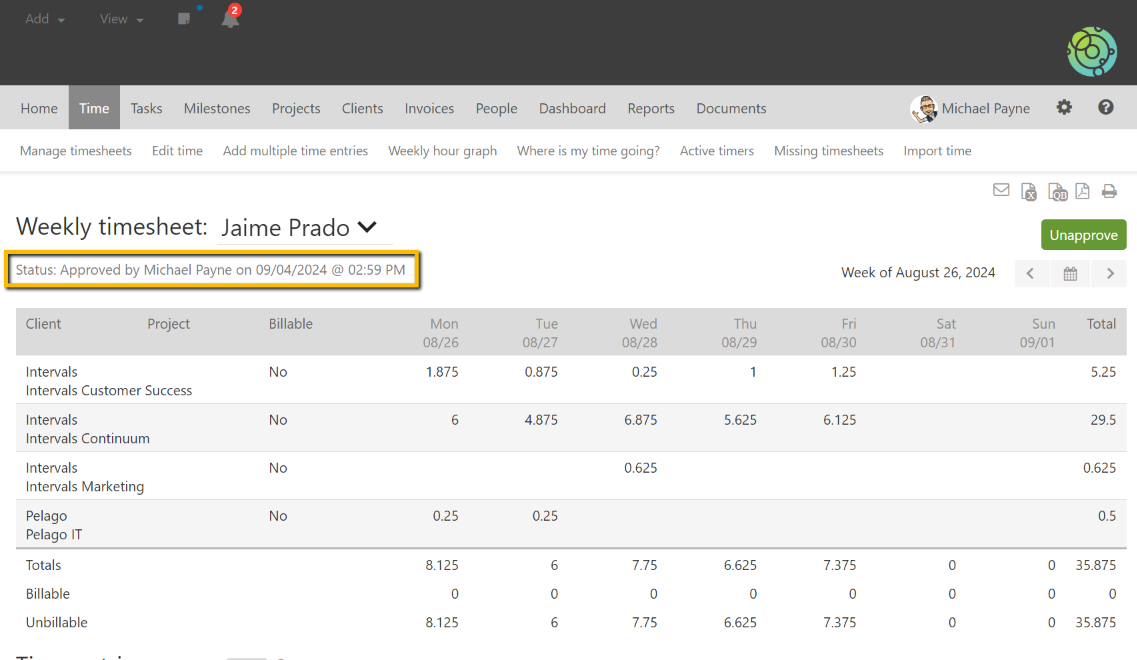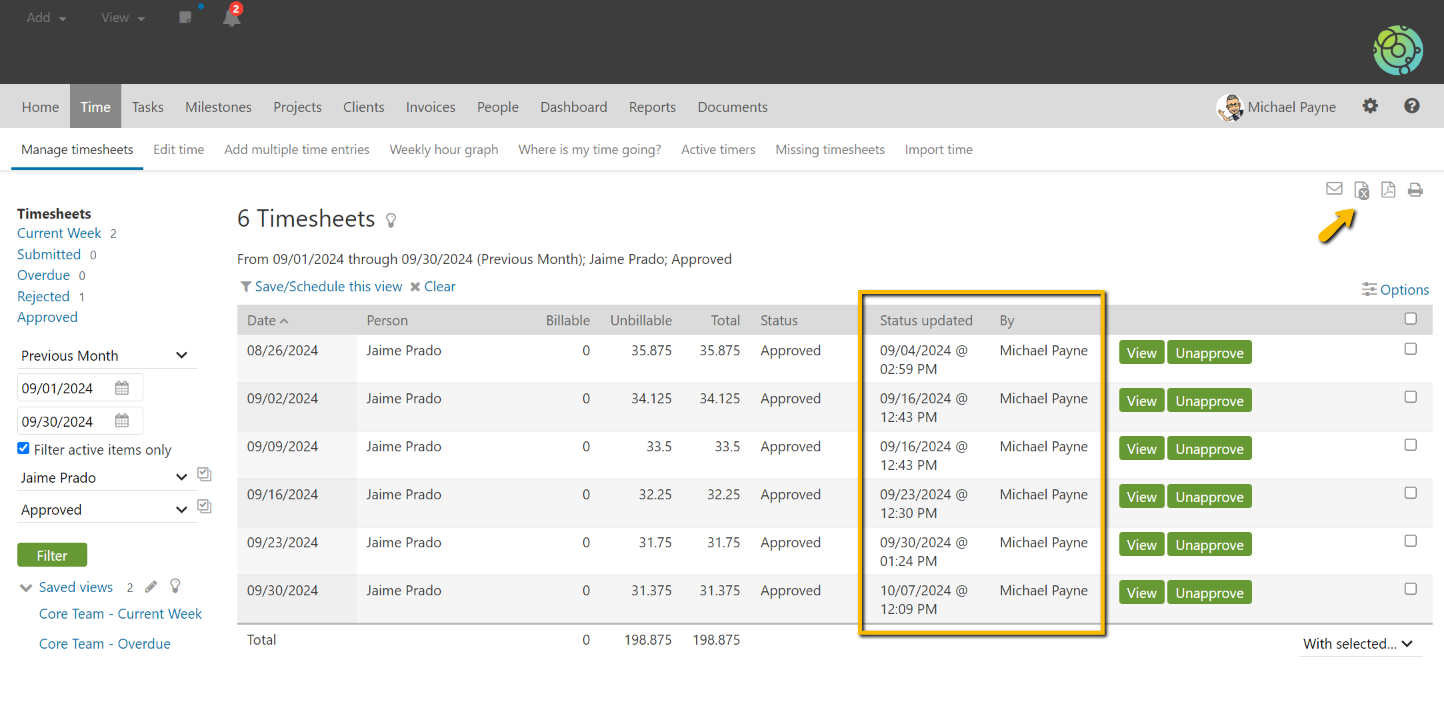A customer asked the following question:
Is there a report or way to quickly see the approver of timesheets or does it only show up when viewing an individual timesheet?
When a timesheet is approved, it is stamped with the name of the approver and the time of approval. This information is visible at the top of the timesheet
This information is also available in the ‘Manage Timesheets’ section, where columns display who last took action on a timesheet and when it occurred. While not a formal report, you can filter timesheets by date, person, or other criteria to find specific entries. If needed, the filtered list can be exported to a spreadsheet for easier analysis.
If this feature enhances your timesheet approval process, consider using saved timesheet filters. By saving your filter settings, you can quickly return to a specific view whenever needed. More details on how to save timesheet filters is available here.