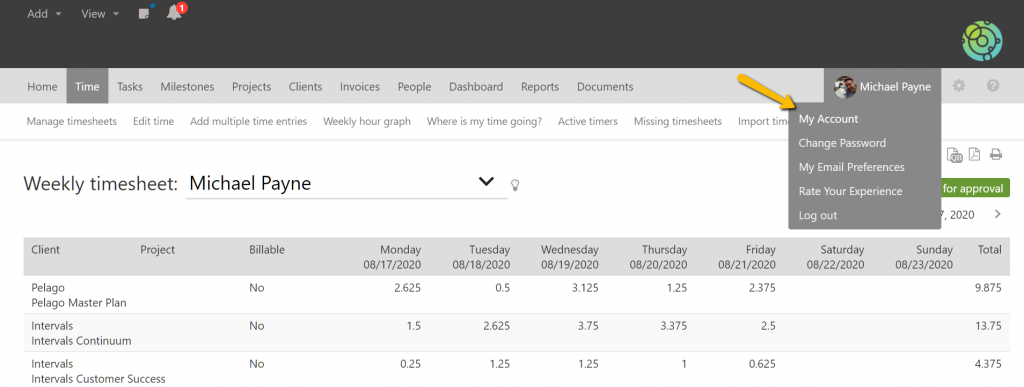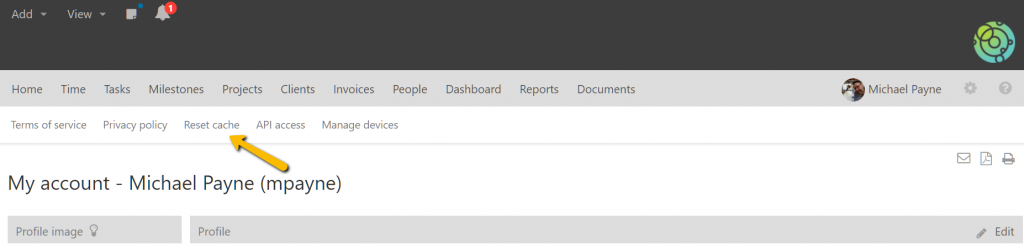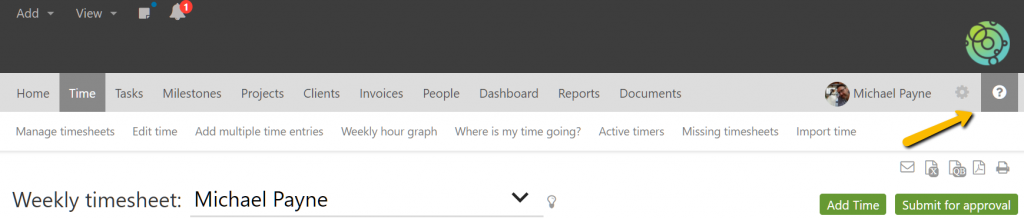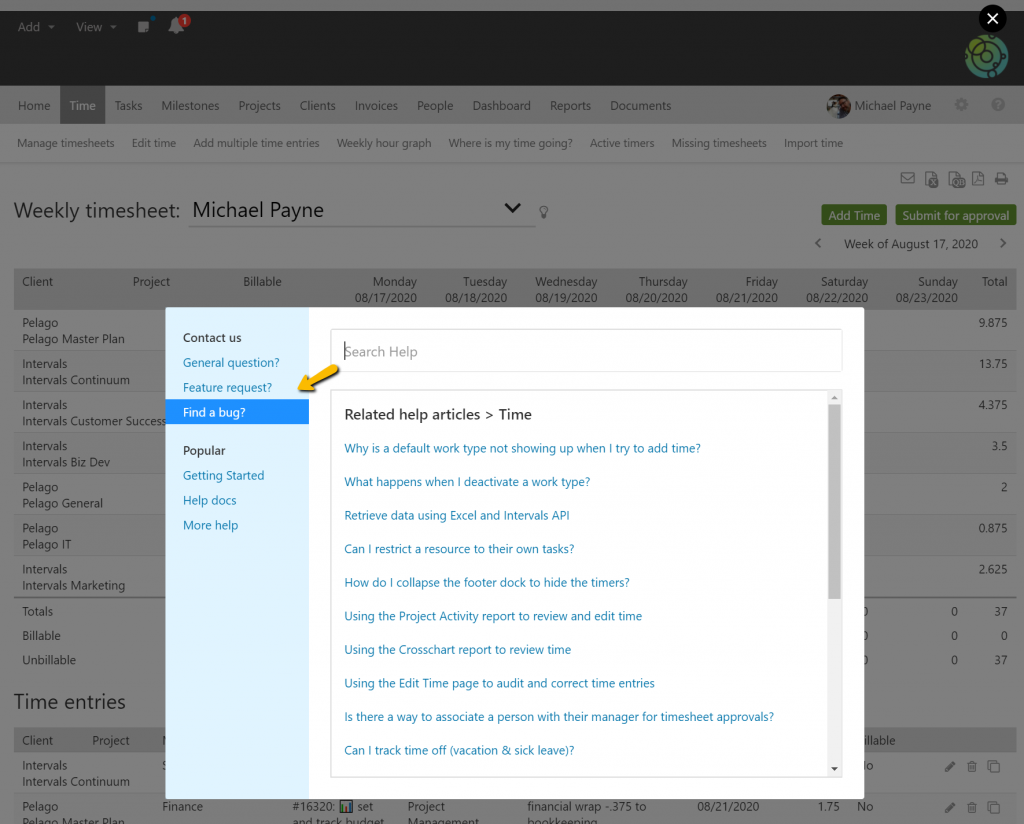If you are using your Intervals account and the experience is less than optimal, it is a good idea to reset the cache on your account to rule out any cache related issues. We use various caching mechanisms and on occasion the cache has to be force cleared.
Here are instructions to put your account into reset cache mode:
If resetting cache clears up the problem we recommend logging out and logging back in. While your account is in reset cache mode the experience will likely be a little bit slower.
If the problem persists, please submit a bug to start a ticket with our support team.
The submit a bug form gives our support team additional diagnostic information about your computer and browser that will greatly assist our troubleshooting efforts. Please describe the issue and include the steps taken to reproduce the problem. Any documentation you can include is helpful. Our support team always appreciates screenshots if possible.