If you experience a problem with your Intervals account or if anything is not working properly, here are the steps to submit a bug.
1. Launch Help
Click on the help icon at the top right of the page.
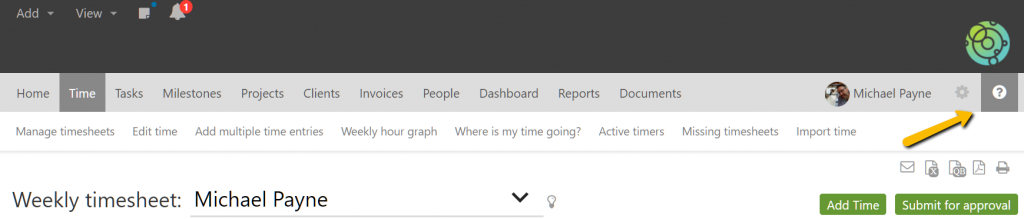
2. Click on the “Find a bug?” link
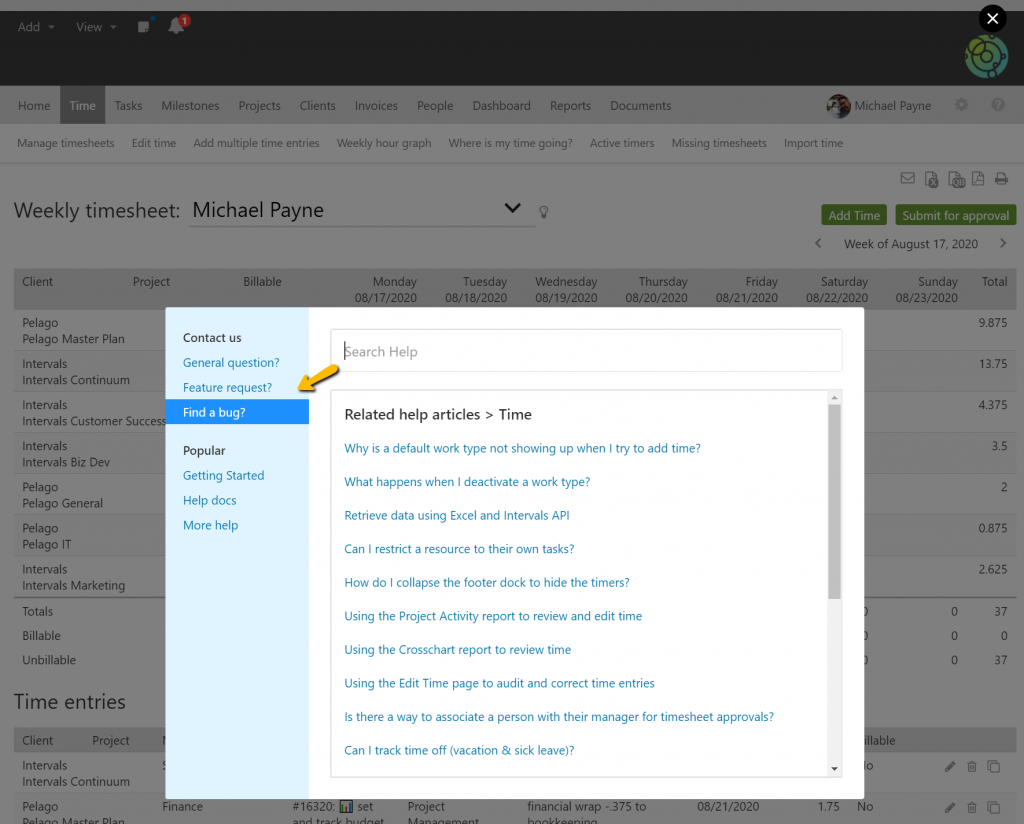
3. Submit the bug
Please describe the issue and include the steps taken to reproduce the problem. Any documentation you can include is helpful. Our support team always appreciates screenshots if possible.

Using the “Find a bug?” link gives our support team additional diagnostic information about your account, computer, and web browser that will assist our troubleshooting efforts.