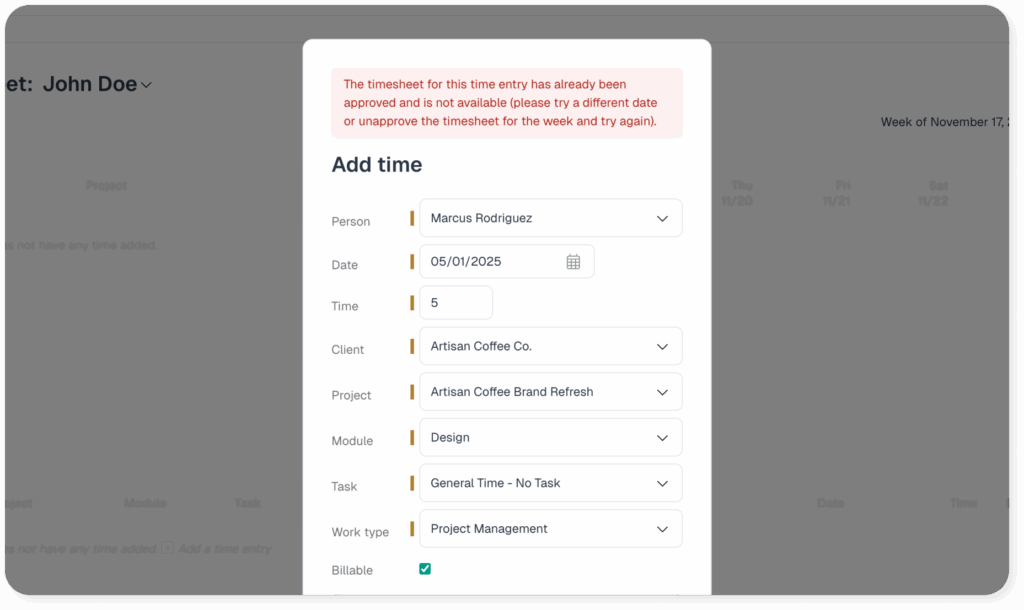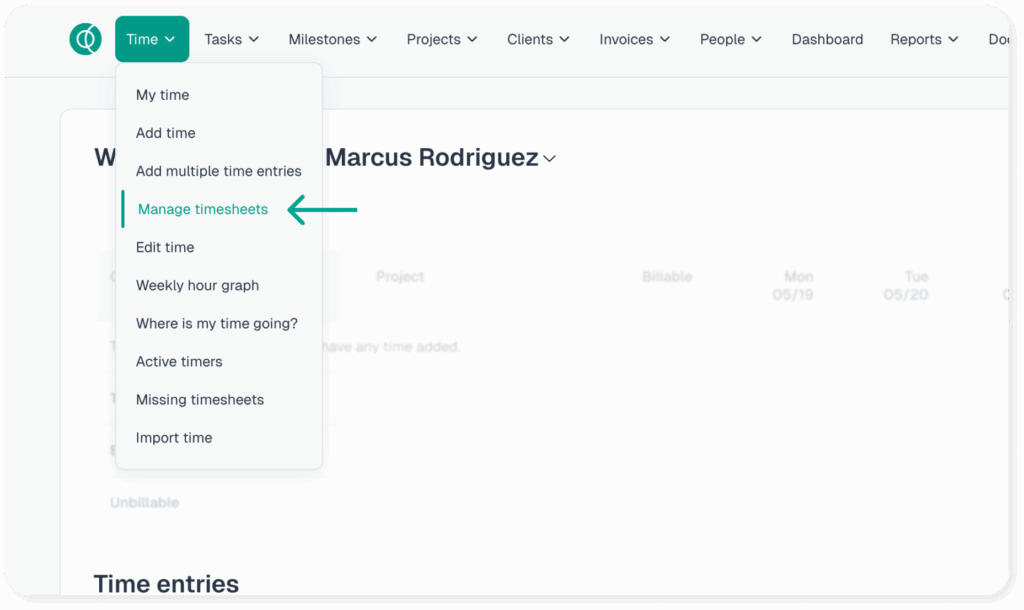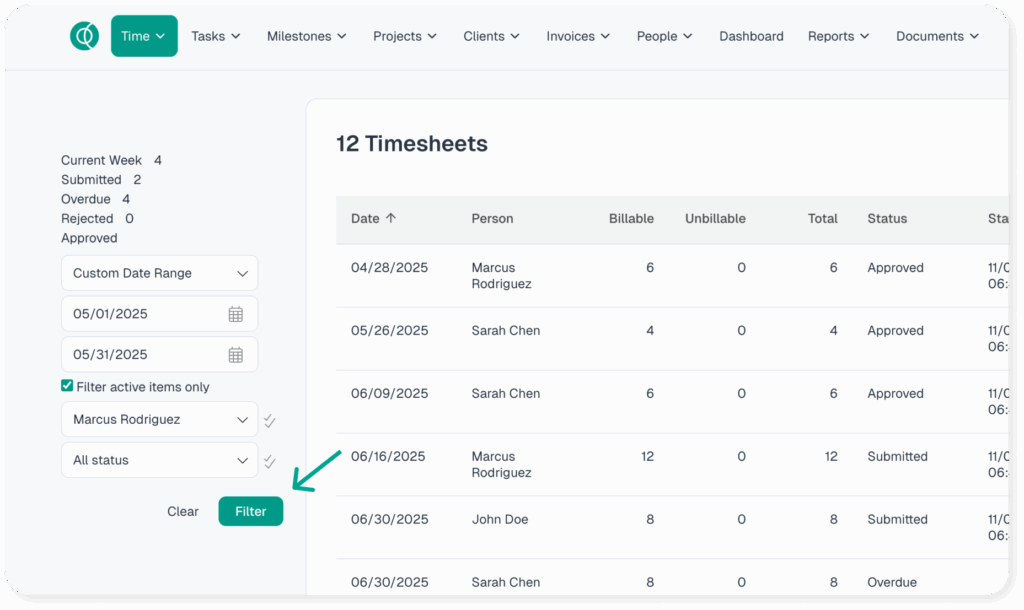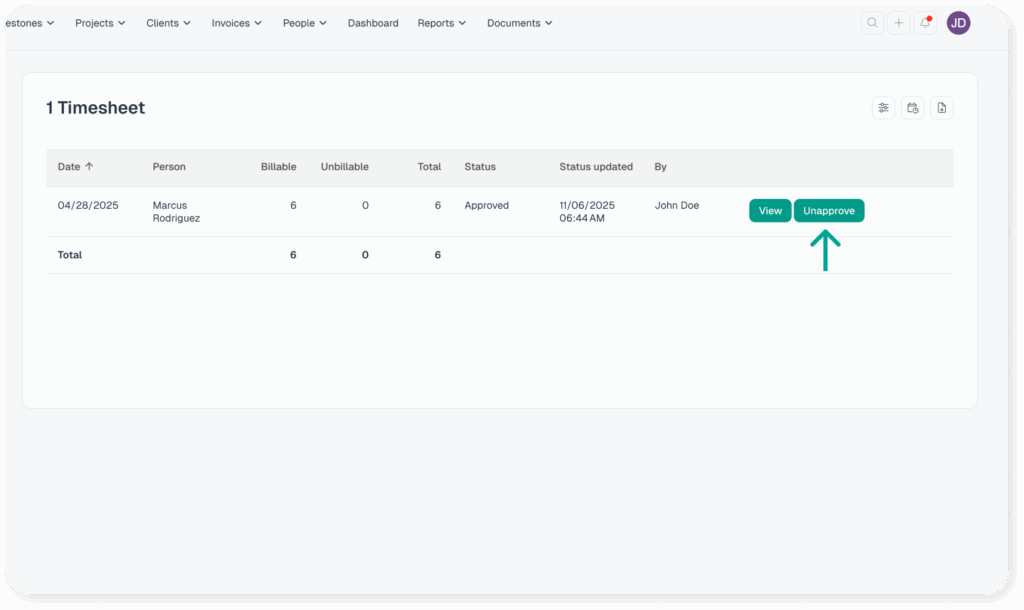If you see this error message while adding time, it means that the timesheet for the given week has been approved.
By design, approved timesheets are locked and cannot be edited without unapproving the timesheet first. Administrator level users can unapprove timesheets that are locked.
To unapprove a timesheet:
1. As an Administrator, navigate to Time > Manage timesheets
2. Run a filter to grab the desired timesheet(s) and click on the Unapprove button.
3. Then click on the Unapprove button.
Once the timesheet is unapproved the time for the week can be edited or new time can be added. After the edits are complete, the timesheet for that week can be re-approved and locked. If you are a non-administrator level user, you will need to reach out to an administrator on your account and ask them to unapprove the week in question.