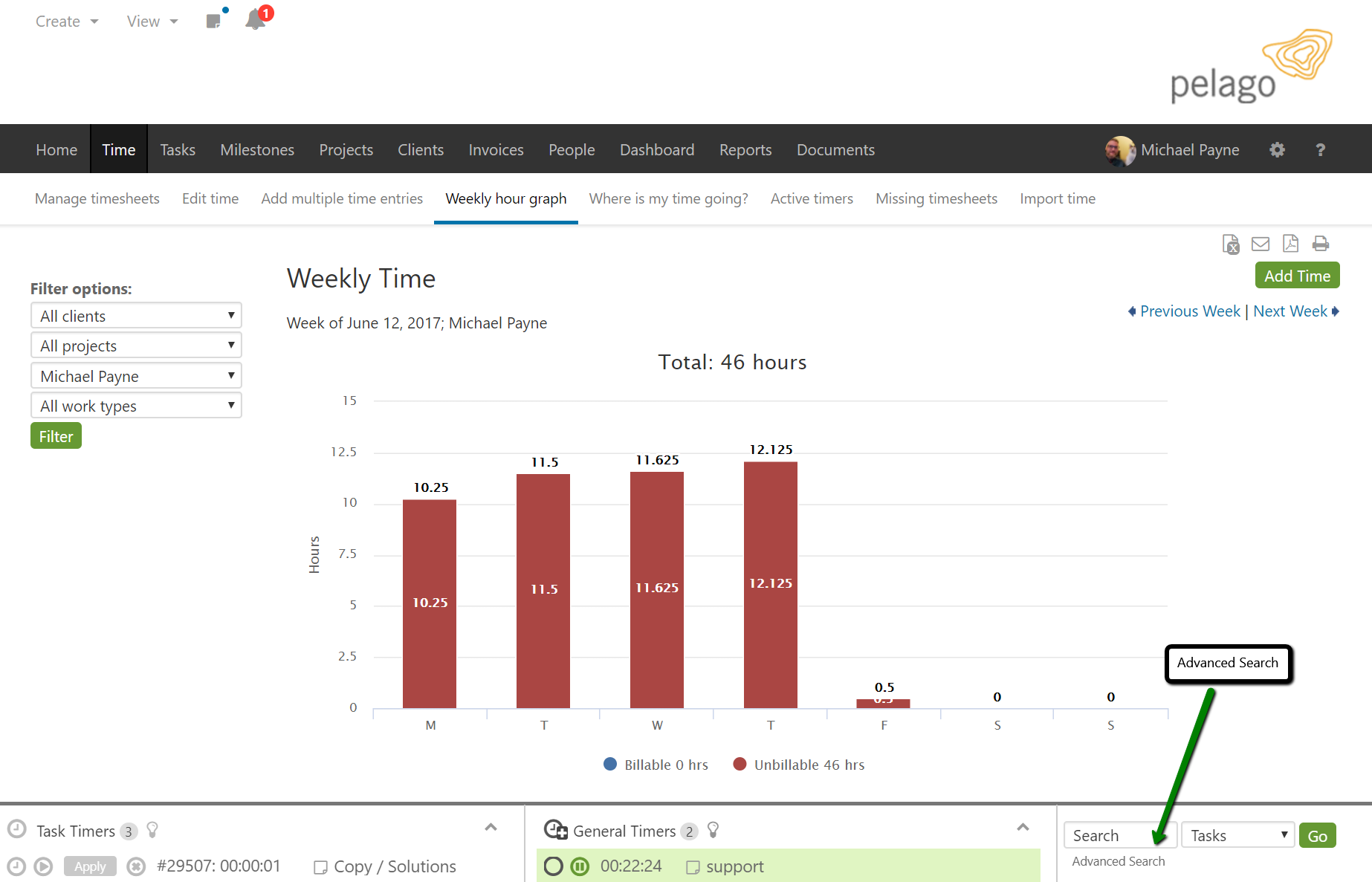You can. The advanced search that is available in the footer dock can search by when tasks were closed.
1. In the footer dock on the lower right, click on Advanced Search link.
2. On the advanced task search you can specify closed tasks and when the task was closed.
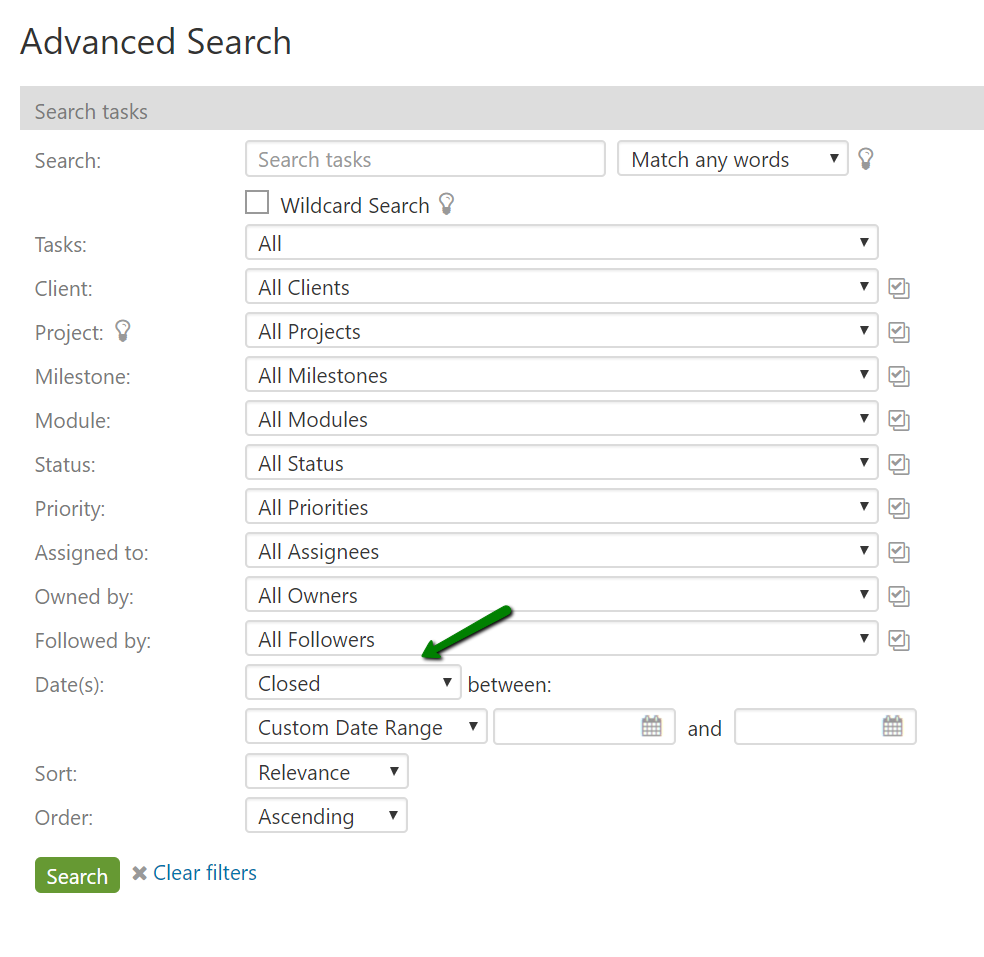
This will return a task listing that includes all closed tasks for the date range specified. This can be helpful if you are curious if a task was closed out in the target range. Additionally, on the task listing, if you enable the “show widescreen view” preference, additional columns of information will show up including task start date, due date, and closed date.