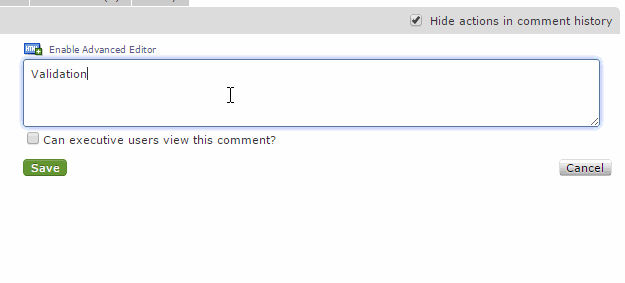With Intervals you can create checklists that behave just like subtasks. Checklists are useful when converting an outline of actionable items into a list of tasks that complete a bigger task.
You can create checklists anywhere you see the advanced editor. To add a checklist, enable the editor and then click the checklist button. For example, the animation below shows you how to create and indent checklist items:
Once the checklist has been created, task owners and assignees can mark items complete by updating the task and clicking on the checkbox. Items marked as completed will be denoted by a check mark and lighter shade of grey.
You can also convert an already existing list into a checklist. First select and drag with the mouse and then click the checklist button. The opposite can be done to remove the checklist formatting.
More information on how checklists can enhance your workflow can be found in our checklists launch blog post.