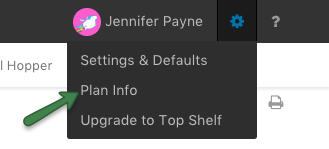If you need to update the payment method for your account, log in and navigate to Options >> Plan Info.
Below the pricing grid, click on Update billing Info.
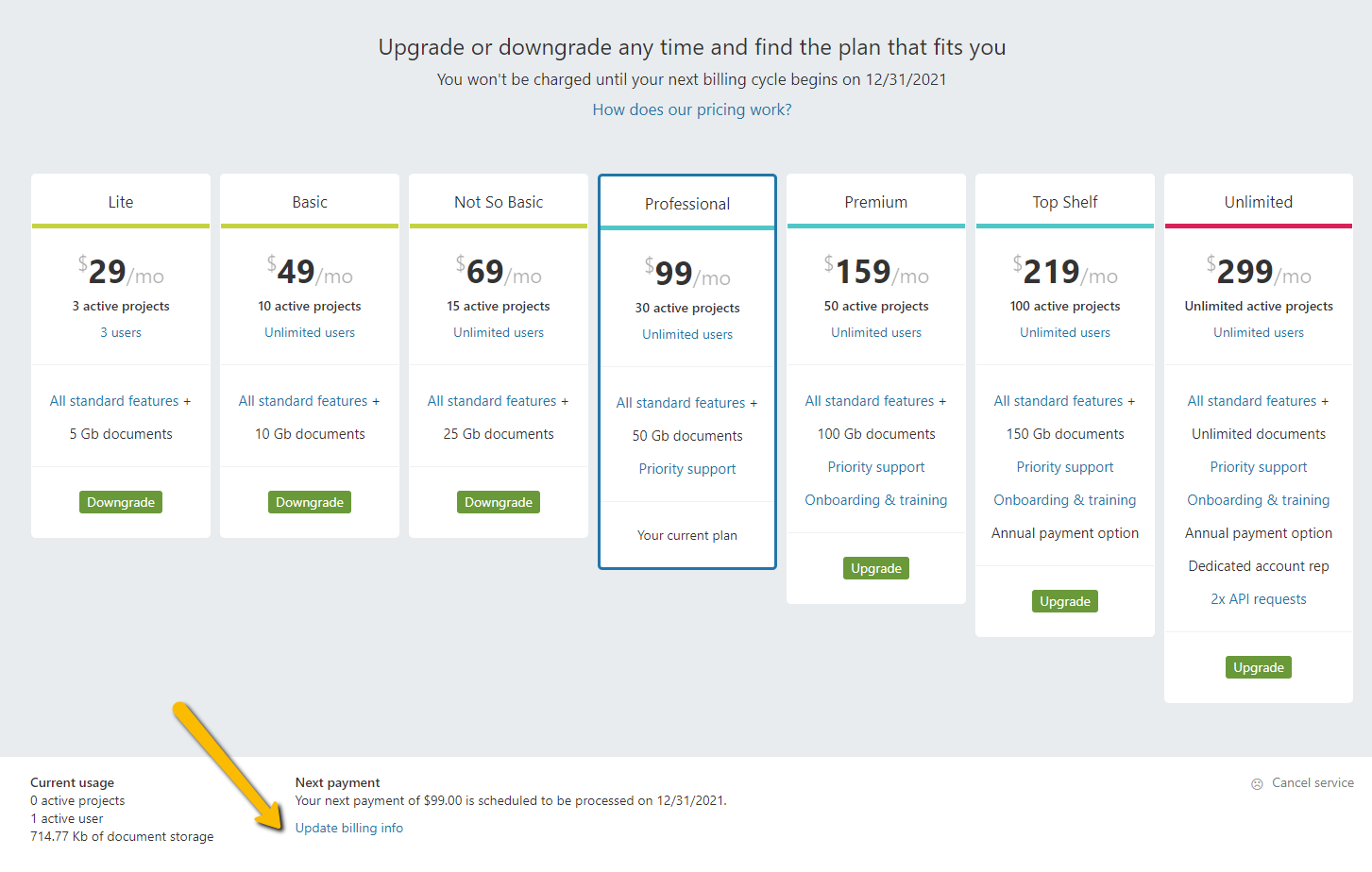
Note: your pricing tiers may be different depending on when you signed up for Intervals.
Enter your new debit/credit card or billing information and click Save. That’s it! You’re all set.
On your next billing cycle, your new card will be charged and the regular monthly receipt will be sent via email.