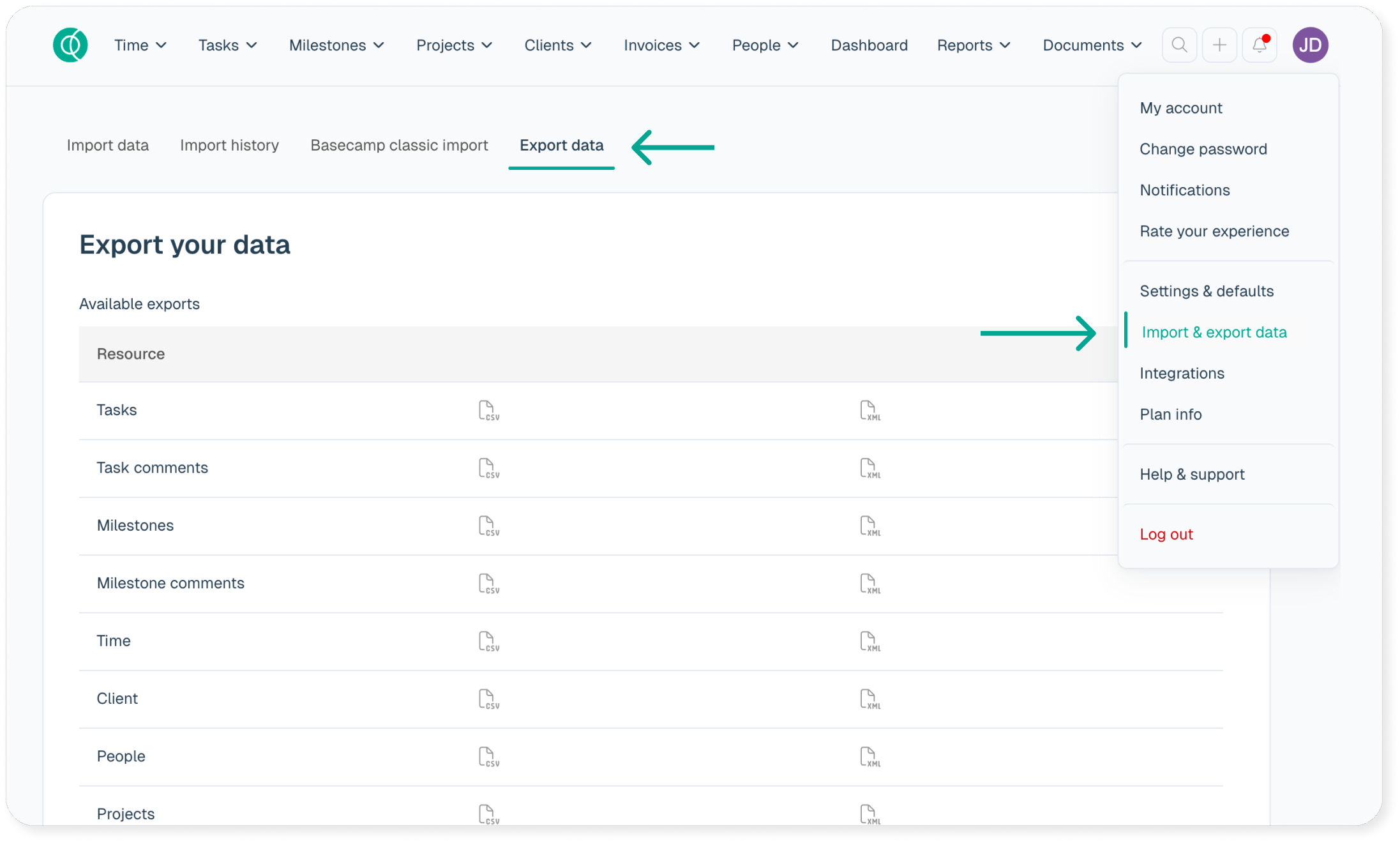Account data can be exported directly from within Intervals. Each major section of Intervals is available for export in XML and CSV format. To export all of your account data, you’ll need to be an administrator level user with access to Settings & Defaults. It can be found in the profile dropdown and clicking > Import & Export Data > Export Data.