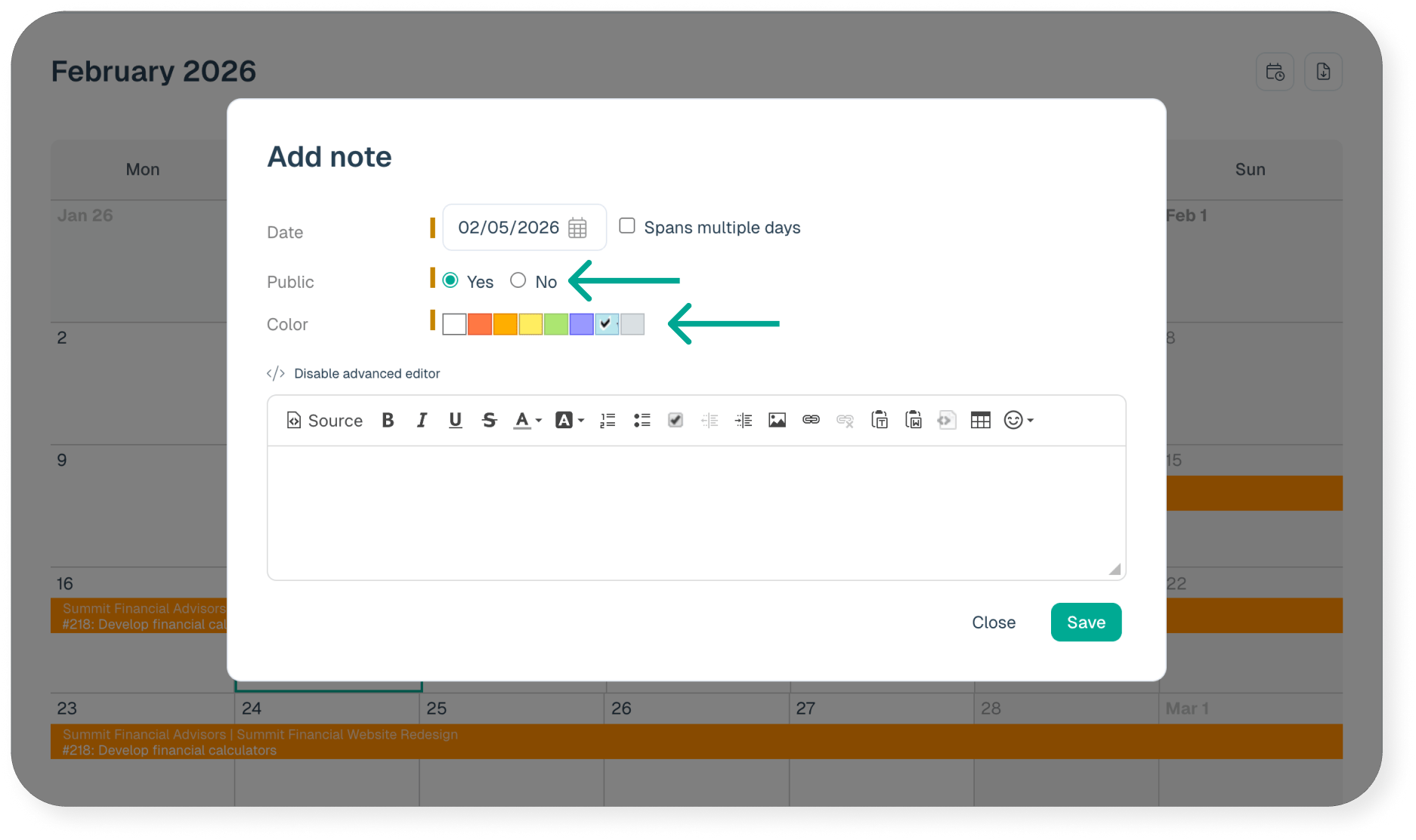You can. Using different colors for notes on the home page calendar can help keep your notes organized. For example, a certain color can be used for vacations or when the office is closed. Another color can be used for special announcements and so on. When you right click on the home page calendar to add a note, you will have the option to select a color. Also, notes can be marked as public or private. When a note is marked as private, only the person that made the note can see it and is identified by the lock icon: