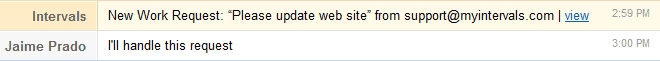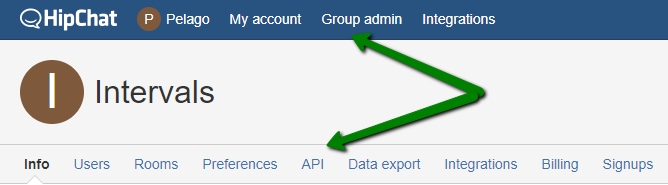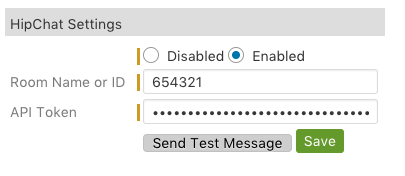## Update | 02/15/2019 ##
Atlassian (the creator of HipChat) has announced that February 15th, 2019 is the official end of HipChat’s life. HipChat integration with Intervals will no longer work and the functionality will be removed from Intervals. More information about Atlassian’s decision to end HipChat and how you can export your data is available in this article.
####
HipChat is a Web service for internal/private chat and instant messaging for business facilities. Intervals has integrated its Request Queue into Hipchat’s ecosystem. When a new request shows up in your request queue, Intervals will notify your HipChat room. The HipChat – Request Queue integration is a quick and simple process. If you are having trouble completing the HipChat integration please contact support.
What triggers a HipChat notification?
HipChat is notified any time a new request arrives in the task queue. Requests created by the Intervals API will not send a HipChat notification.
What does a notification look like in HipChat?
How do I get an API Token?
From your HipChat account, click “Group Admin”, then “API”:
Then create a new notification token:
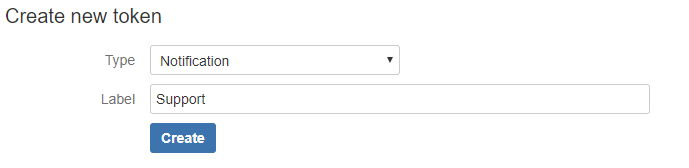
Enter a label, and click the create button.
To enter the HipChat setting into Intervals, an Administrator level user will need to login and navigate to Tasks > Request queue and click on the Edit settings link under ‘HipChat Intergration” in the left sidebar.
Then paste the generated token to the API Token field. You’ll also have to enter the room name or ID where notifications will be sent. Use the “Send Test Message” button to test your HipChat integration before saving it.
That’s it. Now, when a new work request reaches the queue, a notification will be sent to your HipChat room.