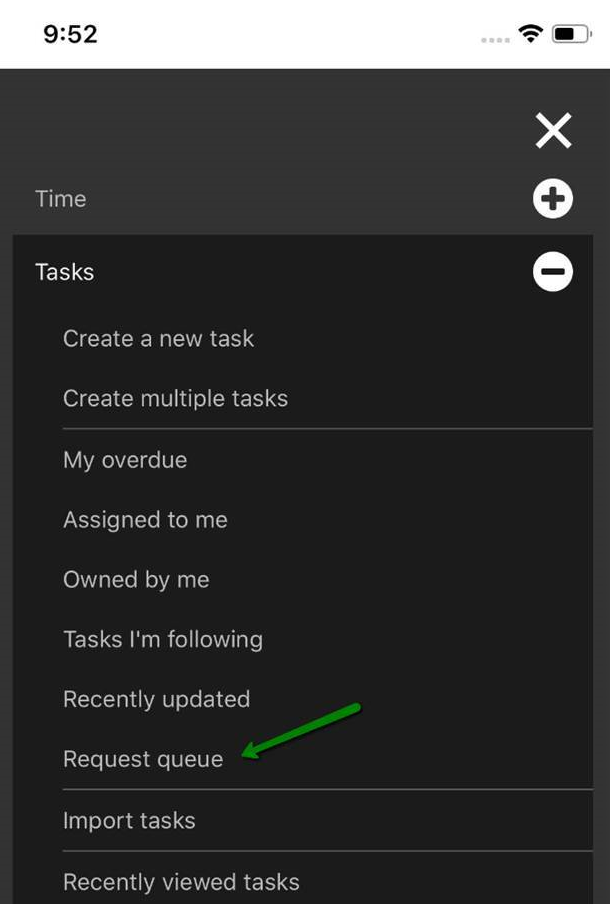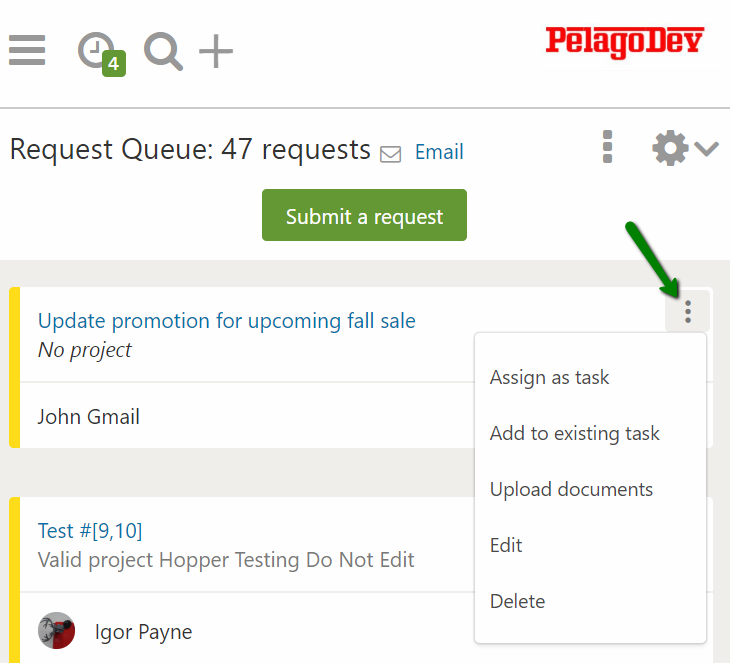When you are away from your desk, you can check the request queue on your iPhone or Android device. The request queue can be used to convert requests into tasks, append a new request to an existing task. The request queue is a great way to keep customer (or internal) work requests moving by setting their priority and due date.