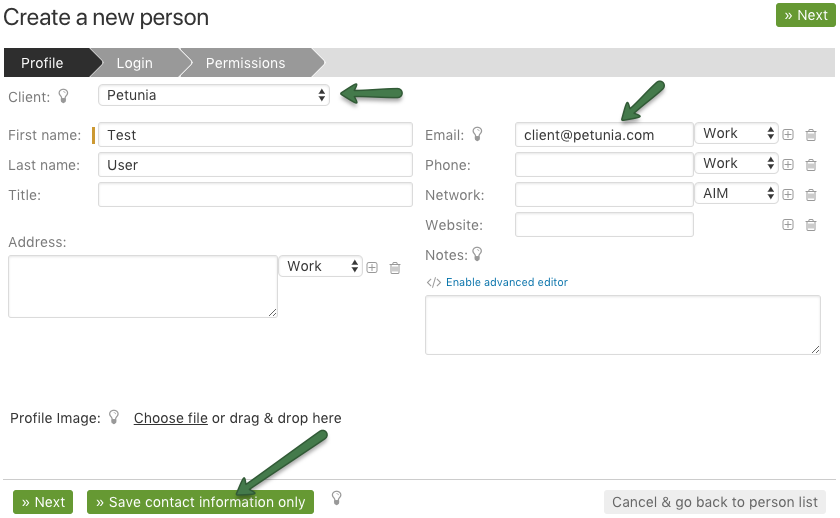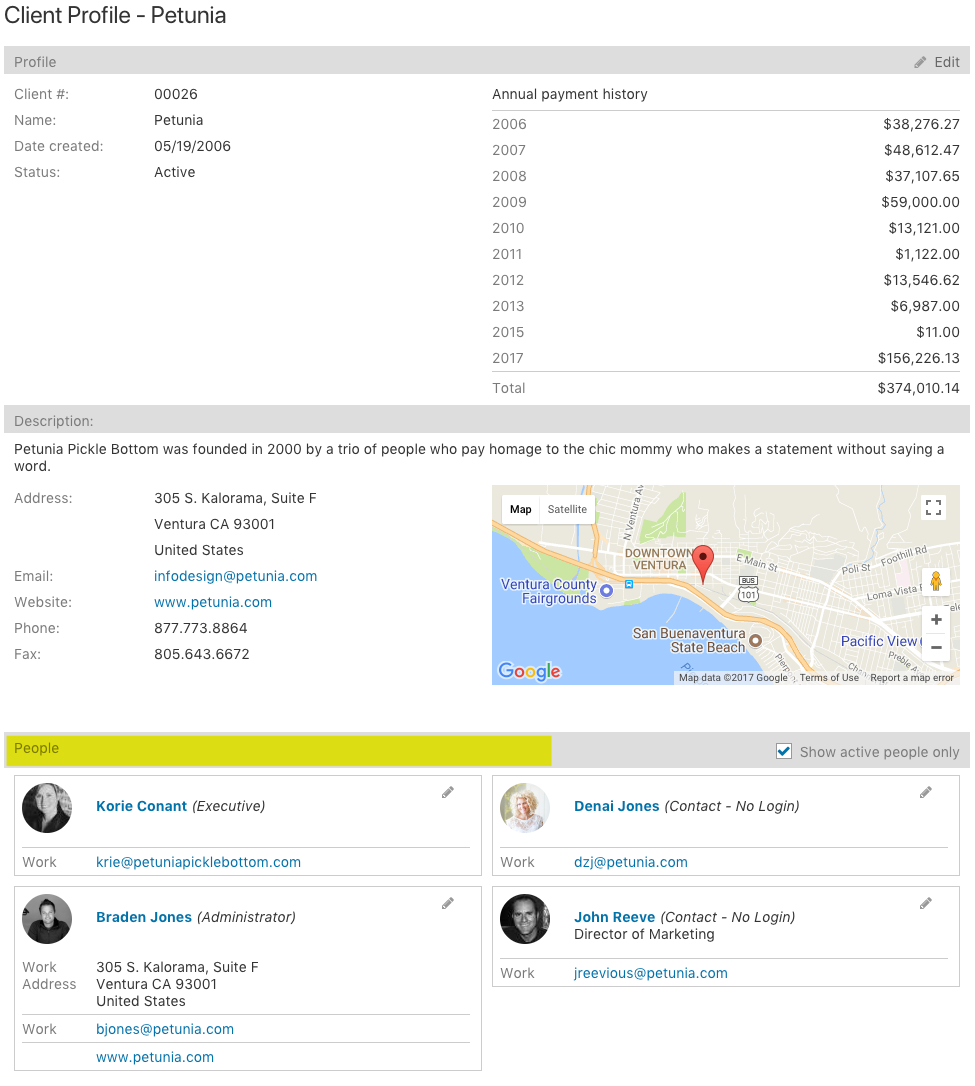A client contact is a person who is associated with a Client, but they lack login information as well as project level access. This type of user can be setup by skipping the login and permissions steps by clicking on the “Save contact information only” button:
Contacts can only be seen by Administrator level users. To see them, navigate to the People tab and filter them by “Contact – No Login”:
Another way to view contacts is to view them by client using the Client Profile page. Every Client Profile page, under the “People” section, displays all of it’s contacts, including Intervals users associated with that client: