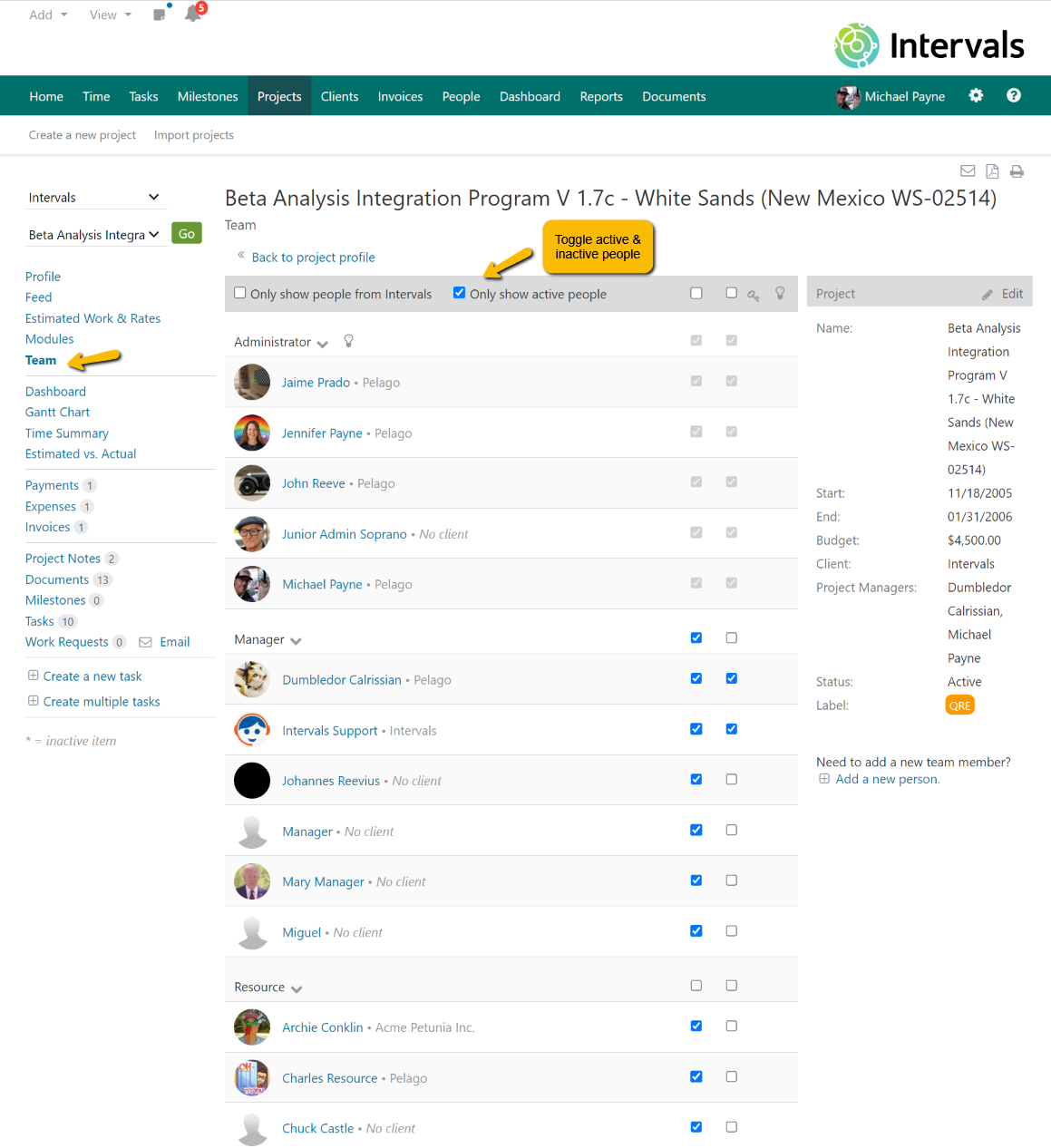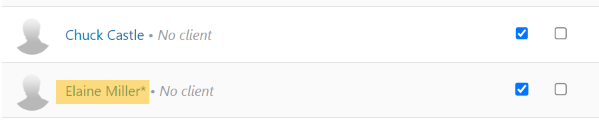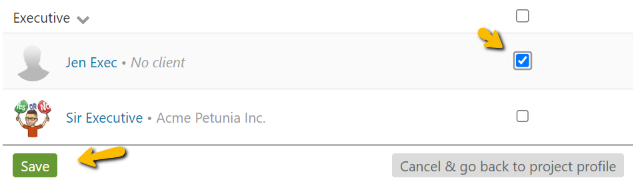We received this question from an Intervals customer that has a few hundred users on their account.
We are doing some housekeeping on our projects and I am having some trouble assigning a person to a project. When I go to the project team they don't show up as an option. Can you advise why?
With this Intervals customer the issue was that the person they were trying to add to the project was inactive. You can add inactive people to a project, but inactive people cannot login and can’t work on any projects. This Intervals customer was trying to rework some of their legacy projects and team members, then activate them.
If you ever need to see which inactive users are associated with a project team or need to add an inactive person to a project team, navigate into the project team for the project, then uncheck the “Only show active people” option.
This will reload the list of people available to add to the project including both active and inactive people. Inactive people will be listed with an * next to their name.
Select the check box to add the person to the project and then click “Save” at the bottom of the page.
To learn more about setting users to inactive, please check out this help article on deactivating people.