The most recently created task in a recurring series will typically be the main focus of your team’s work efforts. At some point, however, there will be a need to update an earlier task in the series. This is even more likely to happen if there are two or more tasks in the series that are still in progress.
Here’s how to locate and manage any task in the recurring series.
- Locate any task that is part of the series.
- Click on the task to view it
- Scroll down to the Recurrence tab and click it
- Click on “View series”
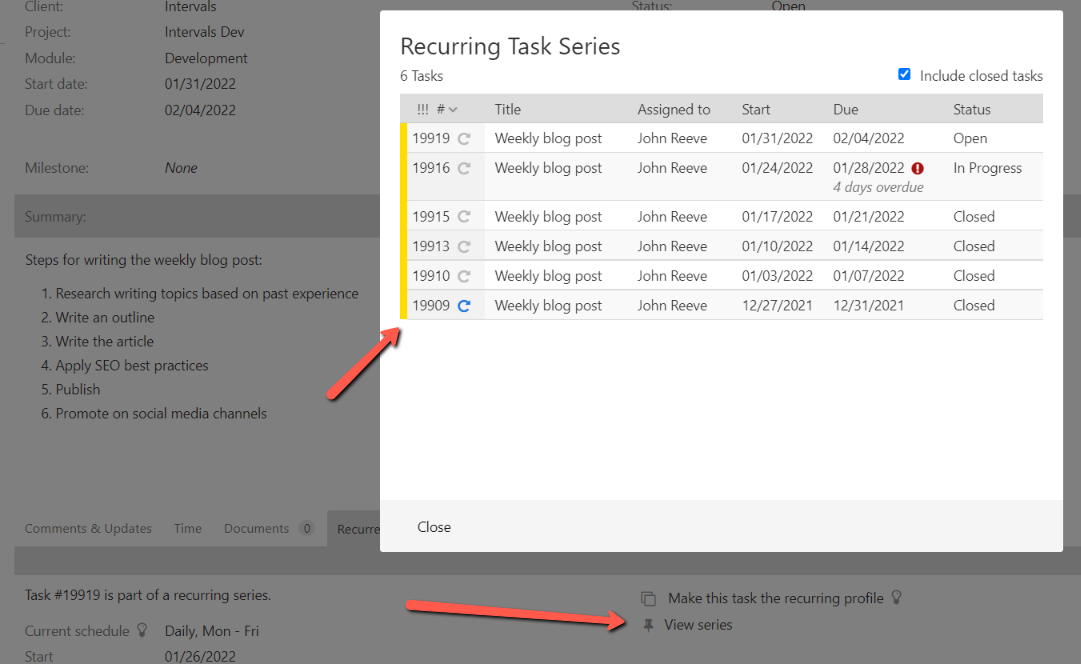
- At this point a lightbox will appear that contains a list of all tasks in the series.
- Click on the desired task
Keep in mind that unless the task being updated is the recurring profile, the updates will only apply to this one task. If you would like your updates to be applied to future tasks in the recurring series, you have two options. One, is to designate this task as the recurring task profile, so it becomes the new template for future recurrence. Or, two, locate and update the task that is the recurring task profile instead.