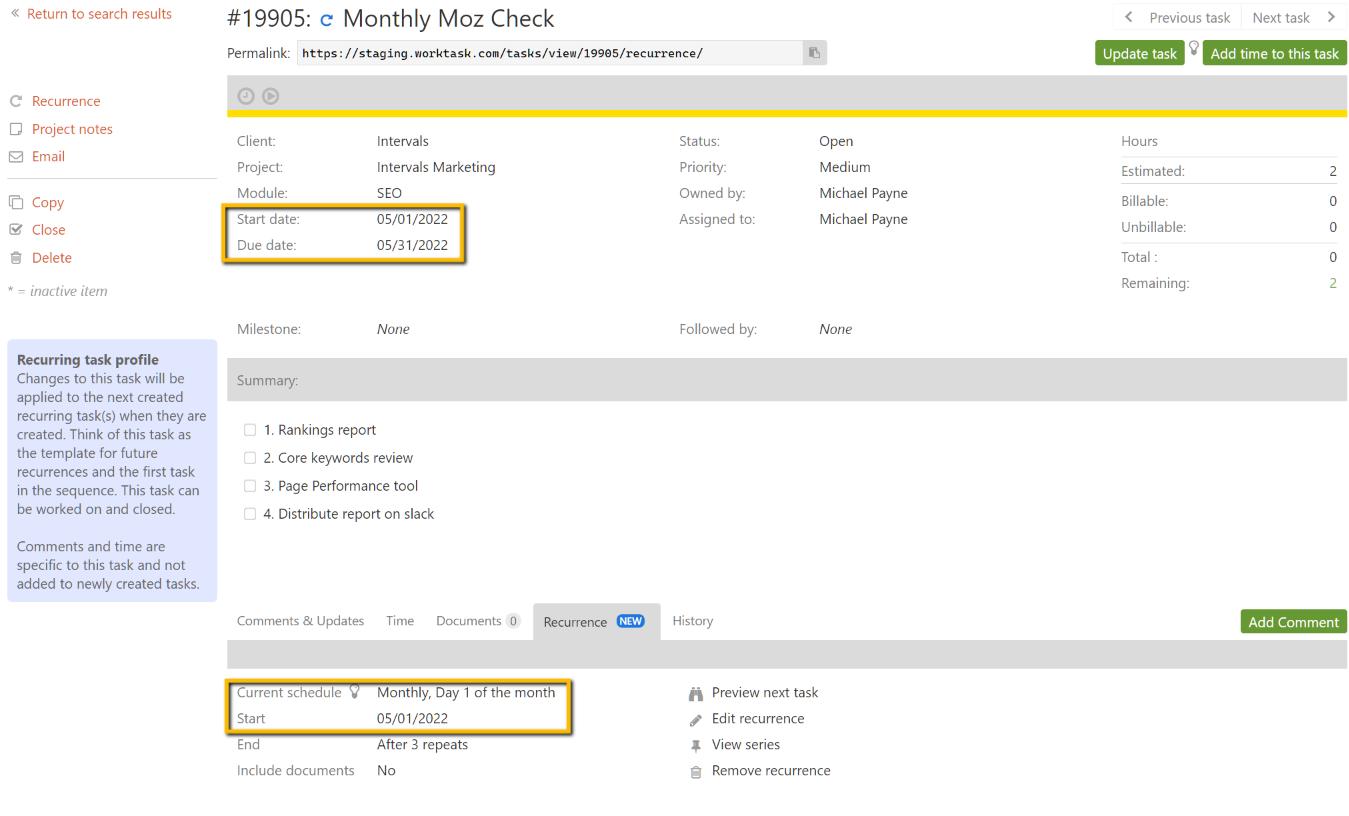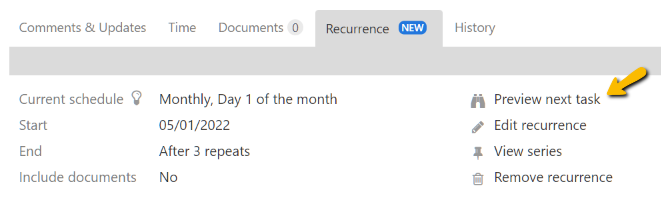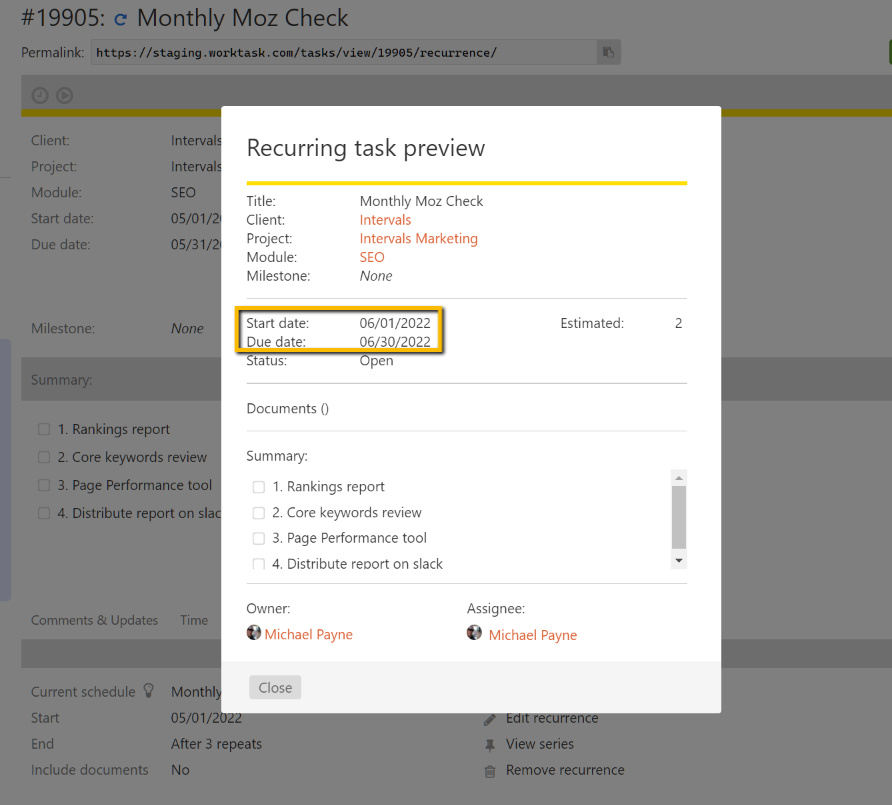A customer recently asked this question.
Many of our tasks are start on the 1st, end of the last day of the month. How do we setup the task profile to create a task on June 1 that is due on June 30.
Recurring tasks are driven by the start date and duration of the task. More information on how profile tasks work is available here. One exception to this duration driven approach is monthly recurring tasks. When creating a recurring task if you select the first day of the month for the start of the profile task, and the last day of the month for the due date for the task and select a monthly recurring schedule our algorithm will pick up that the task spans the month.
To answer the question above, when creating a monthly task, set the profile task to start on the first day of the month and end on the last day of month. Then, in the recurring schedule select monthly and have the recurrence start on the first day of the month. Here is an example:
If you create a recurring task that has a monthly schedule in a month with 31 days, the task spans the first and last day of the month regardless of how many days are in the month. In a month with 30 or 28 days (or 29 in a leap year) the task will start on the first day of the month and be due on the last day of the month.
When setting up monthly recurring tasks we strongly recommend clicking on the “Preview next task” link under the “Recurrence” tab.
This will show a preview so that you can confirm the start and due dates for the task.