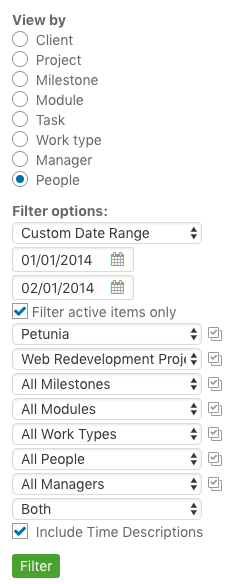With Intervals all data can be exported in CSV format. If you need to pass data to a payroll system we recommend running a report and exporting the data to CSV. The Summary Report is the best candidate because the formatting is very similar to a time sheet. After the report is run, click on the “Export this report to CSV” icon in the upper right corner.
Additionally, you can filter the report by date, person, project, etc.