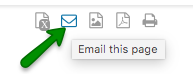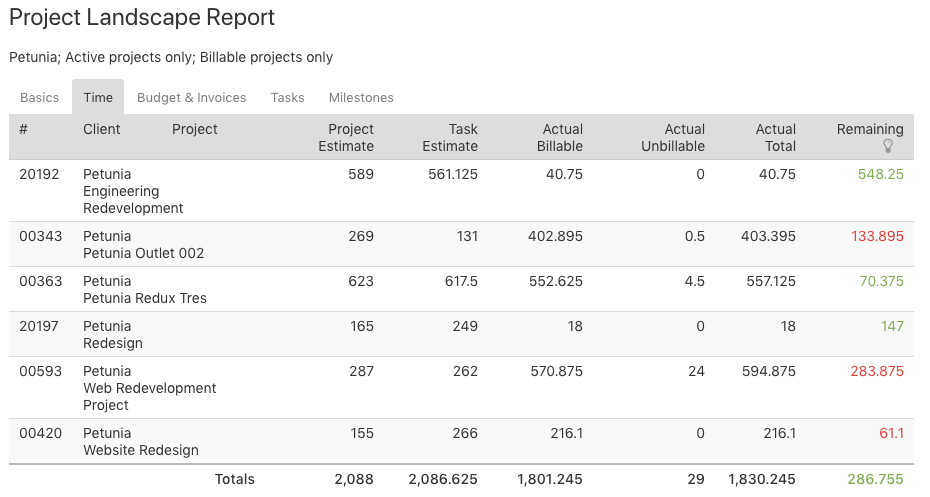To email a report, first run the report and then click on the email icon in the upper right corner of the page to use the “Email this page” function:
When you email a page, or any report, the contents of the email are the body of the page, excluding the left column and header navigation. In this case (screenshot below) they get the body of the report, including the filters that were applied.
Use the message field if you wish to add a personalized message to the beginning of the report. Note: The same rule applies to the PDF and print options.
If you need to deliver this report at a regular schedule, it can be saved and delivery scheduled. This help article shows how to setup the report for automated delivery.
If you are interested in sharing the parameters used to generate a report with other users, this help resource shows how administrator level users can share their saved reports with other administrators.